If you’re a video editor working on Adobe’s Premiere Pro, you’re probably well aware of all the frustrations that come with using Adobe’s answer to video editing daily. The sluggish playback, the generic error issues, random crashes, and in some cases corrupted project files. We’re all well aware of how bloated and buggy this once prized piece of software had become, especially as of late.
I’ve been editing content in Adobe Premiere Pro for the last decade or so. But since Creative Cloud and Dynamic Link were introduced, along with other changes, a lot of users have started complaining about the software becoming less stable over time along with performance that never seems to be getting any better. While I loved Adobe Premiere through all these years of working on it, the number of issues seemed to grow.
Now, this is not supposed to be a blog post of me just ranting on about Adobe not sorting their problems out (there are enough of those blog posts out there), but earlier this year I was busy working on a project when Premiere decided to bail on me with no intent on recovering itself. I'd had enough.
Halfway through the project, I abandoned Premiere Pro. I was done. I had to come up with a new plan, or try to explain to the client why the project wouldn’t be done in time. My time was running out as that deadline was approaching, and I didn’t know what to do until a light went on in my head. I suddenly remembered using a program called DaVinci Resolve in the past for grading footage for a specific project, but since using it once, I never really gave it any thought again. However, this time I thought I’d give it another go since Blackmagic Design (who you might know from their impressive line of cine-cameras and are the company that owns DaVinci Resolve) updated Resolve, I downloaded and installed the software and since launching it for the first time I haven’t looked back.
Now DaVinci Resolve wasn’t always used as an editor. It used to be a program primarily used for grading purposes, but in recent years they’ve made some major improvements and added an NLE (Non-Linear Editor) functionality. And best of all it’s free.
If you’re looking to splurge some dollars, there’s a studio version available for a once-off cost of $300. Yes, you read that right. Once-off, and no Cloud membership. But the free version has everything you want if you’re only exporting videos to YouTube, Facebook, or Instagram, and best of all, there are no watermarks when you're exporting. The only limitations are, the resolution is only supported up to 4k UHD, there are little or no 3D tools or Resolve FX (like noise removal). To be honest, these limitations aren't a deal-breaker for me and was fine for straight forward edits.
So What Makes It Better?
In Adobe’s ecosystem, you’re constantly switching between different apps such as Premiere to After Effects, or Audition, back to Premiere, especially when using Dynamic Link. This can become frustrating, especially if you’re working on a computer with less than 16GB RAM and a slower, older processor.
DaVinci Resolve eliminates this terrifying ordeal by bundling their equivalent of Premiere, After Effects, and Audition all into one, namely Resolve, Fusion, and Fairlight, respectively. And it’s simple to switch over inside the program, by clicking on the different tabs in the bottom. The consistent design across all the different tabs increases productivity by eliminating the need to wait for a new program to load. Changes are now made instantly, all inside one program.
Another major difference is the fact that DaVinci Resolve uses your GPU rather than relying on your CPU for the majority of the workload. This reason alone was the biggest selling point for me. Especially handy when you’ve got about 40 video layers in your timeline and you need to cut fast! The ability to use your GPU one-ups Adobe as Premiere only uses it occasionally but relies heavily on a strong CPU. Why they’re still sticking to the CPU, with the latest powerful Nvidia cards available on the market today, is anyone’s guess.
The GPU is also utilized when grading and using VFX in Fusion, so no need to waste countless hours to render clips in the timeline, but if you’re stuck, you can easily switch to the built-in Proxy Mode to reduce the quality of your clips to 1/2 or 1/4 its resolution. Very handy, once again, if you have multiple video layers and you need playback in real-time or rendering large files.
Just for interest’s sake, I’ve exported two identical edits, one from Premiere and one from Resolve. In my test, the footage from Premiere took around 10 minutes to export, while the footage from Resolve took around 3 minutes. That’s a significant improvement already! If I could shave 7 minutes off any export, that’s a win in my books.
The interface is beautifully designed and if you’re a long-time user of the Adobe interface, crossing over to DaVinci Resolve, is not a major change. Once I got used to the different keyboard shortcuts and where everything in the menu was located, I could start editing. It only took an hour or two to familiarize myself with the entire interface.
For the free version of Da Vinci Resolve 16, I've listed a few pros and cons below.
Pros
- No watermarks
- There's a free version available, and no cloud subscription for the full version.
- Perfect for straightforward work requiring minimal special effects.
- Easy to use interface, and no massive learning curve when switching from Premiere.
- You can ingest, cut, edit, add special fx, mix sound and export all in one program.
- Da Vinci Resolve uses the majority of your GPU to process the footage, speeding up your editing workflow.
- Great online forums with an expansive user base, offering a lot of support.
- If you buy a Blackmagic Design Pocket Cinema Camera 4k/6K, you get Da Vinci Resolve Studio (full version) included for free.
- Free updates.
Cons
- No H.265 export options in the free version.
- Fusion page could sometimes lead to instability when you're dealing with an effects-heavy clip (this could be system dependent).
- No hardware decoding in the free version
Benefits of Upgrading to the Full Version
If you have checked out the free version and you're not sure if you should invest in the full version, check out these mouth-watering features you're missing out on.
- HDR Grading
- Noise Reduction
- Motion Blur Effects
- Stereoscopic 3D Grading
- Collaborative Teamwork & Remote Grading
- 3D Effects and Plugins
- Hardware Decoding
- 4K + export resolutions

The Delivery tab in Da Vinci Resolve is used to choose your in and out points, codecs and final render settings for exporting your footage.
Conclusion
I've been using the Studio version since the beginning of the year when I invested in a BMPCC4K, and since then I haven't found a need to open Adobe Premiere, After Effects, or Audition. Resolve offers all the features I need as a filmmaker in one sleek, well designed, and easy to use package.
There are a ton of other useful features jampacked into Resolve, especially with the latest 16.2 update, so head on over to https://www.blackmagicdesign.com/products/davinciresolve/ and download the free version.
Have you considered using Da Vinci Resolve as your editor?
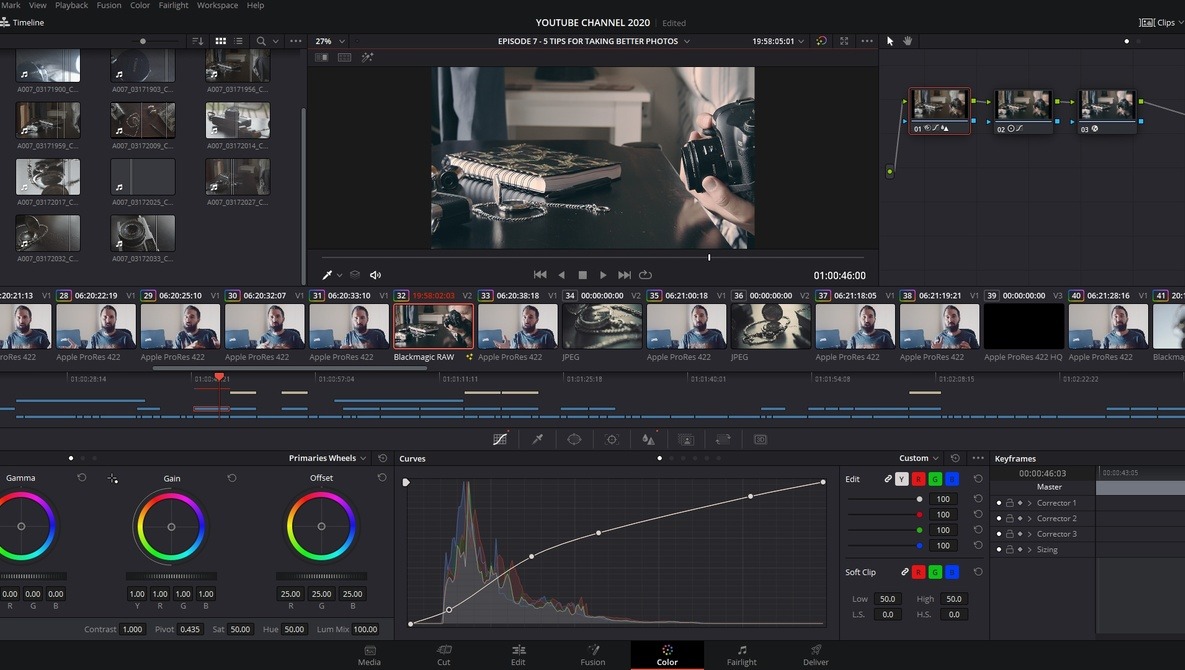


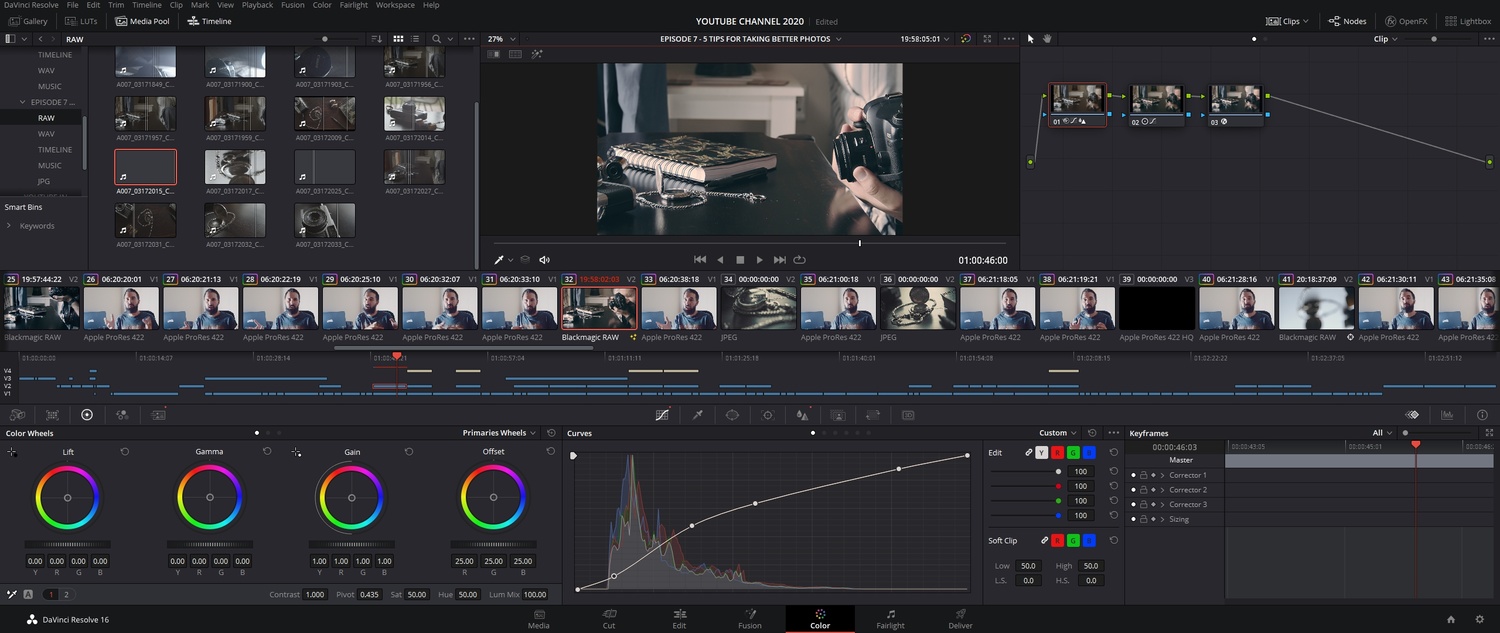






Been using Resolve Studio for almost two years now from Premiere Pro. Admittedly, still use After Effects with it but I think tis the best workflow. Solid stuff.
Can you edit ProRes HQ in the free version? I wouldn’t mind paying eventually if I ended up preferring this over Adobe CC, but I’d want to try it out first. All my footage is in PreRes HQ though. Thanks!
It seems there is a lot of hype promoting this product but I have found it too buggy. I have done a lot of research before I chose to try DaVinci Resolve. My problem is with my first simple 1 minute clip from a common pixel 3XL phone on a capable Windows 10 computer with 24GB ram, GeForce GTX 1060 GPU w/6GB and it does not play sound.
I have looked at the videos, FAQ, and and downloaded the manual and tried all of the suggested fixes there. I checked the frame rate, played with where it is outputting to and even optimized media (which I shouldn't have to given GPU and specs). Nothing changed, I see the waveform but no sound.
I contacted their support who are stonewalling (want money) about something even THIS basic.
I have found DaVinci Resolve has been a colossal waste of time!!
Ive been doing this a while, Avid, Premiere, Resolve, Mocha ... about thirty years now. Resolve is great for color but just a fix it tool for editing until they get better on the UI and trim tools and keyframe editing. Premiere still lacks object layer motion-tracking and motion blur but still a great edit tool. Stay safe.
"... We’re all well aware of how bloated and buggy this once prized piece of software had become, especially as of late..."
Lol, try Lightroom :-)
Yes, please do :-)
Great article, good reading material but so way above my capabilities. Down loaded the free version some time ago and way to complicated for me. Oh and by the way, yes I am post stupid, don't know anything about any of this and that is why I am here on this site to learn from you all who do this daily. I thank all of you, maybe this old dog might learn a new trick. Cheers!!!
I prefer to do an assembly edit in Premier. Then once the picture is locked, export a clean pores 444 file to color grade in resolve.
I read the resolve user forums a lot, and more often than not, issues reported are pebcac. I bought the dongle version of Resolve, and I love it. In the rare cases the app became unstable, I did either a clean install or installed the right driver. Always stable after that. There is also an understanding that after every major update, its better to wait for version x.3 :P. Best thing, every update is free! And I edit on a laptop exclusively, at home hooked up to a keyboard, mouse and 2 27" monitors, and runs no problem. I do make my life easier by generating optimized media for my projects. Laptop is a medikn erazer with a gtx1070 8gb and a i7 kaby lake and 32 gb ram. Yes, you will need decent specs for resolve, and definetly a decent GPU, where the amount of GPU RAM is critical.
PROGRAM BREAKING CON: Crashes every five F**KING MINUTES. Waste of time if you are serious about video editing. Stick to ANYTHING but Davinci. Trust me on this one. Just a lot of headaches.
For your particular system, it may be inconsistent, however, considering the multitude of systems it works perfectly fine on, people should probably still try it out on their own and making their own judgments for their systems. I started editing using Resolve on a fairly underpowered ultrabook last year and Resolve 15 would crash every day or so. Not a big deal and I never lost much progress, but annoying. Then I upgraded to a more powerful laptop, and with Resolve 16, it's been solid as a rock. A crash every few months, and buttery smooth performance everywhere else.
Trust me on this one. If someone is curious, they should try it for themselves and make their own judgement.
The reality is every video editing software has its quirks. None of them are perfect. Ive stuck with premiere precisely because I love the round tripping that it offers with its other software in the adobe suite (a huge advantage against any other video editor). Being able to edit something in photoshop, hit save and have the dynamic link just work is cool. That said the amount of quirks and bugs it has is annoying. Particularly for a piece of software that has had so many iterations. Hopefully adobe does a major cleanup of premiere, and fixes its glaring issues.
Yeah, Resolve finally liberated me from Premiere. Little by little I shed Adobe.
I'm doing the same! I pretty much eliminated all Adobe products accept for Photoshop. As soon as I find a program that does better than PS, then that will finally help me cut off the old ball and chain for good.
Have you looked at the Serif suite of image editor, vector drawing, and page layout?
https://affinity.serif.com/en-us/photo/
https://affinity.serif.com/en-us/designer/
https://affinity.serif.com/en-us/publisher/
Speaking for someone that knows very little about video and was trying to get off adobe completely I started out with da vinci resolve. My only previous video editing knowledge came from windows movie maker and pinnacle studio and I found it pretty easy to get into and there are a ton of youtube tutorials for things. I even have a glitch editing cut that I added to my videos with no knowledge and not having to open another program
(tested on Resolve 15)
I had kind of the same experience, Resolve look so great, it's free, available on Linux, has some powerful tools all bundled in one package... so I did my last projects on it with excitment and was very happy with it, BUT after some time the disenchantment began to appear...
The UI. What I thought at first was refreshing, the big icons, the UI changing depending of what we are doing on the moment... is a big flaw and make the soft barely usable. The majority of my screen is taken by empty space or useless layouts. Moreover you can't customize it at all, and with a dual screen it's a nightmare (yes I tried the dual screen mode).
A floating/fullscreen preview to put wherever we want, hello? Nop you have to pay a few hundred bucks for that and are subjet to hardware failure and complications.
It feels like a playschool software, a lot of promising power but very limited in reality.
You talked about the corrupted Premiere projects, even though it's not something I experienced I am sure it happens, even though it wouldn't be much of a problem with automatic versioning. But with Resolve it was one the worst experience I have ever seen. For several projects the file was systematically corrupted. You could open it but some things were out of place/time. It seems to be related to the use of Fusion nodes/effects and the animation of advanced features. Each time you opened the project you had to retime/move everything and redo all the job previously done. The only fix was to never close the program, but that's not always possible.
About animation and control of elements. Some basic things can't be animated with keyframes and a transition between them. You either have a stepped animation curve (contrary to a spline one) or have to manually keyframe Every-Single-Frame to make the transition manually.
Moreover don't even think about placing things easily by hand in the viewport (or I didn't find it, my bad), you use number fields for that.
There was a ton of other buggy or annoying things I don't even remember (except limited input formats) but all in all it was a very frustrating experience.
Yes Resolve has some very interesting concepts and color tools and a refreshing way of working.
Yes Premiere is clunky, feels "heavy" and has some old quirks... but at least it gets the job done, you can get a professional UI perfect for your workflow as you can easily customize and move everything, it is robust, you can (somewhat) rely on it and not be afraid to lose your time/work.
Maybe some of Resolve flaws are due to my lack of knowledge, but I searched a lot on my issues and usually found "yup that's how it is" as an answer. I'll probably retry it in a few versions as it has a huge potential, but for now it's impossible for me to recommend it.
I wanted to like it but couldn't
Cel phones rip each other off every year. Wish DR would've just ripped off Premiere and kept the color tools the same. Layers instead of nodes, etc. Something to really scare adobe into rebuilding premiere from the ground up without the old code messing things up.
Me? Ex-PP user a few months back and super happy Resolve user.
4k is good enough for me, i love that i can buy it off without paying every month for rest of my life
I switched to Resolve a little over a year ago and never looked back. Love it! So far, I haven't needed the upgrade to the paid version. At some point, I will though. But, to basically be able to do most of what Premiere, After Effects and Audition can do in one program for free, it's hard to beat that! And, when I need the extra features, to only pay a one time fee, not hundreds of dollars every year, is great.
There were some annoying stability issues in the recent 16.1 release, but so far (knock on wood) haven't seen them at all in the just-released 16.2. I sent them at least a dozen crash reports, so I guess someone is listening! Stability issues with Adobe products don't seem to get corrected that fast. I remember one release of Photoshop having major issues for almost 10 months before it significantly improved.
The biggest downside is the current lack of an ecosystem. It's a lot harder to find templates and other extras. But as it gains in popularity, the ecosystem is growing. And, in this current 16.2 release, they just included a huge foley library for free, too! Finding YouTube videos on Resolve is pretty easy these days, so no problem there. I'm definitely sticking with it.