Adobe has released Premiere Pro CC 2015.3. The new welcomed features are something I haven’t yet seen implemented in any other NLE. If you use Premiere, here is a look at what’s new, and if you’re not a subscriber, this might make you consider switching.
New Lightweight Proxies
This is a great new feature that makes your machine more capable of editing video and watching the edit without any lag or rainbow wheel detracting from the experience. You can now keep the footage on a hard drive, and you have the option of importing the footage while making proxies that Premiere will use for you to edit with. And you can switch between the proxy view and original footage view by clicking one button.
If you export to your Creative Cloud, the files are accessible on your mobile devices too, so you can edit while on the move or if you need to pack light.
When you export, it will always export the original footage in the best quality it was taken in. View the video here.
I think this has been there for a while, but a quick workflow enhancer is to export with the Adobe Media Encoder instead of Premiere. This frees up Premiere so you can carry on with the rest of the project. It will slow your machine down, but at least it won't leave you with nothing to do until the export is complete.

Proxies can be used to edit in lower resolution to make your computer work more smoothly.
Edit While You Import
They really worked on the flow of editing video. It seems as though they listened to the editors out in the field, and improved on the ideas they brought to the party. You can now import footage while you edit it, and as soon as the import is completed Premiere automatically switches to the copied files and frees up the camera.
This is amazing for the small production team having only one camera shooting and limited time. It means you can free up time doing both importing and editing, rather than one or the other.
Enhanced Performance and Stability
Not only will you have better performance with the new lightweight proxies feature, you’ll also have less dropped frames across your devices. Adobe now has initial support from Apple Metal and h264 hardware decoding.
Metal provides the lowest-overhead access to the GPU, enabling you to maximize the graphics and compute potential of your apps on iOS, OS X, and tvOS. — Apple
The intent of the H.264/AVC project was to create a standard capable of providing good video quality at substantially lower bit rates than previous standards (i.e., half or less the bit rate of MPEG-2, H.263, or MPEG-4 Part 2), without increasing the complexity of design so much that it would be impractical or excessively expensive to implement. — Wikipedia
Color
You can now isolate and fine-tune colors. White balancing is made easier and you can make subtle shade adjustments. The creative color panel is also reloaded so you can slide through presets and see what the color rendition will be. By clicking on it, the effect will be applied. You can also remove it with the same slider, or change the settings individually too. Your eyes will quickly adjust to these new colors so it is easy to toggle the preset effect on and off to make sure it’s done in the initial way you intended. View the tutorial video here.
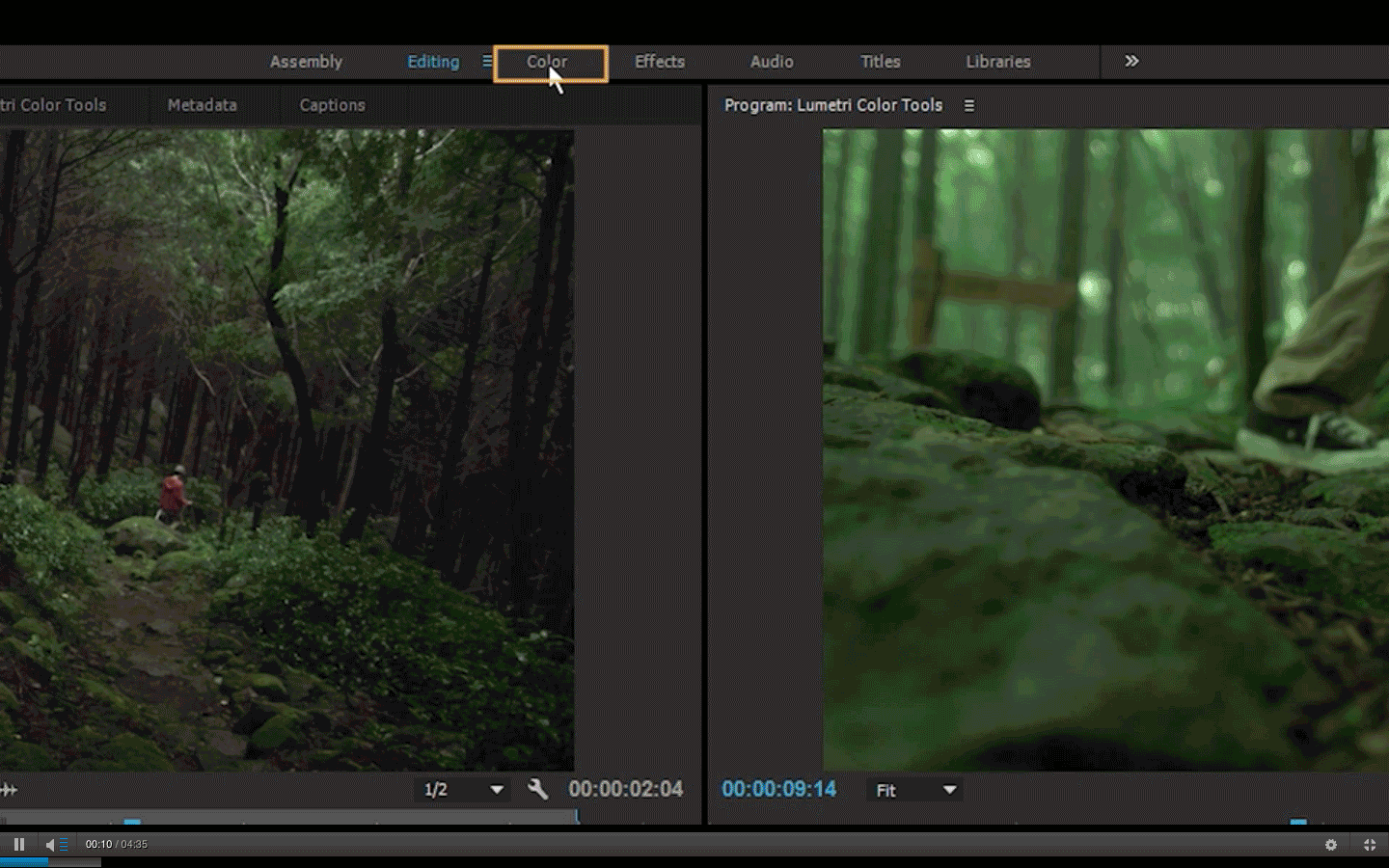
Working with color has been improved
New Shortcuts
- You can zoom in and out of individual frames of your timeline using = and -. This is great if you need to focus on a specific part of the sequence.
- Navigate between clips start and end points by using Fn + Right or Fn + Left.
- Remove Effects by selecting it and pressing Delete.

VR Support
We know VR is an exciting new frontier of video experience. It is already enhancing a walkthrough of a house before it's built or giving us the ability to walk around with some dinosaurs for fun. If you want to edit virtual reality video, Adobe has already added dual-screen editing in the previous release. Now you can use pan and tilt controls to preview the experience from the viewer’s perspective. View the video for VR Support here.
Open Captions
Subtitles can now stay on the screen. You also have a lot more options. You can choose open or closed captions, and you can select fonts, color, size, and positioning. So you can now be rest-assured that the footage and subtitles are going to be on the screen, and your message will get conveyed in the way you want it to be. See how to add open Captions here.
You Can Publish Directly to Social Media
This makes the workflow much more streamlined. Instead of exporting to your desktop and then loading it into Dropbox for Vimeo, or uploading it to YouTube, Premiere can do this automatically using the Adobe Media Encoder. See an example of how to publish to social media.
Safer Collaboration With Libraries
You can now share files using Creative Cloud Libraries, and you can set files to be read-only, so your team members can use the files but not change or delete them. You can also find content faster with a new Libraries workspace and filtered search of Adobe Stock.
Conclusion
I am a Adobe Creative Cloud subscriber. It’s a hefty amount of money to rent the software per month, especially if you use all the various apps and have to do the full subscription. However, updates are coming through a lot more regularly and the research and implementation, especially with After Effects and Premiere, make the production of work a pleasure and leaves you to focus on the creative side while it intuitively does what you ask it to.
It is true that the simpler the apps become, the more people will adopt and start creating videos. This means that there will be more competition, but it also means that more good work will be released. As we grow up with the Internet, our filters are set and in this regard are quite good at distinguishing between frequency and noise.
For the whole set of features, get the release notes here. Do you use CC? What editing software do you use? What do you think should get added next?







I use CC and I'm really happy with the updates to Premiere. I was using SpeedGrade for my color, but now I'm leaning on the Lumetri color feature they put into Premiere because it is easier for me to understand and more user friendly than Speedgrade which I find to be a poorly functioning piece of software.
Hi Justin, I couldn't agree more. It's similar to editing a still image in Lightroom or Adobe Camera RAW. You can push specific parameters with ease. Colouring and post-processing the scenes are a lot more fun. Thanks for the comment!
I'd wager their intent is to slowly make Speedgrade obsolete by porting all of its functions directly into Premiere.
It's great to see Adobe pushing out new features. I know that the fear with CC was that it would be the death of innovation at Adobe. At the very least it's giving customers more options which is always a good thing.
Not to mention that it's full of bugs.....
Hundreds of people having issues with 2015.3