Adobe MAX is always a big time of the year for photographers, but this year's announcements and updates are the company's biggest since the introduction of Lightroom. Going forward, the now-old desktop-run Lightroom CC is called Lightroom Classic CC. But there's nothing classic about it when it comes to its performance improvements. This time, it's for real. Lightroom CC is now a completely new, 100-percent cloud-based product that works on any platform: desktop, mobile, and web. And Photoshop CC improvements help tie everything together no matter what you're using.
We're going to take this announcement on an app-by-app basis. But the first thing we have to get out of the way is some clarification when it comes to the new Lightroom branding. Even I'll admit, it's confusing. But it'll make sense soon.
First, Lightroom 6 will be the final standalone version of Lightroom. There will be a Lightroom 6.3 update that will provide Nikon D850 support (which is here now for Lightroom Classic CC, Lightroom CC, and Photoshop CC), but that's all that we can expect. There will be no further updates after this year to Lightroom 6. While Lightroom 6 will still be available for an unspecified amount of time, going forward, there will simply be two new subscription-only desktop versions: Lightroom Classic CC and Lightroom CC.
That desktop application that you're so familiar with and that you've been calling, "Lightroom," for more than a decade — that is now called Lightroom Classic CC, not Lightroom CC. It has some nifty updates we'll get to soon. Meanwhile, Lightroom CC is a new Lightroom product that uses a completely new (but similar) user interface based on the original Lightroom. The major difference is that everything with Lightroom CC is powered by and lives within the cloud. This also has some amazing implications and features. But now you know the difference. Thankfully, Photoshop CC is still Photoshop CC.
Lightroom Classic CC
This is the big one. For every professional photographer that doesn't need or want a major user interface upgrade, that just wants everything to work better, that just wants to keep shooting and do less editing with a speedy editor — this is the release for you. Lightroom Classic CC is deceptively important update to the Lightroom desktop application (previously Lightroom CC) with just two new features: some Develop Module updates and major performance improvements.
Performance Improvements
While there are more specific details on this in a review coming later today, performance is definitely improved. To this day, on my system, images large and small have often taken as long as ten seconds to load when switching to the Develop Module. In early tests of Lightroom Classic CC, this dropped to fractions of a second, even with my usual 200+ tabs open across 20+ Safari windows running alongside Mail, six various cloud storage applications integrated into my operating system, and multiple smaller applications such as Calendar faithfully standing by. Even some exports took nearly half the time. Adjustment brushes and other performance-draining edits all felt much more fluid.
Of course, nothing can ever be fast enough. There were some small glitches (likely because of the pre-release version I have been using). But on the other hand, this is so far the most stable first-release I've used, and it's not even technically the first release that just came out today. My advice: move around quite a bit and give the application a little time to "warm up." After a few minutes, everything worked rather smoothly for me.
Develop Module Updates
The Develop Module doesn't have many updates, but it does introduce a few new features and changes. While there is now better noise reduction when using Auto Mask, new Color Range and Luminance Range masking features allow for even more powerful masking options within any of the filters or brush adjustments.
Lightroom CC
Lightroom CC was born of Adobe's Project Nimbus, which heavily used Adobe Sensei's machine-learning framework to enable automatic identification and subsequent tagging and searching of images according to subject matter without any user input whatsoever. This technology has been combined with a completely new version of Lightroom that looks like a very lightweight version of Classic CC, but in reality supports nearly every edit that its sibling does, except for the recently introduced Color Range and Luminance Range masking tools. The automatic tagging and search features are incredibly powerful. Search, "Mountains," and receive an entire grid full of any photo you've ever taken with a mountain in it — no previous tagging (keyword, location, or otherwise) required.

Still, Lightroom CC is likely to serve as a pro-sumer or hobbyist tool for at least the foreseeable future, as the lack of desktop file organization in the form of any central "Library" will leave professionals used to the Classic CC wanting to go back. Instead, CC puts absolutely everything into the cloud and ties it all to your Adobe ID. While the drawbacks of this include the lack of organization across multiple catalogs, that's equally part of the beauty of the new system as well.
Since everything is uploaded in full-resolution (and original file format) to the cloud, every computer, web browser, or mobile device can now be your Lightroom editing platform. Images can still be organized by Collections (known as and translated to "Albums" in CC), but every image across your entire editing experience is at your fingertips in one place.

This, in fact, is something amazing that professional users might actually want. To have the ability to essentially have your personal Lightroom experience synced across any device has been something that's been lacking, but more because syncing all that data is more of a technical hurdle than it is something that lacks the support of the people. Logically so, the cloud is the only real and smart way to do this. And now it's been done.
For those wondering, all changes except for the advanced machine-learning-enabled auto-tagging and search functionalities made in Lightroom CC will transfer to any images you have synced with Lightroom Mobile in Lightroom Classic CC. So you absolutely can go back and forth between the two systems. The only issue would be if you wanted access to more images than those in your main catalog that is synced with Lightroom Mobile, since only one catalog at a time can ever be synced this way.
With the powerful Adobe Sensei technology backing tagging and search alongside a robust image editor that syncs across any platform, it's clear that Lightroom CC is, at the absolute least, the perfect all-in-one editor for most people on the planet. Objectively speaking, designers, marketers, PR firms, and vacationers alike should opt for nothing more than a Lightroom CC plan.

The main issue with Lightroom CC as a professional solution seems to present itself when the question arises of how to deal with a body of work that includes tens or hundreds of thousands of images across dozens of years and projects. It's in these cases that the organization and general image management offered in Lightroom Classic CC still seems to reign supreme while the feat and expense of managing all of that with online cloud storage to match seems unreachable.
Photoshop CC
Photoshop CC comes with its own updates today. There is far too broad of a mix of both incremental and substantial updates to dive into each one, so we'll expand on a few and will leave you with a list form of all the other features below.
First, learning Photoshop is becoming easier with major improvements to tool tips and the introduction of a new Learn panel. Tool tips are now more interactive and display images or GIF animations and directions for how to use certain tools throughout the Photoshop experience. A new Learn panel will help you take truly interactive step-by-step tutorials for entire editing techniques or even simple tool uses (i.e. for the previously announced but new-for-this-release Curvature Pen Tool).
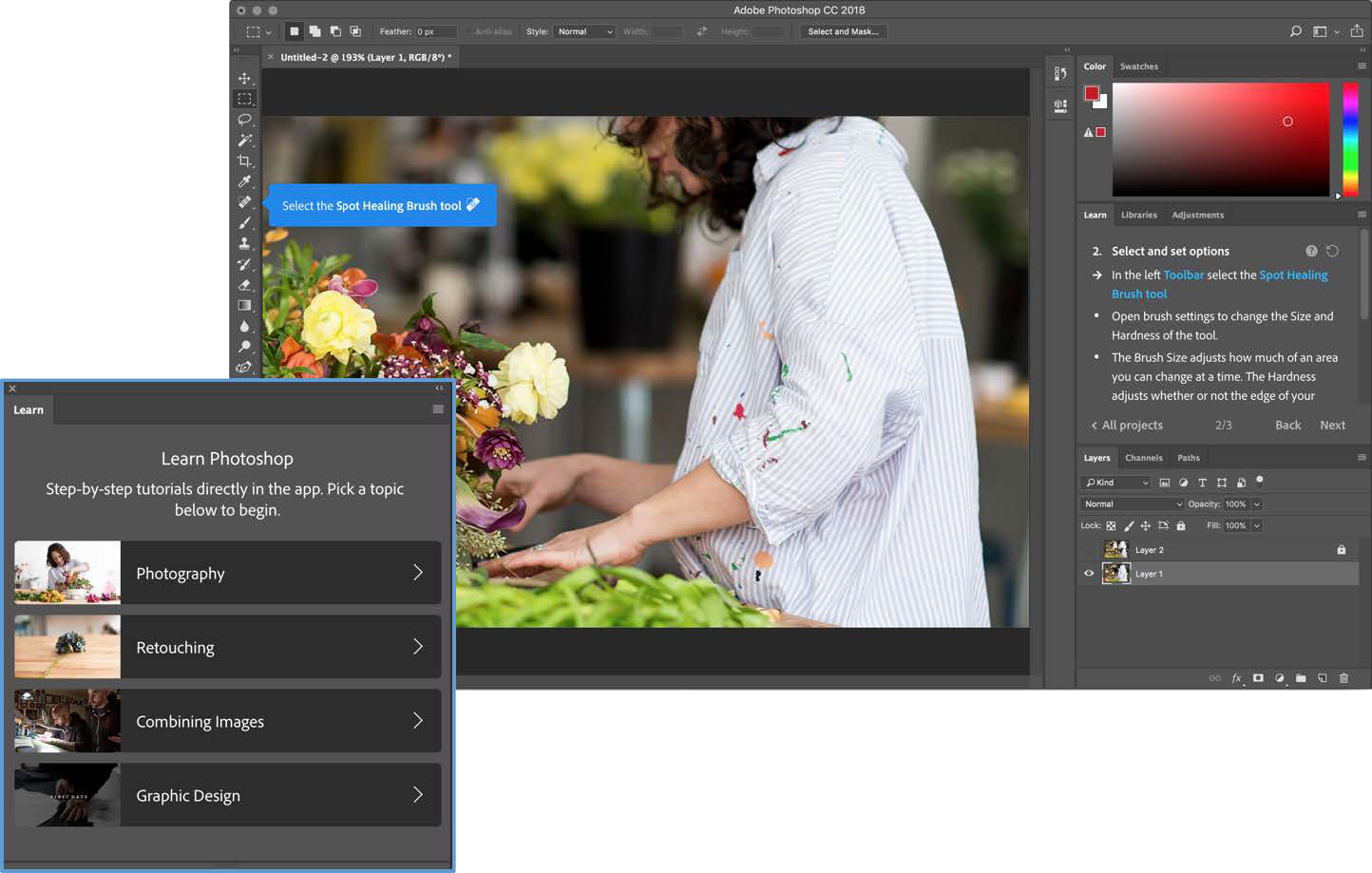

Lightroom Photos is a new feature that will open up in Photoshop to give quick, searchable access to any of your photos in Lightroom CC and synced with your Adobe ID (reminder: this is not for photos in Classic CC catalogs, unless those photos happen to be synced with Lightroom CC). This makes it easy to grab photos with their edits (or not) from Lightroom without having to enter Lightroom and then go back to Photoshop. You get the idea: more cross-application, cross-platform, and cloud integration all around.

Alongside support for Apple's HEIF file format introduced in iOS 11 and macOS High Sierra, Photoshop CC also gets an upgrade for 360 spherical panoramic image editing. Opening and editing a spherical panoramic image is easier and more intuitive now with new features that allow such images to be rendered and then edited with the same techniques one might use to edit traditional two-dimensional images.

Masks are also easier to select, and features such as Refine Mask are more accurate. Quick mask is also faster, and Lightroom CC's Range masks make an appearance in Adobe Camera Raw (can we finally just refer to this as what it is: a mini Lightroom editor inside Photoshop?).
Brushes also get a huge update with improved brush management, brush stroke smoothing to get rid of those annoying computer-perfect jitters, and enhanced brush presets. Adobe's recent acquisition of KyleBrush.com now allows it to offer the more than 1,400 Kyle Webster brushes completely free of charge to Creative Cloud subscribers.
Photoshop CC also includes a number of performance improvements to the way it handles virtual memory to painting and PNG-saving improvements.
Below is a full list of upgrades and new features in Photoshop CC to cover everything not already covered above.
-
Painting performance improvements
-
Symmetry painting
-
Import depth maps from HEIF file format
-
Copy and paste layers
-
Custom Path color and thickness
-
Easier to use Adobe Stock Images
-
Better customization of type and font management
-
Variable fonts
-
Paste as plain text
-
-
Preserve details 2.0, using Adobe Sensei
-
Quick Share to social platforms
-
Improved quality of detecting skin tones and faces
• Improved protection of faces
• Improved face detection
-
Save as PNG quality and performance improvements
-
Microsoft Dial support
-
Performance Improvements to several areas:
-
File New launch time
-
Common blending and compositing operations
-
Surface Blur filter
-
Noise > Median filter
-
Virtual memory system
-
Subscription Plans
Adobe's CC Photography Plan isn't losing any features. In fact, it's gaining 20 GB of cloud storage as well as Lightroom CC alongside the Lightroom Classic CC and Photoshop CC updates. A new CC Photography Plan with 1 TB increases the price to $19.99 per month, up from $9.99 per month for the standard plan. Existing users get a $5 per month discount for the first year. A new Lightroom CC plan gives the standalone cross-platform system to users with 1 TB of storage for $9.99 per month. A purely mobile Lightroom Mobile Plan for iOS and Android is also available with 100 GB of storage for $4.99 per month. Additional data amounts are available, although at currently undisclosed prices and capacities.
Of course, the standard 1 TB upgraded capacities are enough for most people's needs. But pending pricing on multiple terabytes of data, it could be unrealistic for professional photographers to rely on Lightroom CC alone to hold their data or even to upload all of it to begin with. And because Lightroom CC uploads every image to the cloud (there's a way to ensure an image is or is not downloaded locally, but no way to stop an image from being uploaded if it's imported into CC), it's unclear if this would be something manageable or if there's another solution or workaround aside from continuing to use Lightroom Classic CC as the main image management and editing workhorse.
One More Thing: Adobe Dimension CC
Adobe's beta product, Project Felix, which debuted at last year's Adobe MAX, is now a full-fledged and much more refined product in the form of Adobe Dimension CC. Dimension CC lets designers create, edit, share, and export (in multiple layers to Photoshop, for example) three-dimensional images with little knowledge of complex 3D design tools. Dimension CC also offers built-in access to Adobe Stock, which offers a large collection of 3D content from furniture to packaging to beverage containers and more.

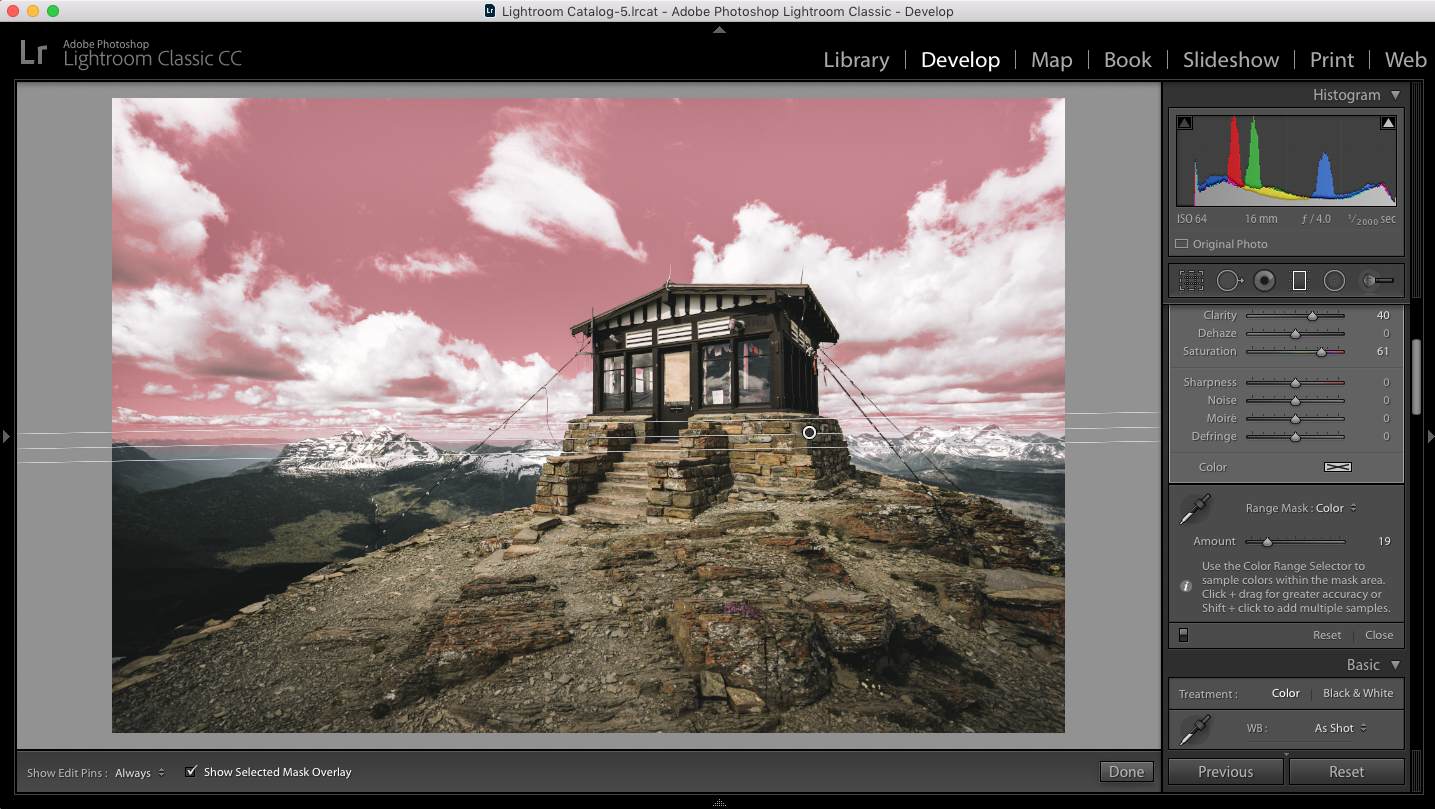







Can't wait to test out Dimension CC!
God I REALLY hope that their promise on performance and speed it real this time !!! Crossing fingers !
For those to whom the difference between LR Classic CC & LR CC wasn't clear it's explained clearly
here https://www.youtube.com/watch?v=eMSNcM7C0UE
In a nutshell LR Classic CC = LR desktop like we all knew it from the very beginning; LR CC = LR mobile and is cloud based
best
Judgement reserved...Like Donald Trump, you always have to fact check.
So let me get this straight - to use the new Lightroom CC I need to upload ALL my image files to their servers to catalog & process them? Even when I'm in China using glacially slow bandwidth internet running through the Great Firewall? Maybe it's time to look a little harder at Capture One Pro. Or downgrade to LR Classic. WTF?
Lightroom CC is just a renaming of Lightroom Mobile. Lightroom Classic is the regular desktop Lightroom that was CC...just updated.
LR CC and LR Classic CC are two completely different programs. One is not a "downgrade" or "upgrade" vs. the other.
best
Yes... but how on earth do I install Lightroom CC? I have installed all the updates...
Did you throw more money at the screen?
he he he, Oddly no. OK. So. #1 you have to have something sync'd to the cloud. (stupid) #2 log out of your Creative Cloud app and back in again. The installer appears. (stupid)
I hate names that don't mean anything. "Classic" doesn't mean anything. Just call it Lightroom Desktop.
In this instance, I think the use of "classic" is fine since it represents that Lightroom Classic CC is pretty much Lightroom as your remember using it before as opposed to the cloud-based version (Lightroom CC), which is likely going to eventually take over as the dominant model as bandwidth and storage issues get better in the future.
Imagining a dialog:
-So, you use LR CC?
- Yeah. The Classic one.
- Like in Classic Cloud?
- No Creative Classic.
- Now you confused me. Do you use the cloud version?
-Yup. LR Classic Creative Cloud.
-Oh, That´s what CC stands for. So you don´t use the desktop version?
- Absolutely, that´s what I am trying to tell you!
*this could go on for a while*
The Classic terminology does make me worried that it'll one day not be offered. Anyone remember what happened not long after we got the "iPod Classic?"
Agree. I can't think of many "classic" products that aren't either on the chopping block or limited runs.
100% agree, it's clearly Adobe telling us that lightroom as we know it is dying and we should move everything to the cloud. That'd be great but I have a 5Mbps upload speed in the same city Adobe are based (San Francisco) which means a shoot of 300 24mpx photos will take nearly 3.5 hours to upload at full theoretical speed. So stupid.
In reality, you don't need to upload anything in order to work on it. And you can keep anything you like locally as well. But yes, the experience (i.e. with search) wouldn't be the same for high-volume work based on some Internet connections.
Just to be clear.... You don't need to upload anything to the cloud for LR "Classic". But for the new "LR CC" cloud version you do.
Well, sure. But LR CC is an entirely different product, really. It's not a replacement. It sits alongside Classic CC, not that you have to use it or even install it or anything...
Why don't they just call it Lightroom Desktop and Lightroom Cloud? Logic is something developers should be au fait with, yet when it comes to semantic application they all seem to fall down.
Even the icons could be Ld and Lc
Trust me, no engineer got to decide this name. Classic is very intentional, it's a sign that they are not interested in the desktop software and are putting everything into the cloud. They're basically doing what Apple have done, ignore professionals and power users and focus on mass market
It's going to hurt them if they do. I don't know any non-photographers who are willing to spend $19.99 a month just to edit and store their photos! Flickr is still offering a free 1TB cloud storage and there are so many free editors for casual users out there that this move makes no sense if it is intended for amateurs.
It's worse than that, I think. With the new CC (cloud version) all your images are migrated to the cloud you can regulate how many of them stay on your PC (e.g like the most recent 6 months worth or something).
The problem is Adobe's storage costs. I have over 4TB so to go to a 5TB plan, it costs $50/mo or $600/yr (double Amazon's rate for same 5TB).
Not a problem now, but if "classic" has an end-of-life in a couple years and you are required to go to LR CC (new cloud version), then you'll pay dearly for storage.
Yup, I am not sold on 3rd party cloud storage facilities myself. I think that it would probably be easier and cheaper to buy your own dedicated server and put it in a data centre somewhere with R1Soft backups for redundancy.
Everthing else aside, I have to say, that the way Adobe has named these two LR versions is jawdroppingly clumsy, to put it very mildly. Even J. Kost (in the video) refuses to say "Classic CC" even it says so on the screen. As Dallas Dahms wrote here: How about Lightroom Desktop and Lightroom Cloud? I repeat:
Lightroom Desktop
Lightroom Cloud
No bullshit, no confusion. Just names that make sense to everybody.
Man, so no more standalone versions of LR. Guess my only option is to get with the subscription.
What strikes me is the description on Adobe Lightroom CC for iPad "This app may use your location even when isn't open". Why to hell almost every company wants to know where the users are or this is already the peak of big brother? I'm getting sick of this!
iOS lets you disable this on an app-by-app basis if you don't like it.
I agree with a few of the comments here. Horrible naming that will cause confusion. However that'll fade in a few days and if this version is really that much faster well I'll be very happy.
"A new CC Photography Plan with 1 TB increases the price to $19.99 per month, up from $9.99 per month for the standard plan."
So does this mean that if you have the Photoshop/LR $9.99 plan now, it just got jacked up to $19.99? Because Adobe is history with me if that's the case.
No. These are two different plans. There's the standard Photography plan that most of us (myself included) had that is still the same price and that gains 20 GB of storage and Lightroom CC. Then there's the $19.99 option if you want 1 TB of storage. Your current plan's pricing will remain unchanged unless you actually change it.
Adobe, for once, did actually a good job here. In my case, I have all my photos on a NAS server at home (Synology, with online backups, CrashPlan and Amazon), so I will continue using the CC Classic version. It's very fast to work on my photos when I'm home, but I also can work on them remotely (slower, but I guess that would be the same speed or worse using CC Cloud). But for the ones who don't own a NAS or don't have the time or skills to set it up, the CC Cloud is a perfect alternative, and it's not expensive for what it actually is. My current set up and the CC Cloud are the two best choices now, I believe, and they are actually both really good. I would be curious to know if anybody does it differently?
If own (or want to create) a portfolio website based on WordPress and would like to sync it with your photos from Lightroom, you can also use the "WP/LR Sync" plugin. It works with those two versions and you can make a better portfolio website this way and for cheaper than the alternative Adobe products (Portfolio or web tools from LR).
I have already had Adobe CC for a year, hated it and went back to CS5, wish CS6 was still available. I have suggested to Adobe they create a new product like the old product - they can call it "Adobe Earth". :)
updated to LR classic yesterday... today my computer completely freezes every time i try anything in develop mode. so frustrating!
If Adobe isn't going to update LR Classic CC (sigh) I guess I can't upgrade my camera anymore. Capture One it is then. Adobe is the absolute best at taking something they have done very well and then screwing it up for a large portion of their users.
It looks like they removed the ability to set a photo to a specific color temperature in Classic. There doesn't even seem to be the standard "Daylight", Tungsten", etc. All they give us are "As Shot", "Auto", and "Custom", which is just a plus/minus slider, not a color temperature value. For dawn and dusk photos I would really like to be able to set the color temperature to 5600K and adjust from there.
This is interesting. I'm not sure what it looks like on your end, but I can type in a color temperature without issue in Classic CC on my end...
Here's what I get. Setting to either Auto or As Shot does not change this. Have not found a way to enter a color temperature, before "upgrading", I used to type if where the +12 is.
Upon further review I see that I CAN type in a color temperature if I'm editing a RAW image, but not on a jpeg.
Again, I can do it for either. I wonder if you're experiencing some kind of strange bug... It wouldn't be the first time for an early/new release. Maybe reach out to Adobe?