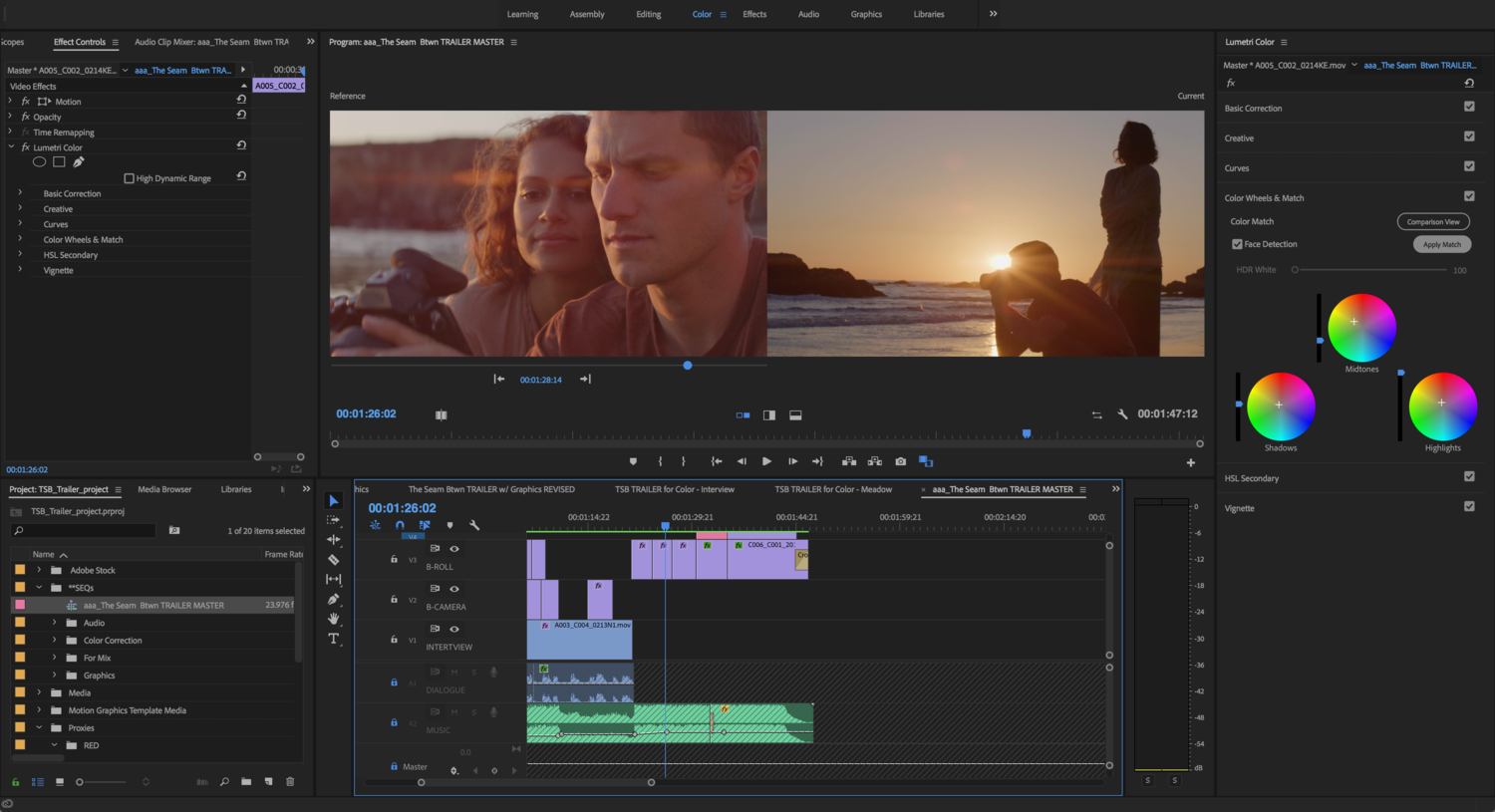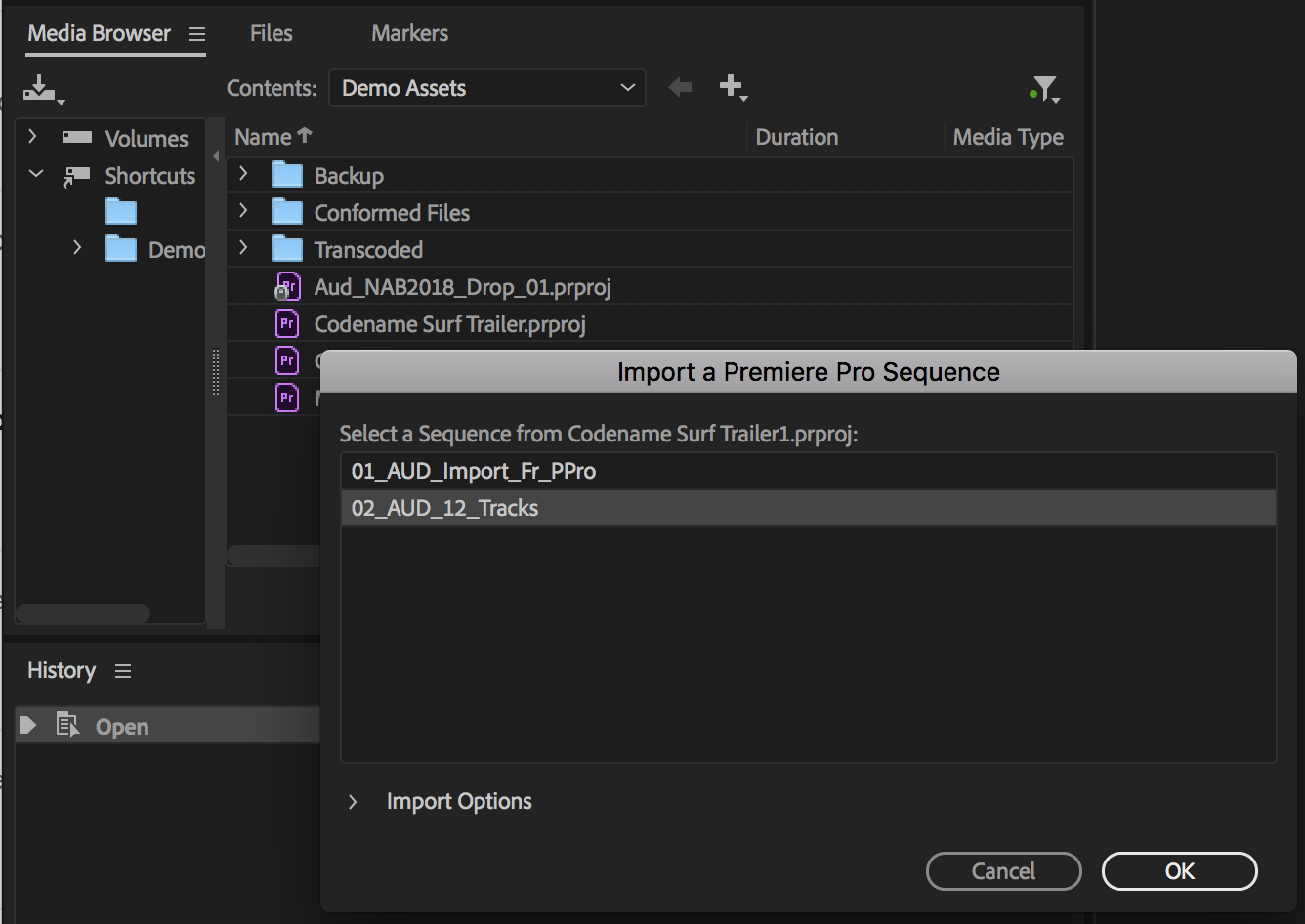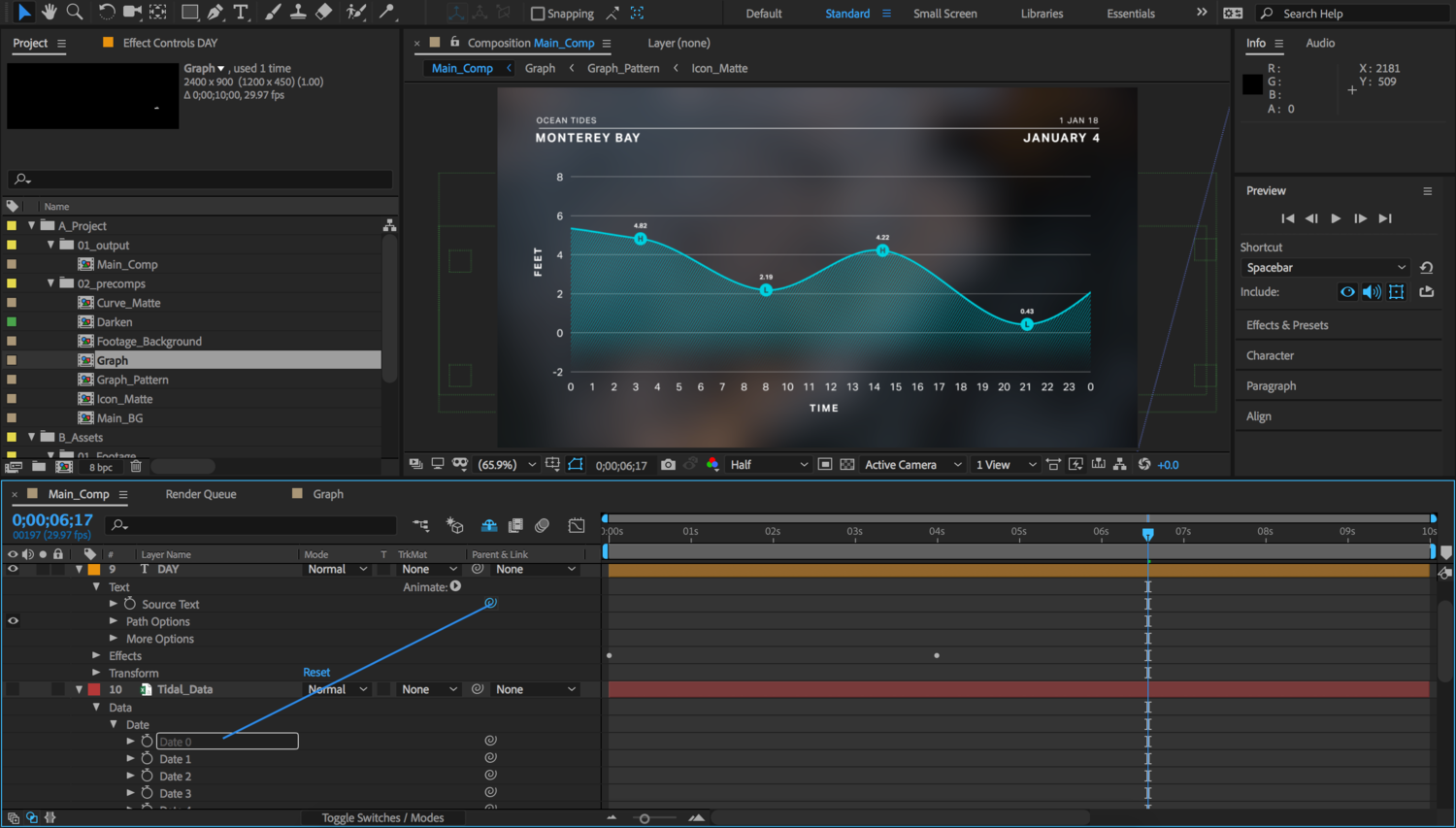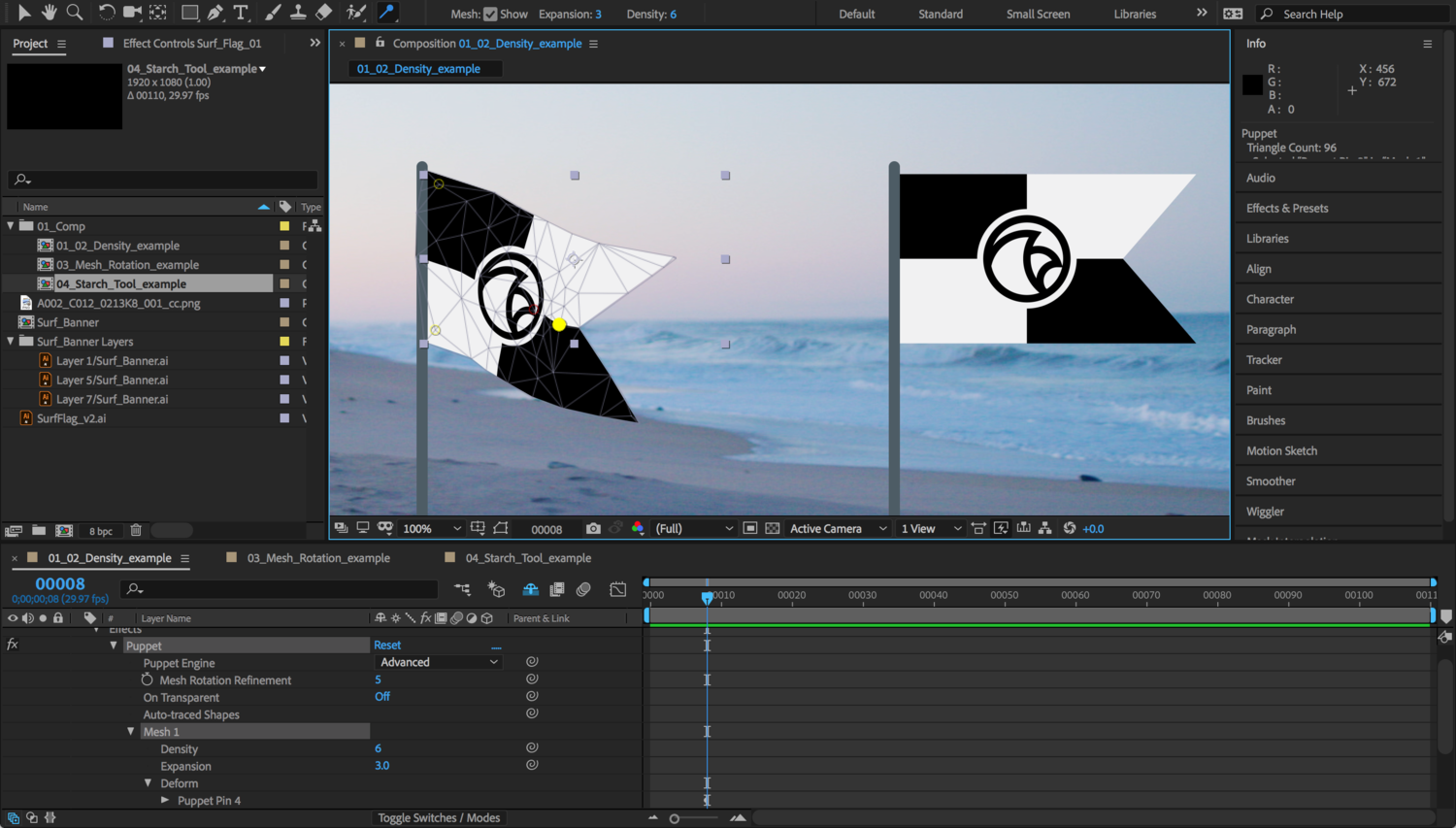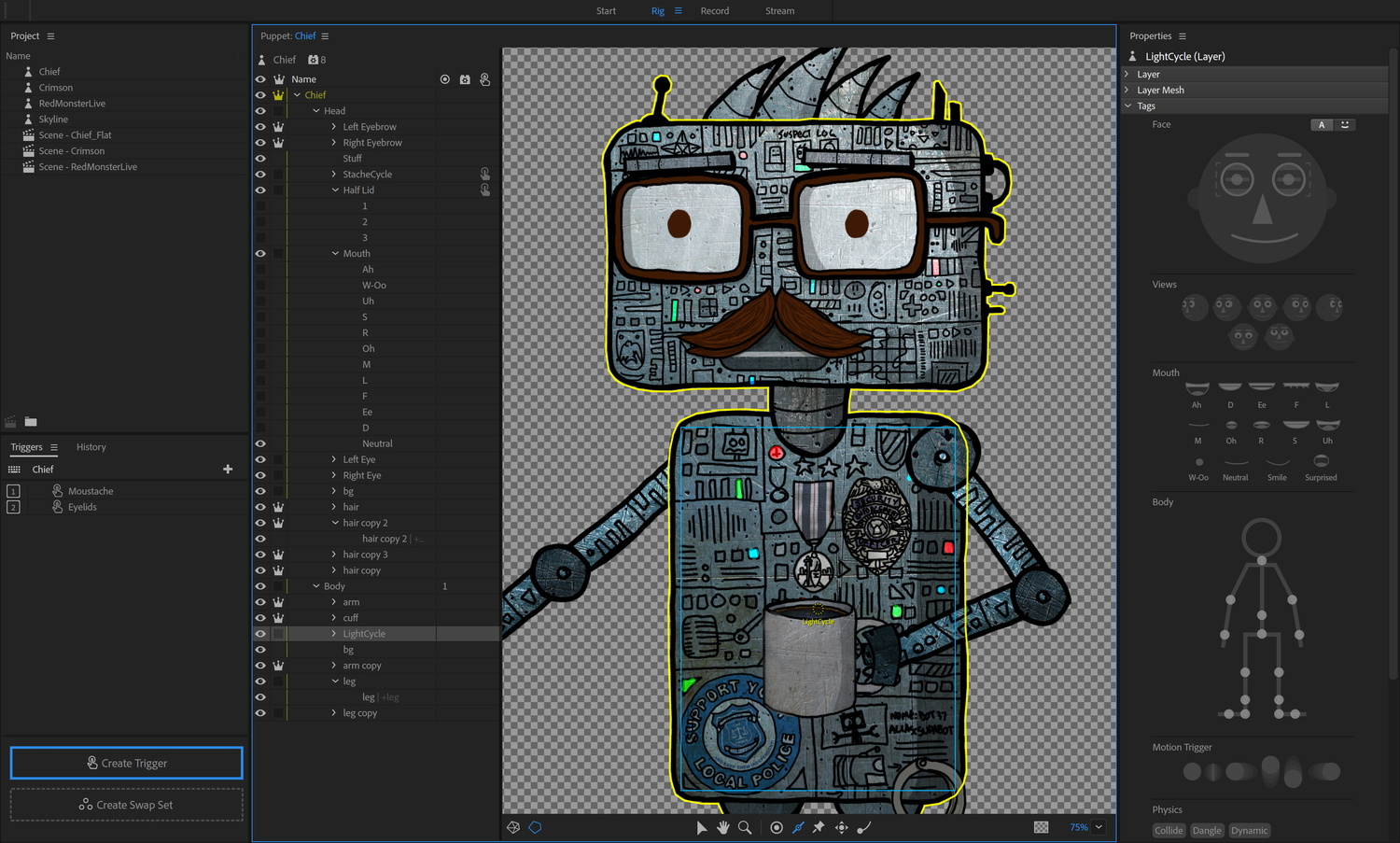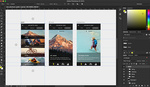The NAB conference is always primetime for Adobe's video and audio editing application updates. This year, the time savings could be impressive with some great features that save time for beginners and professionals alike.
Premiere Pro CC
Premiere Pro now offers an impressive new editing tool, Color Match, which uses Adobe Sensei to reference images to capture and apply a color adjustment or look to a new clip. Toggle the change on and off or tweak the color afterward with Lumetri color adjustments. These looks can be sourced from other clips within your sequence or even any image from Adobe Stock or elsewhere that you might want to pull in. Often, a single click can help match a shot as you move through your timeline, and newly enabled Face Detection helps keep skin tones looking their best. You can also see a split before/after view of both the frame itself and in scopes.
The Essential Graphics panel enables more flexibility for animating text and graphics as well as for editing Motion Graphics templates without having to dive back into After Effects. You can even find and use Motion Graphics templates from Adobe Stock, all within Premiere Pro.
Auto Ducking is another huge feature that should have been included in Premiere Pro when it was released in Audition, but we're happy it's here, now. A simple click to generate keyframes will automatically set you up with audio that automatically ducks behind dialog and picks back up when the dialog stops. Adobe Sensei automatically applies a threshold for recognizing short pauses or complete stops in dialog so audio doesn't come back up for too short of a period between clips, either.
The improved Adobe Immersive Environment also makes it easier to navigate while editing in 360-degree VR space, as you can also change your frame of reference to any point so you don't have to constantly turn your head when sitting in a chair to edit content that would normally be behind you.
Never before has Premiere Pro been so perfectly teed up for beginners with the same features that still save professionals time they would have otherwise spent on simple, mundane tasks.
Audition CC
Audition and Premiere Pro are getting the standalone features each deserves this year as Audition finally gains the ability to open and edit audio tracks directly from a Premiere project file.
A new tracks panel gives a quick view of all your tracks in a list, lets you disable tracks individually or together with a click, and sort tracks by various attributes. Any sorted combination or selection states can be saved as presets, too.
Performance is also improved as there are intelligent zooming enhancements, a 500-percent increase in scrolling performance frame rates, jump to time shortcuts, and more.
After Effects CC
After Effects is getting some major housekeeping features. While simple in concept, things like having a few most important properties such as title text, scan position, and angle, etc., when you first open the essential graphics panel is much more convenient. You can also edit Master Properties in context within the timeline. Changes are pushed back to the master so every value updates across the project.
Building data-driven animations is also faster and more intuitive with data values that are also editable and linkable through the timeline. Simply drag a value into the composition, and a linked text layer that will respond to that data set is immediately created. You can replace footage just like you can replace a video clip by holding alt/option and dragging a new data set over an existing graphic to update the information.
The Advanced Puppet Engine pulls features similar to those in Photoshop's Puppet Warp in the new flexibility given to customize the mesh with more pins or the Starch tool to selectively reduce movement for more realistic movements.
Character Animator CC
Character Animator includes better puppet tools such as Trigger improvements that let you animate with your own library of behaviors and custom triggers by dragging layer groups from the Puppet panel to areas in the Triggers panel. Behaviors can also now be added directly from the Puppet panel, and custom button artwork and record buttons in the Controls panel enable easier setup.
Scene Snapshots help compare and align character positions from one frame to the next in order to pick up where you left off from the previous frame with greater ease. Also, improved particle physics let particles build up and react with each other (i.e. snowfall building to cause an avalanche). And you can copy and paste takes between puppets and projects for simpler timeline adjustments.
Another nice feature is the new keyboard shortcut editor that lets you set up your own shortcuts for various tasks.
All of these updates are available today by updating or downloading with Adobe Creative Cloud.
Update: View the featured video above and the videos in this playlist for overviews of each feature Adobe released today for its filmmaking applications.