Western Digital makes some of my favorite hard drives, and one drive in particular recently caught my interest: the My Cloud Mirror. The idea of the My Cloud Mirror was appealing: managing my own cloud network that could be accessed from anywhere and also shared out of, but without a monthly fee. Basically, it is a personal DropBox. I had a pretty set-in-stone process for working remotely and delivering content which has included DropBox, but I decided to give a wholly WD workflow a shot and see if it could do the job just as well, if not better.
As a video shooter, I travel a lot to different locations depending on where my clients need me. That travel sometimes means doing multiple projects in one road trip before I get back to my main workspace at home where I can back up all that content. For this test, I used the MyPassport Pro portable working drive in tandem with the My Cloud Mirror back at my base of operations during one of my assignments last month.
With me, along with my two Pelican cases and two lowepro rolling bags full of my video gear, I took a backpack with my MacBook Pro and the MyPassport Pro. The plan was to set up my laptop at my working location, and as I filled SD cards during shooting, save them to the MacBook Pro and back them up onto the MyPassport Pro drive. In this way, I would be able to format my memory cards without fear for the next shoot which was happening right after the first, with no break in between to head home.
I chose the MyPassport Pro because though it's a bit bulky, it is extremely fast as a working drive and can also lug a lot of content with it. I can store extra b-roll and my logo sting along with the video from the day's shoot and any timelapses I did (of which I did several during this particular shoot) without fear of hitting the drive's space limitations. I could also work at nights and get a head start on my video editing because the drive is fast enough to where I can run Premiere without having to wait for the files to catch up. You can read more about my thoughts on the MyPassport Pro in my review posted earlier this year.
Once I got home (two video shoots later), I transferred everything off my working drives onto my backup drives for safekeeping, but also kept all the files on the MyPassport pro. I have an older iMac that's plenty fast from a processing standpoint, but the hard drive is an old, single magnetic disk that is not particularly fast. I prefer to run my editing off the MyPassport pro simply because the Thunderbolt connection is much faster than trying to edit straight off the aforementioned slow drive.
After I finished editing, it was time to test out sending finished files to the client using the My Cloud Mirror. I had never used a My Cloud Mirror before, so I was curious to see how the setup would compare with my experiences with other cloud-accessible backup drives.
The setup for the My Cloud Mirror was incredibly simple, especially when compared to the ioSafe (read that review here). It was a lighting-fast installation that required nearly none of my input except to allow the software to install on my computer. I would call WD's software "idiot proof," since I can't imagine someone having trouble with it. The My Cloud Mirror is clearly designed for consumers, stripping out a lot of extraneous pages of setups and confusing options down to one simple interface that feels like DropBox on my desktop.
And like DropBox, the My Cloud Mirror lets me copy and email links to the content to anyone. The links that the My Cloud Mirror produces look pretty strange and are extremely long, but I've never had a client complain or even mention them to me, so I call that a win. I wish I could set the file to only play over the internet instead of sending a full download file every time (you never know when you'll have a weird client who will try and run with a rough cut before paying a bill), but the process of sending files worked very well every time. The only other issue is that rather than being smart enough to scale a file and play a lower resolution depending on medium of viewing (like a phone), the My Cloud Mirror will only play the full size file, which is most certainly not mobile friendly.
The My Cloud Mirror is pretty small and low profile, despite being a 4 TB Raid backup system, especially when compared to an ioSafe. It's about half the size and a sixth the weight of the ioSafe. It's not going to fare well in the event of a natural disaster or fire like the ioSafe will, but it's a heck of a lot more attractive and easier to use.
The drives are also easily replaceable and expandable if you happen to hit the limit on storage. Just pop open the top and replace the drives with any compatible version.
I really liked this altered workflow. Uploading files to the My Cloud Mirror is extremely fast, and sending them to clients is a breeze. It's not a whole lot different from having DropBox, but it does have a heck of a lot more storage space for a one-time price. If you are interested in giving up the monthly-service programs and going for the one-time cost products, the My Cloud Mirror works great as a substitute. The mobile app is really fast, with the only downside of not scaling files for mobile viewing (kind of a huge letdown because otherwise it would have been hard to argue against it in any category).
Though I might continue uploading preview files to Vimeo for clients, I will most certainly be delivering final files to them via the My Cloud Mirror. You can pick up your own My Cloud Mirror starting at $349 for their 4 TB Mirror basic version or go for the $369 My Cloud EX2 that has more professional options for those of you looking for FTP, Backup, & P2P server options as well as Integrated iSCSI support.



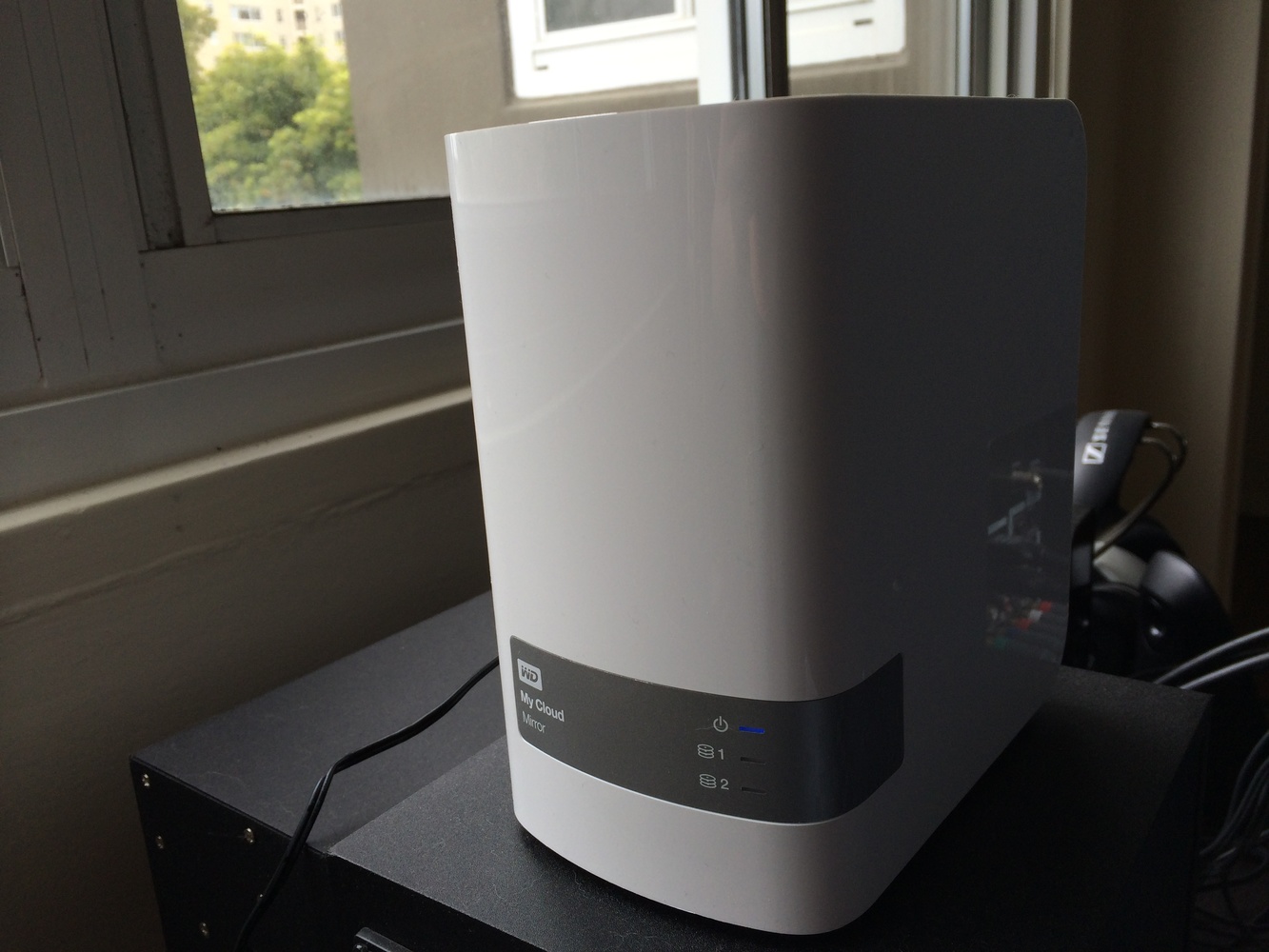






I have a few WD hard dives. 1 thats 10years old and one thats 5years old (both still work with no problems). I purchased a MyPassport and its the first WD hard drive I bought that didn't last a year. Everything I had on it is gone forever, Sent it out to Kroll Ontrack and they had no luck. I don't think they were built well for transport. I now bought a G-tech Dock raid drive. Love how easy it is to use for backup and portability. I like that fact that the MyCloud is similar to dropbox though. But between Dropbox and WeTransfer it seems unnecessary unless its files larger then they can handle.
I have the original MyPassport and it has lasted three years. I also have the new MyPassport Pro and I don't use it for anything long-term storage. It's just a working drive for me. Long term goes to my set of other RAID drives at home.
Yeah lesson learned. However, I still feel the drives should have some kinda space buffer somehow between the shell and the hard drive to possible absorb shock more, Considering they are made for portability.
In the original MyPassports I totally agree. Not really sure how the Pro version is built so I can't say how well that's insulated from shock.
Good article! What kind of speed can people download content from you, using this process?
If say its 16GB, is this still a good method?
Thanks!
You know, good question. I only deliver at most a gig at a time (finished video) so I never went that high. It would probably take an hour to download 16 gigs. It really depends on your internet speed and the speed of whomever you are sending files to. It will be capped at whichever of those two connections is slowest.
Yep, that makes sense Jaron.
Thanks for the reply.
I just wondered if the tech is there yet to deliver those kinds of sizes- or if thumb drives are still the way to go..(I have a NAS, and the Up speed is not great, so I cant really deliver those sizes yet until I figure that out)
How is it that you are using this Thunderbolt-only drive with an older Mac? The fact that my older Mac does not have Thunderbolt prevents my considering such drives for just the type of scenario you describe.
My MacBook is older, but not before the first generation Thunderbolt. 2011/2012 model.