Filming with a DSLR is always an option, unless you want to capture some behind-the-scenes videos of your shoot or if you are on the go. Then, filming with your smartphone is probably the most straightforward alternative if you don’t want to lug around a camera just for that. The options available are actually more advanced than you may think, at least that is if you rely on Filmic Pro. The people at Moment Lenses created a video to help you out and get started with all the different settings Filmic Pro has to offer.
When using a camera, before you start shooting it’s best to check the resolution, bitrate, frame rate, white balance, and a few other things unless you want to create more trouble for yourself in postproduction. With a smartphone, it’s no different. The only thing is, most default camera apps don’t show you all these settings and try to make it as easy as possible for everyone to shoot a clip or picture.
For more advanced users, it’s great to have access to more settings and be able to create content that can be tweaked in post or just use settings that match our creative vision. To do so, using an app like Filmic Pro is imperative. It gives a lot more options to create better looking files. To learn all about the fundamentals, be sure to watch the above video.
[via Moment Lenses]



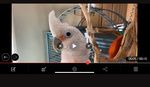
Dear Filmic Pro,
New Year sale? Please?
Yours,
Me
I seemed to have chosen unwisely years ago in going with MoviePro over Filmic. Filmic Pro definitely looks like the superior app these days.