Photoshop has become a powerhouse in terms of editing software, easily the number one choice in the industry. They haven’t gotten there by being complacent, and Photoshop CC introduces new and awesome features that expand the power of the biggest name in post production such as Camera Shake Reduction, Camera RAW as a filter, and their new Smart Sharpen.
Six of the ten new features of Photoshop CC are aimed directly at what photographers are going to love:
- Smart Sharpen
- Intelligent Upsampling (blow up images with much better results)
- Camera Raw 8 and Layer Support as a Filter (can access RAW editing from Filter Menu)
- Camera Shake Reduction
- Conditional Actions
- Expanded Smart Object Support
Other new features include:
- Photoshop Extended now bundled with Photoshop as one piece of software
- Editable Rounded Rectangles
- Multi-Shape and Path Selection
- Improved 3D Painting
Let’s break down the new features one by one, and give you a good picture of what to expect in Photoshop CC:
Smart Sharpen
Watching the new sharpening at work is a thing of beauty. Smart Sharpen is extremely intelligent, enriching textures, making edges crisper, and making details even more distinct. It is capable of analyzing image to maximize clarity and minimize noise and halos. It is smart enough to see an image and distinguish between noise and your image subject, leaving out the noise and sharpening only what you want sharpened. No longer do you have to worry about overly sharpened gross-looking noise in a photo’s background.
Intelligent Upsampling (Blow it up!)
Enlarging small-resolution images has been a photographer or retoucher’s worst nightmare. It rarely looks good. Adobe has included a new intelligent upsampling software in Photoshop CC that will improve the quality of images you upsample. Low-resolution images can be made large enough to look good in print, and large images can be made into poster or billboard size with relative success. The new upsampling preserves detail and sharpness without introducing noise, which is exactly what we all would ask for from such an enhancement.
Camera Raw 8 and layer support
One of the new features Adobe seems to be most excited about is the ability to apply Camera Raw edits as a filter to any layer or file inside Photoshop, and then enhance them any way you want, even if the image never started out as RAW. And with new Adobe Camera Raw 8, you get more precise ways to heal images, fix perspective distortions, and create selective vignettes (like in the new Lightroom 5 Beta).
Camera Shake Reduction
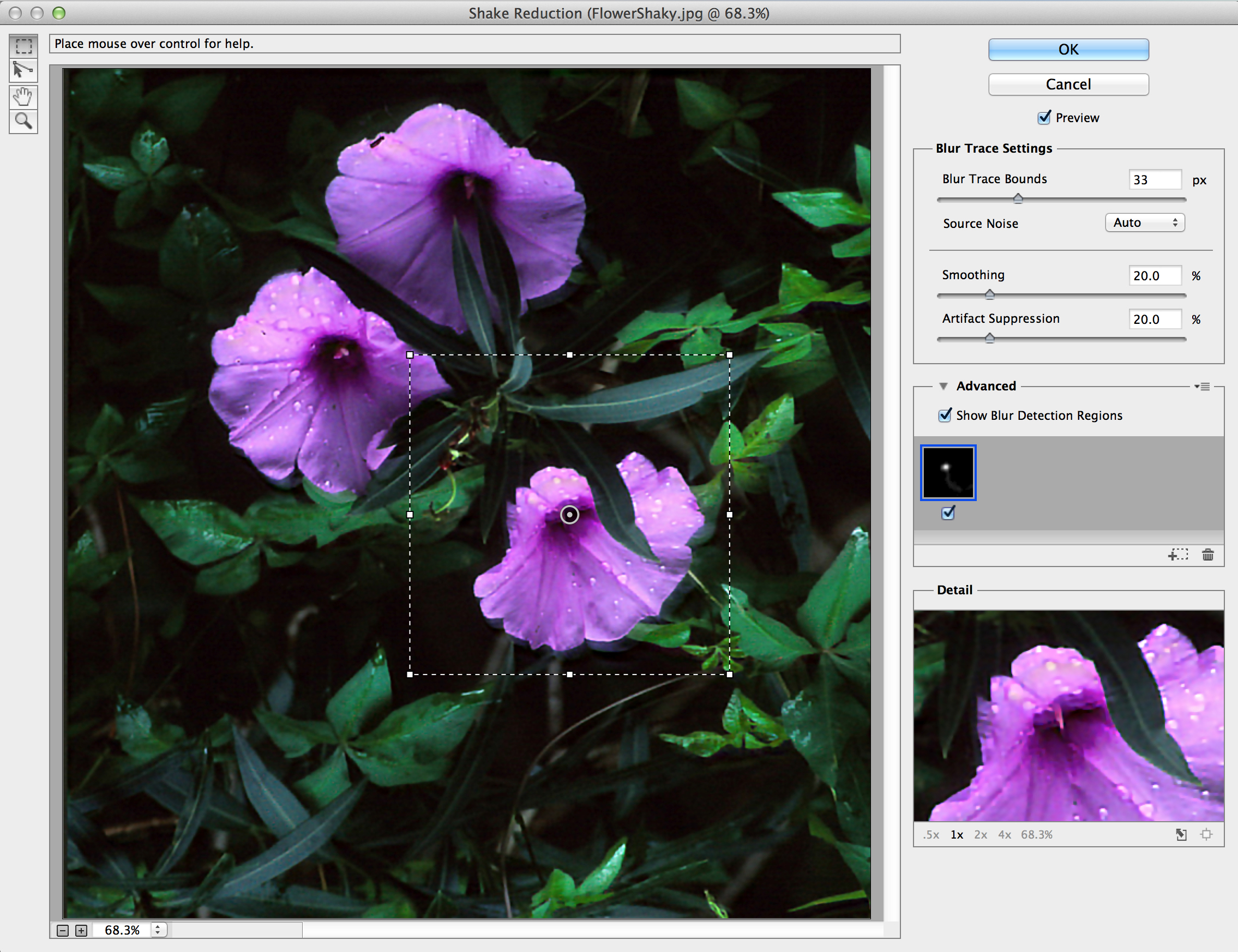
This has been the biggest news-grabber of all Photoshop’s new functions. The purpose of the software is to save shots you thought were lost due to camera motion. That means that whether your blur was caused by slow shutter speed or a long focal length, Camera Shake Reduction analyzes its trajectory and helps restore sharpness. I’ve written a detailed explanation of what this software actually does and how it works, so if you’re interested head over to that piece to get the full rundown.
Conditional Actions
Put routine processing jobs on autopilot with Conditional Actions. These commands use “if/then” statements to automatically choose between different actions based on rules you set up.
Other new features:
Expanded Smart Object support
Apply Blur Gallery and liquify effects nondestructively thanks to Smart Object support. Your original file stays intact as you add blur effects or push, pull, pucker, or bloat the image or video. Edit or remove the effects at any time — even after saving your file.
Improved 3D painting
Live previews are now up to 100x faster and more responsive when you paint on 3D objects and texture maps. With the powerful Photoshop painting engine, you can make any 3D model look terrific.
Extended features included
As part of Creative Cloud, Photoshop gives you all the powerful image and video editing features you've come to expect — and it includes the advanced 3D editing and image analysis tools that were previously in Photoshop Extended.
Editable rounded rectangles

One of your most requested features is here. Now you can resize shapes, edit them, and re-edit them — before or after they're created. Even edit individual corner radiuses in rounded rectangles. If a shape is bound for the web, export CSS data from the file to save time.
Multi-shape and path selection
Get more done in fewer clicks by selecting multiple paths, shapes, and vector masks at once. Even in multilayered documents with lots of paths, you can easily target the path (and any layer) you want right on canvas using a new filter mode.
What new features in Adobe Photoshop CC are you most excited to try out? Let us know in the comments below.






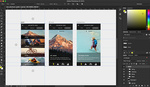


Look like a couple cool new features, but I'm not sure if it's enough to make me want to relinquish the stand alone CS6 license...
round corners.. well that is what you pay for in the future cloud crap....
I know plenty of web designers who will be giddy.
Meh, I make those things in illustrator anyway. You can drag and drop vectors into photoshop when making web graphics.
WHAT are these HORRIBLE logos? What Adobe were thinking (or smoking) when they did it?!
Still on CS5 here, and happy as ever :-)
http://www.michaelkormos.com
For the older guys who all own hard copies of the applications I can definitely see how adobe is screwing you, but for younger guys like me who only own a copy of lightroom this really isnt a bad deal. I get all of the adobe applications, and since I'm still in school I can rock the student and teacher edition and only pay $20 a month, this saves me a lot of money since I dont have to buy the actual applications nor do I have to purchase the upgrades. This really is saving me money while also allowing me access every creative tool I could possibly need to bring my visions to life.
The price of $9.99 a month for just PS is not bad when you figure you
would be paying $199 for an upgrade in the next 6 - 12 months. But that
$9.99 goes to $19.99 after the first year and then you are paying $240 a
year for new features that may come versus another $199 that would come
in form of an upgrade in the next 18 -24 months. The math doesn't add
up to me. I'll stay with PS CS6 for a while and see what the market has
to offer in a year!
Let's hope they crack it quickly ;)
Great improvements! What about prices though? I heard some bad news about this...
What about saving layers with specific file extensions for web designers? Not that robust feature but incredibile time saver.