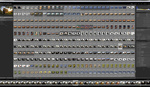A creative and well-executed edit can take a modest snapshot and turn it into an eye-catching image. Lightroom's new masking features contain some impressively powerful tools that allow you to quickly and accurately select and edit different parts of your image, and this excellent video tutorial will show you how to take advantage of them to create a moody, dark-toned edit that helps your subject pop out from that atmosphere.
Coming to you from Mark McGee Photos, this interesting video tutorial will show you how to leverage some of Lightroom's more advanced tools to isolate your subject through a dark and moody edit. If you have not tried out Lightroom's new masking tools yet, you should definitely take an hour to explore them soon. I've been so impressed by them that they have essentially changed how I edit many photos. Editing is often a game of asking if a given adjustment will impact the final quality of the photo enough to justify the time that will be spent on it. The new masking tools have drastically shifted that balance in a lot of my images by automating what is often the most tedious part of the process, which has allowed me to make more complete and precise edits. Check out the video above for the full rundown from McGee.