While Lightroom seems to be the editing program of choice for most creatives, it’s far from perfect. Here are five features that are missing from Lightroom that you can find in ON1 Photo RAW.
Instant Image Access
We have all been there when working inside Lightroom. You get home from a shoot and want to to get started on editing. The problem is that you end up staring at your screen while you wait for Lightroom to import your files. With ON1 Photo RAW, you get instant access to view and cull your images. No waiting for thumbnails to render or catalogs to be created. You simply open the program, navigate to your folder or memory card, and then start culling.

Layers and Masks
When working inside Lightroom, you are limited to either working on a single image with global adjustments or using the limited functionality of Lightroom local adjustments. If you want to do any sort of work with layers, such as combining multiple images, blend modes, etc., then you are forced to leave Lightroom and use another program such as Photoshop. With ON1 Photo RAW, you have the ability to use layers and masks from within a single program. Not only that, but you also get a set of tools that make creating masks so much easier.
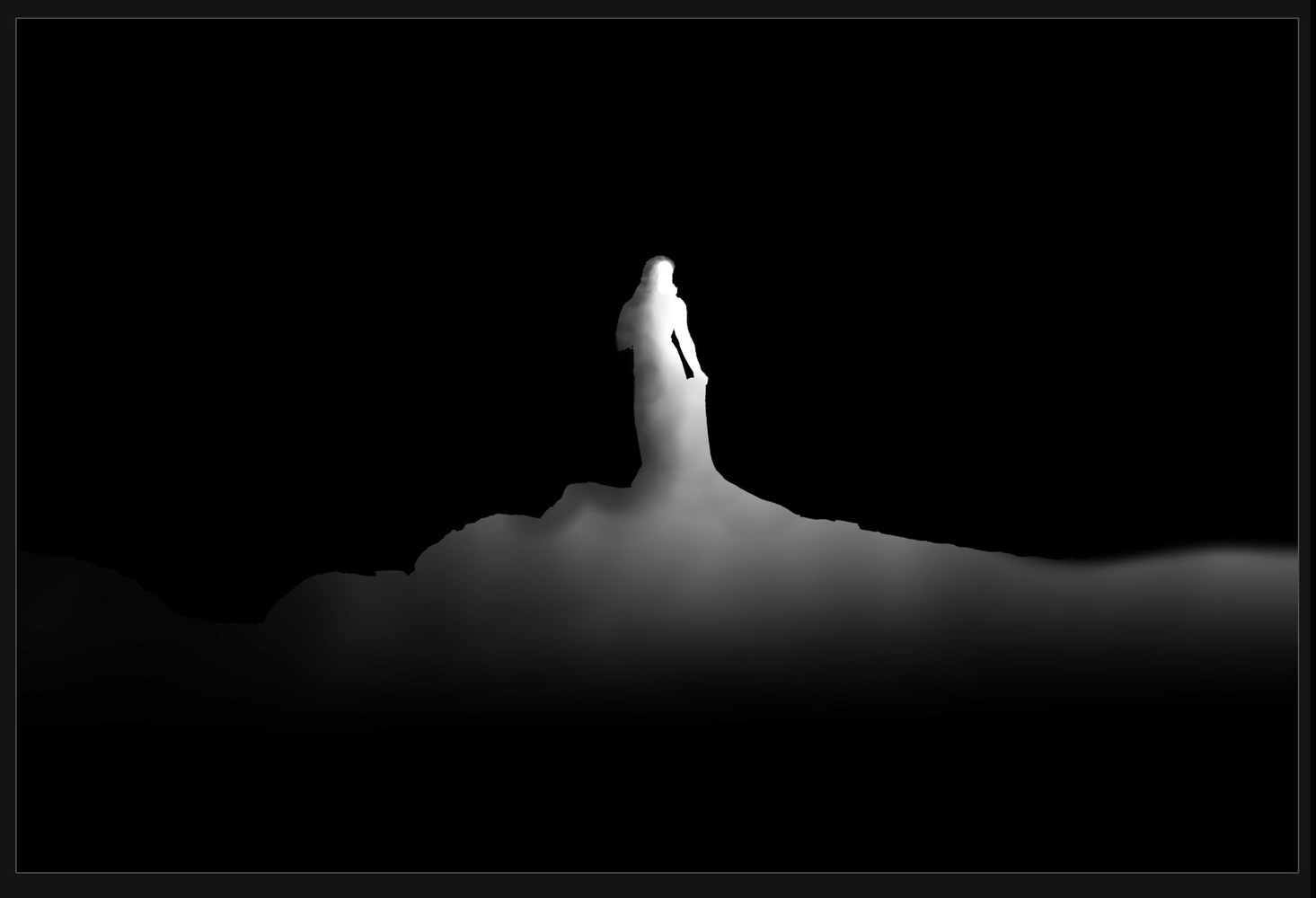
More Tools and Options
While Lightroom gives you their standard set of local adjustments, ON1 Photo RAW takes it a step further. Not only do they offer more functionality to the same tools found inside Lightroom, but they also give you more tools to help make editing easier. Things like the gradient tool, which has all the same options as Lightroom, but also adds a reflected gradient option. Or tools like the healing brush in Lightroom that has a very limited functionality. Instead, ON1 has three different tools for healing and cloning. These tools give you much more control and functionality in comparison.

Effects
Other than working with layers and masks, there are other features that require you to leave Lightroom to use another program. Things such as adding lens blurs, film simulations, textures, borders, etc. But these features and many more can be found inside the Effects panel within ON1 Photo RAW.
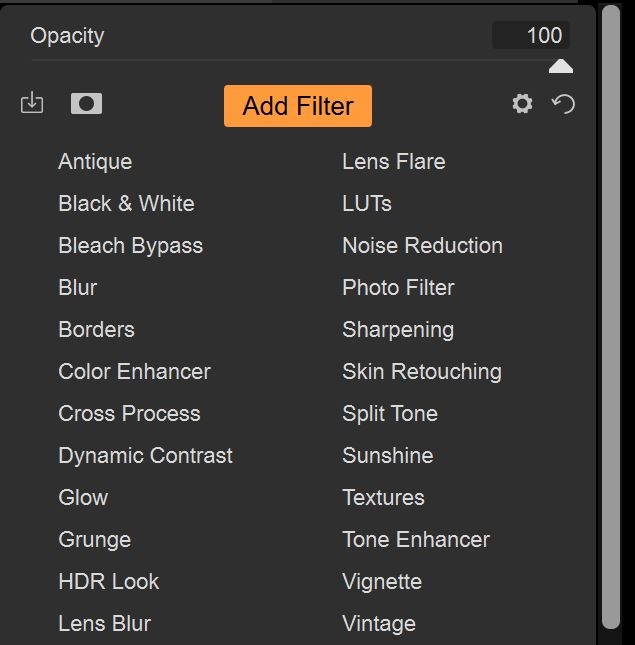
Option to Buy
This feature is a big one for a lot of users. Since Adobe has moved to a subscription-based payment plan, you don't actually have the option to buy the software. You are essentially just renting it for as long as you are willing to keep paying. Once you stop paying, you no longer have access. But with ON1 Photo RAW, you are actually buying the program and get to keep it forever. ON1 also offers discounts to upgrade to newer major releases if you have previously purchased the program.
If you are interested in trying ON1 Photo RAW, they're currently offering a free trial so you can see these features in action for yourself.







I agree with you that On1 is a highly functional program. I have it on two different Macs. I have owned it since the first offering back in 2017 and lived through the constant crashes and lost image data even through 2018. The program is most certainly more stable now nut still can be a bit flakey depending upon the features one is using.
I also subscribe to Adobe for Lightroom classic, CC and Photoshop cc and only do that because of their ECO system which allows me to work on my Ipad Pro and sync between all the Adobe platforms. Even with Adobe Lightroom's limitations with the Library and processing features, the Eco system is almost a must have for users like me.
But On1 is a superior program, especially for Fuji X users like me. I also have Alien Skin x3 which is also way ahead of Lightroom.
One feature missing on ON1, it don't read Hasselblads X1D files...
Since everybody who uses Lightroom already has Photoshop, having to use both programs to accomplish some task is a nuisance LR users are long accustomed to. Yes, ON1 does it all in only one program. IMHO, this isn’t the point. The question is: is there something you can do in ON1 that you can’t do at all in LR + PS? Well, is there?
You're missing the point. When using LR + PS you will end up with both the Raw file and a rendered file to use in PS (PSD or TIFF). With ON1 you can do everything with just the Raw file, and it's all non-destructive. Perhaps not a big deal if you have countless of disc space, but I don't mind saving on storage.
I don't use ON1 for a couple reasons. First, they lack any kind of History Panel—a foundational feature in my workflow. Second, I tend to export images into PS as smart objects to retain editability. I might be willing to sacrifice the latter but I won't give up the former.
Also should point out that with Lr's new Range Mask feature it is possible to create sophisticated masks for every kind of local adjustment: radial tool, gradient tool, brush tool. For me, it's the biggest improvement they've made to Lr in years.
All that said, the folks at ON1 are terrific. Easy to work with. They deserve the good pub and they are developing additional functionality for this product at a rapid pace. The product is reasonably priced and they don't force you into some rental scheme. I'd love to be able to give them my business.
My biggest concern with ON1 is using it on multiple computers. You can have it fully portable if you save a side-car file along the original raw file. However, if I don't import images to a catalog I have no global search, and the catalog can't easily be used by multiple computers. Reason being that I can't decide where the catalog should be located like I can do in LR and Capture One.
Very interesting article, thanks. I'm using Lightroom 5.5, but I know when I get a new camera it won't be able to read the files, and On1 is one of the programs I've been looking at. I would really like to get away from Adobe all together.
Have Fun,
Jeff
You could if you download the Adobe DNG converter and make DNGs from your RAWs. Not the best solution, but it can stretch out the use of your existing copy indefinitely. I personally would hold on to the RAWs, but that's a personal decision I would make if I was in your shoes.
I like the ON1 2018, they did good with it and nice improvement compare to the 2017. Luminar which has a DAM coming soon does pretty good too, combined with Affinity Photo and you’re all set for the price of Adobe year long subscription. I have no reason to use Lr and its catalog algorithm that loose your images or folders when it wants to.
As a Lightroom user, a little bit jealous for sure . . . But honestly, one big thing that would keep me from switching IS actually the outright price. For $10 a month, I get LR and PS. I believe Capture One costs $299? Plus I assume upgrade fees to new versions every so often? At any rate, it would take me 2 1/2 years to break even between my $10/month subscription plan and the outright cost of Capture One. And the subscription plan includes Photoshop no less. Seems like a no brainer to me for the most part. Here’s hoping that LR ups it’s game in the meantime though!
What a schmuck that guy up above is. Compares LR to Capture One when this article is clearly about ON1. Some people just don't get it . . .
Hilarious! I was reading this comment thinking "why is this guy attacking him and being such a jerk"? You definitely got me. Hilarious.
I often say that I have a love/hate relationship with LR, I love to hate it. Many of its features seem poorly laid out and the export can be excruciatingly slow. I try not to do a ton of post-processing to my shots but maybe it's time to try something other than LR/PS.
One of the major features of LR is the organization and categorization of the images. Does ON1 RAW + ON1 have all the categorization and search capabilities as LR does now?