One of the things I have always loved about ON1 Photo RAW is its ability to do everything I needed within a single program. From a photo browser to a raw editor and then even working with layers. But their recent interface update has made things better then I could have imagined.
In the past editions of ON1 Photo RAW, you had the ability to do so much from within a single program. I could cull a shoot and then edit the raw files. From there, I could take select images even further by working with layers and then adding some of their many effects. The only problem here is that you had to leave the develop module in order to edit with layers. Same for working with effects. There was a separate module for each function, and going back and forth between them wasn’t always the easiest thing. If you were editing an image in layers and wanted to change the exposure, it was a bit of a process to go back into the develop module in order to do that. But now, that’s all changed.
With the new ON1 Photo RAW 2019, they have an entirely new interface design. This new design has completely simplified the process of using all of the many features found within the program. Instead of having a module to develop your raw files, then a module for layers, and then another module for effects, we now just have one single module called edit.
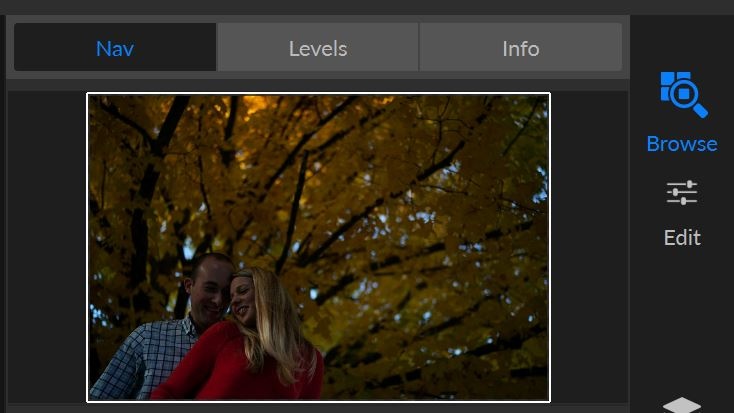
When we dive into this module, we now have access to all of the ON1 features. The best part, in my opinion, is having the layers function built into the raw editor.

What this means is that I can now do my regular raw processing, and without even leaving the raw processor, I can work with layers. So for example, I want to edit the color of the leaves in this image separately from people.

All I have to do is click duplicate layer. I now have two versions of the same image. When I have one layer selected, I have access to all of my regular raw processing tools below. So I can feel free to edit the image to where the leaves have the effect I want.

If I simply select the other layer, then the raw editor changes over to the details for the layer I have selected. This makes it so I can easily and quickly hop back and forth to make any adjustments I want without ever leaving the module. So no more waiting for files to save or modules to load. I can then use the full assortment of masking tools to blend my two layers together.

From here, I can add effects, use the new portrait retouching tools, or do any local adjustments the image needs. But again, this is without leaving the editing module. So if I want to add a split toning effect to this image, all I need to do is click the effects tab and add the split toning. The great thing here is that each effect I add also has a mask built into the effect. This allows me to apply different effects to various parts of the mage if I want, but without needing to create separate layers for them in the layers tab. And if at any time I want to adjust the exposure, white balance, or any other raw adjustment, I can do that without any hassle or need to jump back and forth between programs or modules.

While this was all doable in the previous editions of ON1 Photo RAW, the new interface makes things drastically easier. I'm honestly impressed with how much I can do without the need to wait on save and load times. The way the different functions are laid out and how they interact with each other also makes it extremely easy to make adjustments on the fly. So if I want to add an effect but it changes some colors, I can quickly hop over and adjust the white balance. Or I can decide to just mask out the parts I don't like. While these options have always been available, they have never been this easy to use, adjust, and fine tune. All while working within a raw processing program that also includes a file browser and cataloging system.
While there are many great features in the new ON1 Photo RAW, the new interface is by far my favorite feature. But make sure to check out their website to see the full list of additions or to sign up for a free 30-day trial.




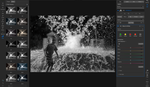


looks awesome. im happy there are great alternatives to adobe apps. we left adobe in our house 2 years ago and my business partner isnt using adobe anything also. more competition is always great
I use acdsee pro for the LR alternative and affinity for PS. adobe is a veteran company that has had a big headstart but others are maturing their software also.
There are a whole host of other benefits including the ability to copy masks across layers and effects (filters) which was not possible before, it is more stable, and generally runs faster.
Definitely a ton of other improvements in the recent update! The updated interface was just my favorite addition!
Any chance for an impartial review instead of a "sponsored" long-form ad?
The post is sponsored, but the opinion is real and stand by what I said. On1 is truly innovating while Adobe is standing by and taking people's money on a monthly basis.
Fair enough, thanks for the follow-up clarification.
I have owned ON1 for three versions preceding this one. I have seen some small functionality increases but with each version performance crippled until it was almost unusable. Each time ON1 moves on to a 'newly named' version and abandons the previous version (rather like Adobe there then). The last time I upgraded after I installing and still finding editing painful due to performance (on a powerful i7 SSD Win 10 64 bit machine with plenty of ram?) I promised myself never again. A responsible company would have upgraded existing customers to the new 'wunder' software for free rather than create an increasing band of critics like me.
ON1 market heavily and 'sponsored' ads are common and not to be trusted without a proper trial whatever the authors say. Remember they often get this software for free and will again if toeing the company line. This is why the Adobe Forums are so corrupt, the Adobe AVPs in there would argue black is white if Adobe told them. They constantly excuse massive program bugs as if it is the Users fault?
Please ensure you trial before you buy.
Enough said?
I downloaded the trial version and abandoned after 10 minutes. Everything was so slow compared to LR, even a simple 1:1 zoom in gets you waiting. Not something I can live with.
It is true the interface is nice though.
Really? I haven't run into any speed issues... 🤔
Sadly it still has some flaws or shortcommings in the import module
So, I've read both this review and your review of Exposure X4 ... as they are very similar products, how about a head to head? Or, do you see one as being appreciably better than the other?
Historically OnOne software is poorly supported and changed on a whim. I had relied upon this software heavily when I first began and then it went through an iteration that totally effed up my workflow and then another iteration which totally blew out my workflow and I had to switch to something else. No one could ever talk me into buying their products again. For the low end it might work well but for those of us who rely upon our tools to put bread on the table I would stay far away.
Did they add a history panel? I rely on that alot and has kept me in the Lightroom world.
Thank you for the great article! I hadn't considered On1 before.
I really wanted to love On1, the interface is awesome and so is the price.... Sadly, it was so slow to crop a picture that I couldn't even complete the action. It slows to a crawl with any raw file in crop mode. Video memory maxed out on my poor little lappy. The rest of the editing in On1 was not fast, but not unusable either. Not being able to crop just kills it right there.
I'm an amateur just setting up and trying to find a good raw post-processing workflow... I am willing to spend a bit for something that works well and makes processing a joy, not a task. Problem is my "equipment" for post is a 2012 MBP; (top of the line 6 years ago, has 16GB ram, etc...) so it does work for me, and it's not worth going out spending $2-5k on a new one, YET.
I have also tried Capture One Pro 12, Darkroom, and Luminar 3 for raw processing. So far Capture One is by far the fastest with my limited hardware. It (almost) makes me feel like I have a new computer in how smoothly and quickly it edits and loads raw files on my old hardware.
Just sucks that the price of C1 is more than double On1. Although cheaper than a new laptop, I suppose.