Adobe Photoshop Lightroom Classic CC has recently updated to 8.1. With any new software release, there are new features. This new version is no different. Some of these options can speed up your workflow or speed up performance in general.
Whether you're updating existing software or setting up a new installation of Lightroom, version 8.1 offers quite a few options for improving performance and refining your workflow. One downside, if you're like me, is that this version requires Windows 10. I've been dragging my feet on updating from Windows 8 for years, but the features offered by Lightroom and Photoshop finally prompted me to get a new installation of Windows setup. Besides specific settings, the update promises improvements to batch operations and switching between the library and develop tabs.
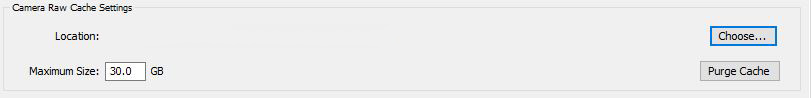
With a new install, one of the first settings to fix for performance is the Camera Raw cache. By default, Adobe has it set to a tiny few GB. With SSDs no longer limited to 64 or 128 GB, the default should be higher. No problem, however, as you can easily turn it up. Here, I've set it to 30 GB and made sure it was located on my SSD for best performance. If you have a choice of locations, NVME SSDs are the fastest, followed by SSDs, and finally hard drives. One good upgrade to consider, if you're still using a spinning disk as a boot drive, would be adding an inexpensive SSD, which have recently fallen to less than $40 for 240 GB.
 For some use cases, you can enable smart previews in lieu of originals for editing. This should speed up adjustments in the Develop tab, but will require more time and storage up front to create the smart previews. This could be a great option if you are using a laptop with images stored on an external drive, as it preserves the ability to edit images without access to the originals. If you do enable this, make sure to set Lightroom to render smart previews at the time of import to make things more efficient.
For some use cases, you can enable smart previews in lieu of originals for editing. This should speed up adjustments in the Develop tab, but will require more time and storage up front to create the smart previews. This could be a great option if you are using a laptop with images stored on an external drive, as it preserves the ability to edit images without access to the originals. If you do enable this, make sure to set Lightroom to render smart previews at the time of import to make things more efficient.
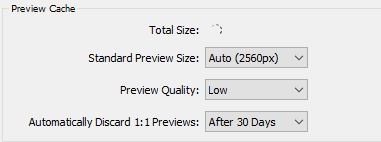
In the catalog itself, you can reduce the preview quality and make sure the standard preview size is set appropriately for your monitor.
Workflow Improvements
The new photomerge to HDR and panorama improvements are a welcome feature. I merge some panoramas as a test before exporting to Autopano Giga, so the faster render performance is always good.
The new version has created some useful options for refining the very static Lightroom workflow. While still not as customizable as Capture One, for instance, you can now rearrange panels in the Develop Sidebar.
 I've rearranged my panels to prioritize the settings I adjust frequently, which is saving quite a bit of scrolling already. It is unknown if disabling any of the tool panels offers the same improvement in performance that removing modules like Book or Slideshow supposedly did.
I've rearranged my panels to prioritize the settings I adjust frequently, which is saving quite a bit of scrolling already. It is unknown if disabling any of the tool panels offers the same improvement in performance that removing modules like Book or Slideshow supposedly did.
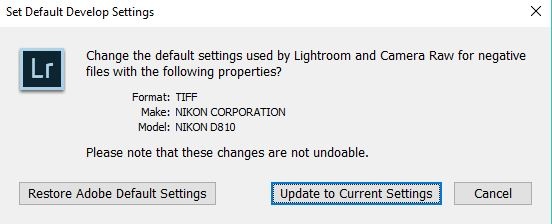
If you have a fresh install of Lightroom, you may need to reset your default develop settings. By holding Alt and clicking on reset in the develop panel, you can set new default develop settings. Also, you can finally hide Lightroom's useless presets. By clicking the plus sign next to presets and selecting "manage presets," you can hide unused presets, allowing any presets you do use to be front and center.
I've been working in the new version of Lightroom for a few days now. It still has the Lightroom quirks, but I appreciate the small measure of customization and improvement. If you have a Creative Cloud subscription, there is no reason I've found not to upgrade. Keep in mind, a new install typically needs all new settings for the best experience.
Lead image by Chuttersnap.







Lightroom is amazing. Paired with 2018 Nik collection and you get all you need. Ok.. sometimes Photoshop also comes handy ;)
A little ironic given Lightroom's sluggish performance that the speedometer in the photo at the top of the page is on zero...
haha funny
It is hard to understand why lightroom is so slow. When you compare it with for ex. CaptureOne, it is slow as turtle.
It needs a serious core update to handle speed issues. We don`t have to tweak a software to work it faster. Adobe is the sector leader in graphic business since forever. They have best engineers in the field, they have power to do a software work faster, instead they do some tweaks and workarounds. it is ridiculous.
I would really love to see a side by side comparison of LR and CP1. I've used them both (but sticking with LR) and I don't see the sluggishness that people talk about and I have a 3 year old iMac. Even when tethering, I didn't see any difference in the pictures rendering between the 2 programs. I do know that several years ago, LR was very sluggish, but within the last year or so, I haven't had any issues, even on a 3 year old iMac.
Now, I missed one and this enlightened me. Enable Hover Previews of Presets in Loupe.
I hate those hover previews. Constantly re-wobbling my display if I move the mouse over one of those presets, sometimes it will just hang there. I turned it off. Now I don't have the distraction of a mouse movement causing a change in what I'm looking at.
Thanks
still slow af
It still doesn't make exports faster, or full previews build faster, or applying the simplest grad filter less of a pain in the @@@... But yeah let's be happy about that?
there have been thousand of articles like this and Lr users are desperate but in the end all these optimizations have nearly zero effects. the core of Lr is so slow that it nearly even don't matter if you are using it from spinning metal or from an nvme drive.
Yep and it seems adobe just wont listen. They need to bring back the optimized stand alone versions. LR CC is slow and awful
I've never gotten past LRs lousy performance enough to use it. It's absolutely unusable even on a fairly fast machine.
Capture One was worth the $$.
Photoshop for everything else.
Editing 2000 photos on LR CC is sloe and painful. The old stand alone desktop versions were way faster. Exporting photos now painfully slow. Copying and applying edits takes two goes and its not instant. Adobe LR always needs to be connected yo the internet to work , otherwise the develop section is unable to be used. Not good enough Adobe.
Hey Campbell- I agree, I don't like LR CC at all.
Just wanted to mention that you can still access the original Lightroom Classic CC, which is still being maintained and updated.
If you have Adobe CC Photography, just scroll to the bottom of "My Apps" in the CC App, and look for Lightroom Classic CC. They actually have improved the performance to some degree over the last few releases.
Thanks Alex , Adobe responded to a FB rant and wanted to know which version I was using. I haven't answered. I think since they dumped the stand alone version in favor for 'always connected' subscription model it just hast been as good.
Lightroom sometimes is slow, but still very good app
Constantly updating Lightroom (now Classic) from version 6 (maybe even older) to the latest version 8.1; I have tried many tweaks like the catalog optimization, moving catalog to SSD, more RAM, various combinations of previews, smart previews and so on...
So far, nothing helped that much, like deleting configuration and startup files. There were a couple of files, some of them were probably from version 6, some of them from version 7 and 8; and all of them were probably crumpled in some way. The files are under AppData folder in Windows: (C:\Users\[user name]\AppData\Roaming\Adobe\Lightroom\Preferences\Lightroom Classic CC 7 Preferences.agprefs).
Lightroom Startup, culling is now much faster; catalog manipulation and switching between develop and library module are lighting fast, although the catalog is the same size and version (150ths+ photos).
Nothing you do will help it to go faster, because it`s core architecture have to change. they need to build it from ground up.
Still looking for these features
Ⓐ Full GPU acceleration in more than just three or four places.
Ⓑ Full multi-threaded support in more than just a few modules.
Ⓒ 32-bit floating-point pixel pipeline.
Ⓓ Full CIELAB support throughout (where appropriate).
Ⓔ Parametric masking in all modules.
Ⓕ Full parametric masking, not just this or that.
I will go with just that, for now. Quite a few software titles have had these for quite some time now. Even the GIMP has moved to 32-bit fp pixel pipeline and GPU acceleration, (although, not really used as a raw processor by most users. Still, Ps has not yet gone that far).
Now that my developer of choice now includes editing on the wavelet transforms, I no longer need a separate software for that, (although I would still need one for focus stacking, content-aware fill, and panoramas).