As a freelancer, I find myself taking on different roles in both production and post. I can do some modest animations, but any major work, I outsource to an animator. With plugins like the Trapcode Suite though, even a simpleton like me can make some eye-catching graphics.
Here’s a real quick rundown for those who don’t know about the Trapcode Suite. It’s a plugin set for Adobe After Effects, with 11 primary effects for creating and enhancing video animations and motion graphics. I’m talking 3D effects, lighting effects, and dynamic fluid and particle simulators. Don’t like reading? Here’s a video to explain.
So, as you can see, Trapcode Suite 15 is the latest hotness from Red Giant. But how approachable is it for a hobbyist, advanced amateur, or anyone who isn’t a professional motion graphic artist? I fall somewhere in the middle of that range, so I thought I'd attempt to answer that question. I used After Effects and Apple Motion on a regular basis about a decade ago, but over time, I’ve moved into other areas of production, and honestly, my skills have faded. New effects like Mir and Form are completely new to me, but look really wild! Could I just jump in cold and make some cool looking stuff?
What’s New
The big new feature for Particular and Form is the added ability to use fluid physics. I can tell you’re breathing heavily just thinking about particle generators and force simulators; don’t worry, I am too. Take a short break to compose yourself and come back in five. You good? Ok, here’s a bit more detail on this new physics option.

Previously, you could affect the movement and behavior of particles with forces like gravity and wind, while also restricting them to shapes to bounce within, like boxes. Now, we have an option for fluids, along with a number of force options to manipulate particles in a fluid-like motion, including a swirl, vortex, and even having different particle systems interact with one another. Here’s what I’m talking about:
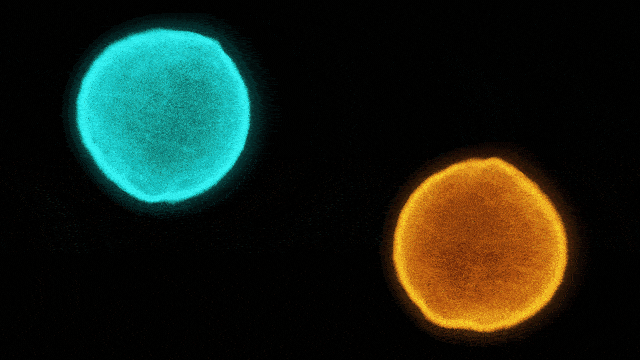
I don't know about you, but that sort of reminds me of the Vortex Rings Colliding from this Smarter Every Day Video. Science is pretty cool!
Anyway, back to After Effects. So, these might look complex to design, and they are, but a number of presets can do the heavy lifting to get you off the ground quickly. And, for Form and Particular, there’s a new “Designer” interface that provides a very easy to understand workflow, including a number of presets, both as complete effects or parts of the effect (for example, there is a rain preset, which sets all parameters, but there are also presets for the individual controls like size, gravity, etc.) With these, you can start with something that already looks cool, and then modify and build upon it.
Another new feature is in MIR, that allows artists to use 3D .obj files, which will react to lights and cameras. There are about 50 preloaded objects, but you can also upload your own .obj files too. It's pretty cool if you have a bit of 3D modeling experience or want to add some 3D objects to your AE comps.
In Use
The Trapcode Effects are very complex tools with dozens of parameters of control, so it’s easy to get overwhelmed at first. The Designer I mentioned earlier is awesome for getting moving quickly in Form and Particular, but what about other effects? I had to do some digging online to find previews for the handful of presets offered for Trapcode Tao and Mir, which is a bit of a headscratcher. Why wouldn’t these have a way to be easily previewed from within AE or without having to apply each one to see what it looks like? Just trying to dive right in for these other effects was challenging.
As someone who does a lot of video editing, I often find myself wanting to accent a text background with a little bit of motion. Using the provided presets as a starting point and adding some blurs and blending mode adjustments did the trick quite well; it just took some trial and error to find something I liked.
Of course, creating custom animations does take time, and a deeper knowledge of the software is essential for that. But that’s where video tutorials like these can really help out. Searching online, I was able to find lots of different video tutorials for popular effects, authored by both Red Giant staff and random internet folks. Without too much effort and some playing around, I was able to make this text effect using Trapcode Mir, loosely based on a tutorial I found.
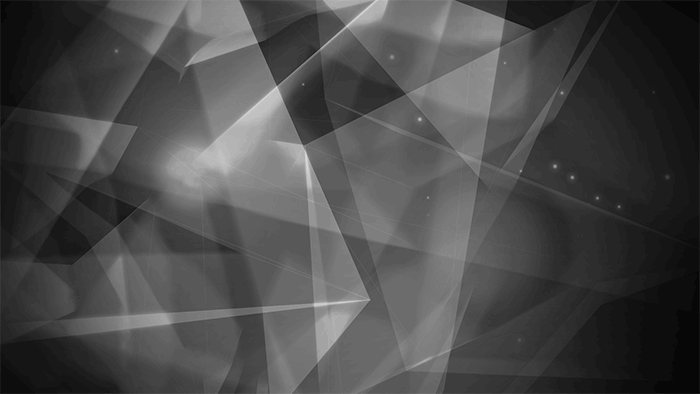
I used Particular for the “bokeh” looking environment and a low intensity Starglow effect on the text itself. In all, this took me about 45-60 minutes from start to finish, include adding curves layers, vignettes, tweaking the camera move, etc.
I initially tried my hand at working with Mir without reading any instructions or watching tutorials, and I basically wasted half an hour messing with things to end up with what I could best describe as techno-wireframe-poo that didn’t do much, and it definitely wasn’t animating how I wanted it to. But actually spending 10 minutes to watch a basic tutorial quickly revealed the key parameters I needed to adjust to really see things happening. This seems to be the case with the other plugins as well. A little tutorial watching and research can go a long way, so if you’re serious about wanting to try and create some sparkly coolness on your next title screen, spend 10 minutes and watch a few tutorials.
What I Liked
- You can easily and quickly get some complex looking particle and grid effects.
- The Designer for Form and Particular was awesome!
- The variety of effects — I didn't really talk about Sound Keys, which is a favorite effect of mine. It uses audio to drive animations, which sounds easy enough, but having your music track sync to motions or lighting changes is awesome. Shine and Starglow have been around for a while and are my go-to effects for adding light and glow to text or object boundaries. It's worth looking at each effect to see what inspires you and might help your style or workflow!
What Could Be Improved
This might be where I think Red Giant could improve upon this suite, but skilled artists may disagree. Using the Designer in Particular as an example, why not include a sort of preset gallery or designer for some of the other plugins? Take Shine, for example. There is a drop-down menu with all the different color and light styles and parameters that control the light position and intensity. Why not build a mini designer interface that displayed a gallery of these, along with a handful of animation presets that people commonly use? Is that making it too easy? Would we see an onslaught of the same exact Shine effect in countless videos from people who thought it looked cool and changed none of the other parameters? Maybe, maybe not.
Conclusion
Red Giant certainly is moving the right direction with these new features, and the Trapcode Suite has been around long enough that the software is stable and lots of past users have already made countless animations with it. For us, that means there are resources out there we can call upon to help us learn, either through tutorials or user forums.
Don’t forget that with Trapcode, you can download a working copy and trial run everything before you buy! So check it out the next time you’re curious, and if you dig it, you just have to purchase the license and you’re good to go!
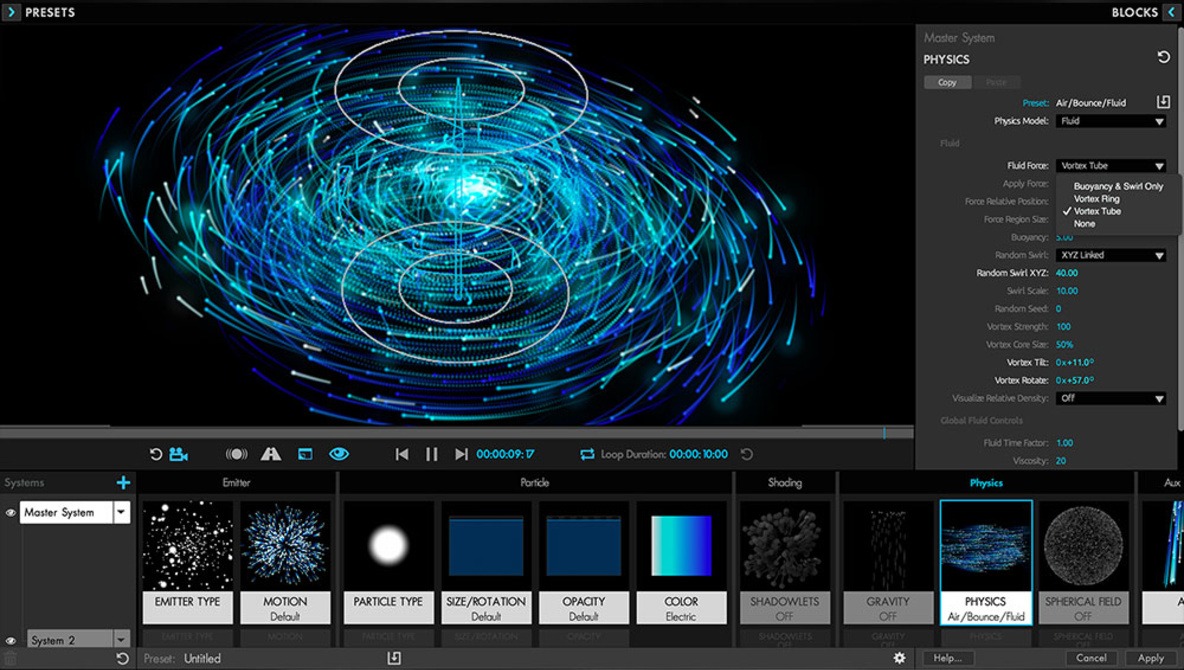
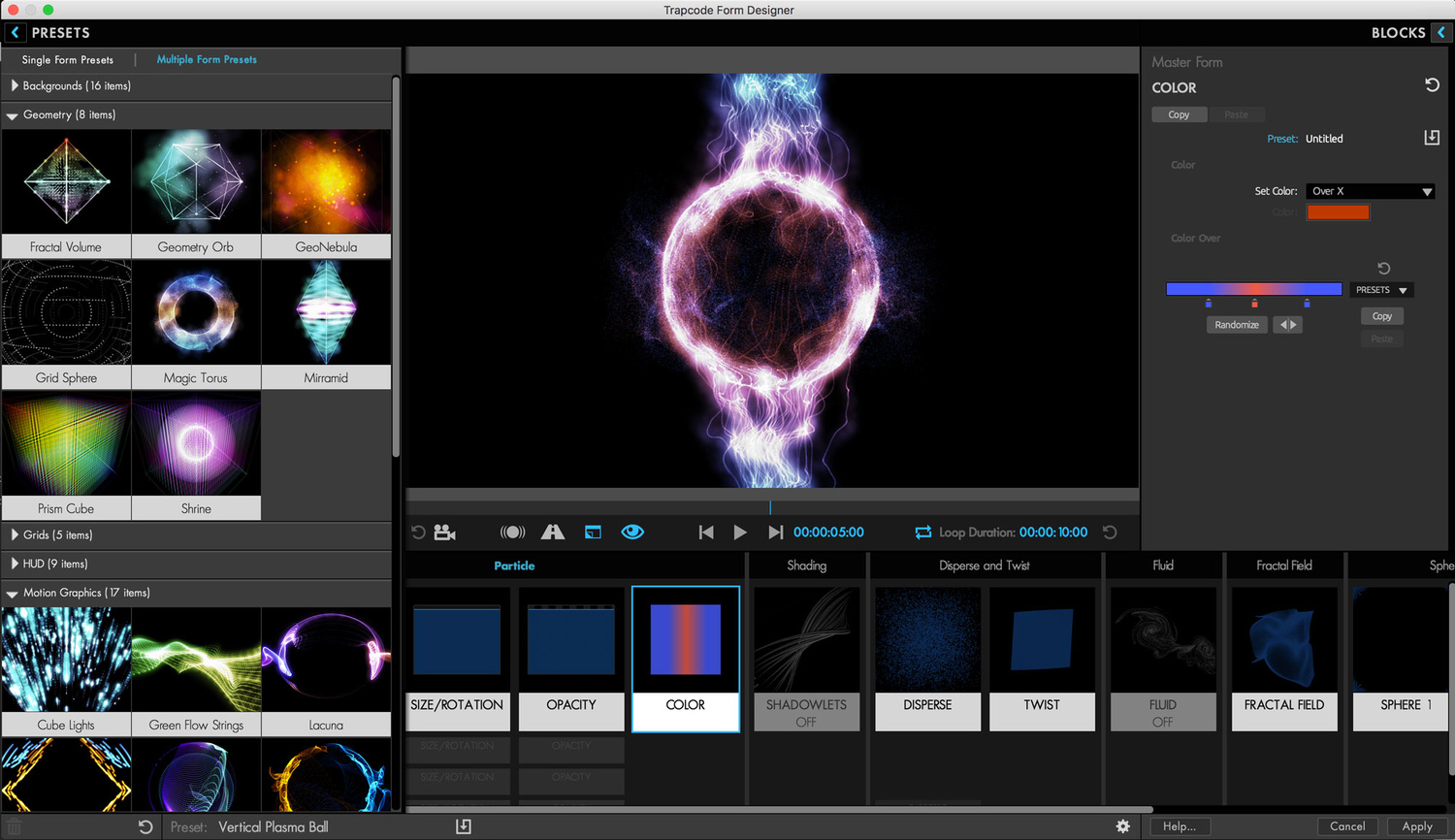






Thanks for the write up!
For those with no money to spend on Red Giant products and still want to produce particle effects:
Try Blender!
It is free and open source, has a particle and physics system baked in. (Download the 2.80 Beta version! It is stable enough and has some really neat cool features plus the UI and overall handling is better imho than the 2.79 release version.) There are tons of tutorials on YouTube and Blender has a big and lively community. :)