LUTs are one of the essential tools in the video world. What in the world is a LUT anyway? If you're just getting started with video post-production, these two videos will give you a good kick in the right direction.
A lookup table (LUT) is essentially a collection of color values that are assigned to footage based on the input color values. You can think of it like a mathematical function or a set of rules. However you imagine them, LUTs are essential in video work; they standardize color palettes and allow you to quickly and easily achieve a desired look consistently time and time again. Just like an action or a preset, though, they're a starting point, not a one-size-fits-all path to instant results. Casey Faris has released two great videos to get you up and running. In the video by above, you'll get an introduction to what LUTs are and how to bring them into DaVinci Resolve and Adobe Premiere, while the below video will get you started with really using them in the proper way and tweaking them to get the look you want. Like most edits, the key is subtlety.
Be sure to check out Faris' YouTube channel for more!



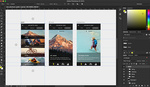


Casey's channel is awesome. He does a great job of teaching. The LUTs he's made also work really well.