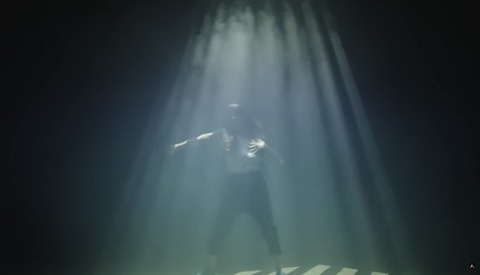Canon Kills off Development of at Least One Future DSLR, Could Signal Mirrorless Focus Instead [Rumor]
Canon has several DSLRs waiting for updates, but it appears at least one of them won't get one, meaning a mirrorless version will likely take its place.

![Canon Kills off Development of at Least One Future DSLR, Could Signal Mirrorless Focus Instead [Rumor]](https://cdn.fstoppers.com/styles/med-16-9/s3/lead/2018/11/canon_focus_on_mirrorless_scrap_dslrs.jpg)