Adobe releases a new version of it's flagship editing software Photoshop every year or two. Usually the releases are pretty uneventful except for a few new automated features that full time editors rarely use. Adobe Photoshop CS6 changes this trend and might be the biggest revamp to the photo editing software yet. You can download Photoshop CS6 Beta here to test the software for free, and in the full post I'll touch on a few key features that might make this update worth considering.
User Interface: The most obvious change found in Photoshop CS6 is the new darker interface. If you are familiar with Adobe's Lightroom software then you will recognize the look instantly. The designers of Photoshop CS6 have not only changed the appearance of the software but they've also added a few tweaks that really makes your windows and menus quicker, easier to access, and overall more intuitive.
Background Auto Save: How many times have you had a power surge or computer crash resulting in you losing all your work? Adobe has finally added an auto save feature into CS6. It's very similar to the auto save feature found in their video editing software, Adobe Premiere, and in our book it's a very welcome addition.
Mercury Playback Engine: If you are on a PC, you can have Photoshop dedicate a lot of rendering power to your graphics card while freeing up your CPU for other processor heavy activities. Adobe calls this the Mercury Playback Engine. We've been using MPE in Adobe Premiere CS5 and it has made our lives a lot easier when editing and processing video. Now Photoshop CS6 can also piggyback the processing power of your gaming graphics card to render effects and filters instantly. This will be a huge time saver especially on those Nikon D800 RAW files!
Automated Image Correction: I know, I know...anything automated never gives usable results. But I have to say, Photoshop CS6's new Automated Image Correction tool is pretty impressive. In previous versions of Photoshop, a backlit image or low key/ high key image gave the software a lot of problems when it came to auto correct. Adobe has apparently created a massive database of reference images to help the new automated correction render out usable results. If you've never tried auto correcting an image before you should definitely give this newly designed feature a second chance.
Content Aware Patch Tool: This is another new tool that is similar to the Clone Stamp Tool and the Patch Tool. It works more on selections rather than samples from the image. If you want to remove an element from your photo, or perhaps clone an element, you can select the area with the Content Aware Patch Tool and drag it to another part of your image and Photoshop will seamlessly combine the element into the new area. Like the other content aware tools, the Content Aware Patch Tool isn't perfect but it does offer another option for retouching and compositing.
Lens Blur Tool: We featured this new tool a few weeks ago and I think it's really great. The Lens Blur Tool allows you to simulate shallow depth of field or tilt lens style bokeh in a more precise way. Shallow depth of field has a gradient of blurriness that isn't easily reproduced with Gaussian Blur or Gradients. The Lens Blur Tool, while not as good as the real thing, does allow you to quickly add that shallow depth of field look to images that might be too sharp for taste. Purists might scoff at the idea of faking shallow depth of field but graphic designers who need to quickly achieve this effect will find it very helpful.
RAW 7 Import: Every new version of Photoshop has a new RAW Import dialog box. In CS6 we have the RAW 7 Import screen which allows even more control over your images. Just like Adobe did with Lightroom 4, CS6 uses a completely new algorithm to render the proprietary RAW files so you can get the most out of your images without having to rely on multiple programs or increased workflow. The most significant changes are the adjustment brush and the improved Shadow and Highlight sliders. As far as I can tell, there are no more of those crazy "unsharp mask" style halo effects caused by previous shadow/highlight adjustments. Yay!
There are obviously a lot more changes that I probably haven't found yet in the few days I've been playing around with Adobe Photoshop CS6. You can download the full Beta version of Adobe Photoshop CS6 here to test it out yourself. It's completely free and it hasn't been disabled or handicapped in any way so you can test it until the Beta period ends. Also it doesn't change your current version of Photoshop so you can still run previous versions if needed. Let us know what you think in the comments below.
![[Software] What Is Photoshop CS6 Beta? Perhaps The Best Adobe Release Yet!](https://cdn.fstoppers.com/styles/large-16-9/s3/wp-content/uploads/2012/03/adobe-cs6-beta-download.jpg)
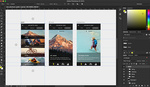





My favorite addition? The History Snapshot feature. HUGE for me.
The 'adaptive wide angle' tool is simply amazing for correcting distortion! It's also excellent for correcting panoramas (which it also detects automatically).
Speaking of panoramas, the photomerge tool seems to have been boosted performance-wise as well, and that's a big plus considering how long some merges can take!
I love it, Is so quick !
1. As always, such a thorough, interesting review. Kudos Patrick!
2. Hmmm, I'll be the gainsayer... new toys are always fun, especially when they're free for while as a beta... but I still haven't squeezed out all the goodness from CS5.Maybe I'm just feelin' a bit like King Solomon in Ecclesiastes ("vanity, vanity") After a while it all gets so tiring. Endless newness means endless spending and endless preoccupation (The NEW iPad; the new Wacom Intuous 5; the new D800; a new extra battery with the new format; the new LR 4; the new CS 6...)I wonder if Helmut Newton or Sally Mann ever fussed with the equivalent in their day? I can hear my family (and even my clients) say: "Dad. Your pictures kind of... still look the same"
I agree with this. So much new gear/software this year. Its never ending, just master what you have. It will work the same as when you first got it.
where's the motion blur fix we saw a video of a few months ago?
they gotta figure out a way to make you pay2use it each n every time..
I agree, awesome but so much gear, software, hard drives, cameras, flashes, triggers, laptops, iPads, memory cards (faster, bigger) - did I mention hard drives (never enough). Thank goodness professional cameras only come out every 3-4 years!!! But since I have Lightroom 4, I know I'll get this too and the new iphone 5 (4G LTE) - Oh, by the way the new iPad 3 is awesome.
Don't want to fall into a time warp of the past (and become outdated) but most find some balance - hey, at least my lenses are good for a while (damn, version II just came out), oh well...
The panorama aligning and blending tools are incredibly slow for me now. The same panorama that took less than two minutes to build two days ago in CS5 drags on for over 20 minutes today in CS6. It is really weird.
The files used were fairly large (18MP) and the computer is a recent MacBook.
Interestingly, uninstalling everything-Adobe and re-installing PS CS6 again made it mad snappy.