It's amazing how adding just a little bit of shadows can drastically improve the depth of your photographs. Contouring faces is a little trick that can take a few minutes to do, but ultimately increases the overall image quality. I'm going to show you how to use the adjustment brush tool in Lightroom to act similar to the dodging tool in Photoshop, and then the key areas to brush for properly contouring a face.
I often think people underestimate the true power of Lightroom. It's true that Photoshop is an amazing tool that allows you to do much more than Lightroom, but Lightroom can be equally effective if used right. All the contouring in the image above was done using the adjustment brush tool. By adjusting a couple of settings, the brush acts very similar to the dodge tool in Photoshop.

Adjustment brush settings I used to add the contouring.
I don't like to adjust the exposure because I don't want the brush to darken everything. I adjust the shadows because I want it to make the shadows that already exist more pronounced. I'll go over why the saturation is up in a moment.
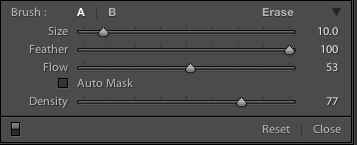
This is how to make the adjustment brush act like the dodge tool.
The flow affects how much the brush is actually brushing. The flow is set to 53 so that I can control how much the brush affects the shadows. The density does exactly what it sounds like, it affects the density or the opacity of the brush tool.

The above image shows where I've brushed in red. Brushing certain areas will add dimension to the image, and make it appear sharper. The three main areas to brush are the cheekbones, nose, and forehead. Brushing the cheeks makes the face appear slimmer, brushing the nose makes it less pronounced, and brushing the forehead makes it less of an attention grabber. I also brushed underneath her chin to add some separation. You can see I also added a little brushing to the shoulder to add dimension.
When you start darkening the shadows with the brush tool, sometimes it can make the person's face look dirty. This is where adding saturation comes in. By adding saturation you bring back some of the color that was lost when that area was darkened.
Above shows what it looks like before adding saturation and after saturation is added. There is not a huge difference, but it helps retain a natural look.
Below you can see what the the image looked like before any contouring and then the final image after contouring the face.











Why would you do that???
I know it's subjective, but the before image looks better to me than the processed one.
She almost looks beaten up.
I posted a re edited version in a reply to Paulo Macedo's comment. I over did the editing to get my point across in the article, and the image definitely suffered.
Then you did the opposite of what the technique proposed. You took it into photoshop and frequency-separated and burned and dodged the hell out of it, then brought it back to lightroom. Why don't you try again with an unedited RAW and prove the technique has merit.
Where does he mention going into Photoshop??
Kenny,Vote my comments down all you want, they won't go away. Curious if anyone else thinks this photo was edited outside of lightroom? Care to share the RAW?
Here is the SOOC
100% of the editing on this image was done in LR5.
Sorry, I don't believe that.
There is no logical reason for you to say that.
Have you ever used Lightroom?
Man he's a troll, don't feed the troll. He doesn't even show his name. Keyboard warrior.
It is very easy to over do. I do this in PS and whenever I am happy with the effect i reduce opacity for additional 50% ;)
An excellent article - Thanks
So it is possible to contour in Lightroom. Just don't like the final result on the picture at hand, seems over processed to me, specially on the nose and eyebrows.
Other than that, it's good to know that the cheaper Lightroom lets us at least get some job done.
I would not trade it for Photoshop's dodge burn masks, but that's a personal opinion.
I agree, and looking at the images posted, I over worked the shadows to much to prove my point. I just wanted to show work can be done in Lightroom for the people that are over whelmed by the vastness of PS.
Here is the image with the shadows softened.
Much better, but I still prefer the original. It still looks to me a bit like what a lot of women tend to do as they get into 40s (sorry ladies, just a man's observation) where they overdo the makeup and end up looking older than they really are, and often times quite scary looking. The afters look like they could be mom. The age difference is that big.
The funny thing is, I think a lot of women today would be OK with your versions, but then we live in an age where many woman don't even have natural looking eyebrows anymore, if any. :)
I think, the contours add 3D look to 2D image.
The article does a good job of showing what is possible with Lightroom, which was obviously the whole point. After that people will have their preferences as to how far the retouching should go. I prefer a more natural look that does not age the model, so just less of what he did, or nothing at all.
I think most photographers of today do not realize or truly appreciate that amazing photo retouching was being done long before the computer. If they did, they would have a much greater appreciation for what can be done in an app like Lightroom, which is ridiculously more capable than the tools used by the best Hollwood retouchers of those amazing glamor photos of the 40s and 50s, that we all know.
For article purposes, yes. So we can see what's been made. Nice though, i'm kind of impressed by LR. For a "cheap" software, it gets most done.
Replying Chris Smart comment, i don't know if you people missed it, but most super models are now contouring compatible, they almost look the same from Adriana Lima to Sara Sampaio, face and jaw lines, small noses and big eyes.
Girls tend to look like this nowadays due to marketing and trending stuff.
It's when you look at a 40s picture and say, well woman were different back then, your grandkids will tell the same about today's woman and men.
I believe traits are fashionable, belonging to a certain time period on our history, moden one, because cave man looked the same for hundreds of years, just straight walking bushes. And i'm getting off topic here...
From what I have seen, models in recent times are mostly chosen because they look unusual, not because they are exceptionally beautiful, or even beautiful at all. I'll take the women from the 40s through to the 80s; they had eyebrows and didn't look scary and unnatural. :)
Way to go Kenny. I admire your initial article itself but also the steadiness in all your calm replies.
No reason to let someones opinion alter the way I feel. Everyone is entitled to their own opinion, and I'd rather them share them.
Good on you!!..thanks for the article, I don't understand why some people are so against this, it's a technique, use it how you will, tone it down, or crank it up if you want!..every image is going to be different.
Where did i say i was agains't it? I do it my self, i do it so many times that i had to buy Michael Woloszynowicz RGG-EDU tutorials to get good results. I never bashed the article, neither the technique. I just thought the picture was overdone, and it actually was, Kenny said it, for article purposes.
Anyway, Kenny, nice article.
Mr. Coverstone, that's a truly exceptional and righteous attitude that I keep seeing from FStoppers staff, that unfortunately I haven't run into on any other photography site where people are supposedly allowed to express their views.
Nope. Go against the consensus, the local troublemakers and cliques, stick to and debate a position, disagree with site staff, and bans are the result. DPReview, in my experience, was quite bad in that regard.
Bravo my friend. Keep it up.
Why would't he be calm? None of my initial words bashed the post. Actually i find it very good. It shows that Lightroom is a more than capable tool if you know what you are doing.
Hi Paulo. I spoke in relation to the entire thread of sundry comments... not yours alone. Yours seemed respectful indeed.
Interestingly, many photographers who have written in countless posts over the months throughout F-Stoppers quest for subtlety, nuance and charm in their visuals... yet their abrupt wording runs so gratingly counter to that vision.
I prefer the before but bravo for showing what is possible with Lightroom.
It would be great if Adobe would simply do away with Photoshop, with its archaic and unnecessarily awkward, slow, and complicated interface (it truly is awful), and simply moved over some missing features for photographers into Lightroom's easier, faster, and far more logical interface. Even as it is, Lightroom is capable of handling most photographer's needs. Easily the best all around image editor.
Indeed. I seem to NEVER use Photoshop any more. Maybe 3-5 images in all of 2014. Here's a recent shoot employing only Lightroom. (Oops. Forgot... plus Alien Skin Exposure on a couple)
http://lifeascinema.blogspot.com/2015/01/a-question-of-balance.html
nice work
Thank you Jason.
Hard for me to remember that I used to dive into PS with great abandon.
"That's why my photography seems to comfortably reside in the mysterious rather than the more literal. Mystery. Hints. Subtlety."
Makes me think of this screenshot I took of one of my favorite movies. Curious to see if you, or anyone else, knows what movie it is from.
Nice work on your site, by the way.
First, thank you for the kind words. Second, I'm noodling your screen capture... to no avail! But it's certainly conveying mystery. Seated vs exiting. Faces obscured. The confusion of the sacred or the diabolical... I know I'm most likely wrong but it feels like The Exorcist or something of the sort.
........
I cheated and found out. Added that movie to my list.
LOL. How did you cheat and find out??
It is the director's and the star's favorite movie. It's one of those movies that you appreciate even more, the more you watch it. Interestingly enough, just like the Exorcist. One of my favorite movies for cinematography, and both made around the same time.
If you have Netflix it is currently playing. The Netflix quality for it looks really good. That's a screenshot from my iPad. I have the Blu-Ray and it looks great.
Google searched by image. I know, I gave up way too easily.
From the bits I've read and the screens I sampled, looks to have quite a bit of atmosphere.
I never realized you can search an image you already have in Google. Interesting.
The best scenes involve no dialog at all, except for maybe in the background. Many people would say it is a rather depressing movie. I say it is simply a great movie with a lot of subtlety and hidden messages. It's also from the 70s, a great decade for american TV shows and movies. Hard to go wrong.
Yes indeed.
Interestingly, I had just yesterday written down a fresh must-watch list: Godfather, Serpico, Chinatown and Taxi Driver... same vibes
Serpico never really did it for me story wise. The rest of it though was pure 70s gold material. I may need to watch it again.
As for the best of the Mob movies, I think that has to go to Goodfellas, even though it reminds me of the negatives of the NYC I grew up in.
I've seen none but Goodfellas. I'm intrigued to appreciate them not only story-wise, but for the cinematic mastery... lighting patterns, confident use of shadows and pure blacks, color mixtures, angles... (much like the atmospheric pull of Apocalypse Now)
We think alike. The cinematography for me, along with the story, is most important. In fact, the cinematography is usually the tipping point for causing me to buy the Blu-Ray.
Good cinematography today is overshadowed or ruined by the gross overuse of special effects and a lack of subtlety.
It may just be me, but I loved the cinematography in 'The Secret Life Of Walter Smitty.'
I've never seen that movie. I'll have to check it out.
Wait, I'm so lost! what movie is this??
It is The Conversation with Gene Hackman, and directed by F.F. Coppola. 1974.
Probably not the best movie to watch if you are going through a mid-life and moral crisis. :)
Wonderful moods captured and cinematography throughout the film.
Photoshop shouldn't go away because it's scope of uses are far greater than just catering to photographer, but I would like to see Lightroom continue to grow as a one stop shop for photo catalog management and development. The less we have to open up Photoshop the better. They completely outdid themselves with 5.0 and I can't wait to see how it improves.
That's all the more reason it should go away. The photo related functionality (not actual tools and the way of working) could be moved into Lightroom. Whatever is left could then be turned into an app for graphic artists, hopefully with a modern interface for them too.
You say the less we have to open up Photoshop the better but then you ignore the main reason why that is, the excellent editing tools and superior working environment. Take it as far as I recommend and you would never need to use Photoshop again.
Not gonna lie, the main reason I stay away from Photoshop is the simple fact I am not god at it. I'm a lot more comfortable with Lightroom. I like to be very specific when shooting to require the least amount of editing possible, and it helps me stay out of Photoshop.
That being said, I think Photoshop is an absolutely amazing program, and if you have the skill to use it, by all means, use it!
I stay away from Photoshop because in my opinion it is a horribly designed application that is often painful to use, even when you know what you are doing, assuming you have the patience to get that far.In fact, I think it is the worst designed major application on the market. Much of it has to do with there never being any truly viable competition and Adobe baking in complexity to institutionalize the application within the relevant professional and educational markets.
Lightroom is the future of photo editing, and deservedly so. Hopefully Adobe will see the light and kill off Photoshop.
Glad to see i'm not the only one that does this in lightroom. I do like the version of the photo you posted in the comments much better than the after in the article.
I think the shadows on the inner brows are too strong and it makes her look angry. Anyway, I get what you're sharing with the technique. It bears worth mentioning that we can also work with MUA who can pull this off too.
Having a MUA do it is preferable, but not everyone has access to one. Especially those starting out and have a tight budget. I think your right with the shadows being to strong on her inner brow, and I think part of that is her dark eye shadow.