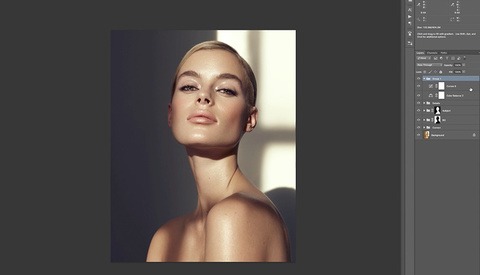How to Select Hair From Complex Backgrounds Using Photoshop
Selecting and masking hair on a solid background isn't too terribly difficult, but doing it over a non-uniform, complex background can be very hard. This great tutorial will show you how to select and mask a subject's hair and convincingly composite it into another image.