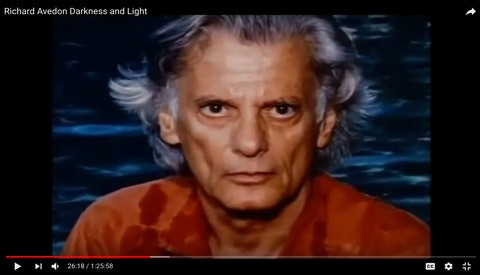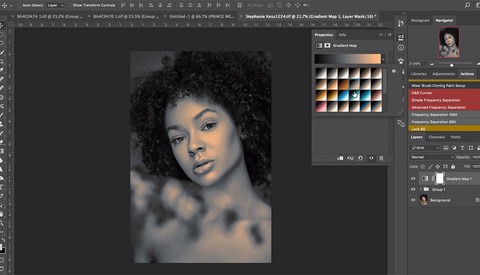10 Helpful Photoshop Tricks and Techniques for Editing Portraits
There are tons and tons of techniques and tricks for editing portraits in Photoshop depending on what you shoot, your aesthetic preferences, and more. This helpful video will show you 10 subtle techniques that can add up to big differences in your portrait edits.