Adobe is hosting a special event on June 18 to show the world what's new in their Creative Cloud set of applications, but today they released a short video highlighting one of the features they're working on in Photoshop: a new way to make automatic selections based on pixels in focus against those out of focus.
We'll have a full rundown of everything announced on June 18, but until then this little peek will have to do.
What do you think? Would you use such a feature? Let us know in the comments below.

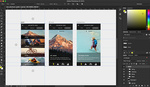




This is kind of pointless. As a landscape shooter, I can't remember a single instance where I had an out of focus area in an image on purpose. The goal is to have everything in focus. I'm sure some people will come up with creative ways to use this somehow, but for now, I think it's just a way for Adobe to create additional functions for the sake of having releases. By now, Photoshop has enough tools to allow you to do anything with any image pretty much. They're not going to be reinventing the wheel at this point.
Didn't know only landscape photographers exist in this world at this day and age. I feel bad for the extinction of those other kinds of wannabe shooters.
Adobe Photoshop: a tool specifically designed for landscape shooters who want everything in focus and which no one else ever uses because they aren't allowed.
Yay awesome reading comprehension! I said "as a landscape shooter" after only five words. Apparently, anyone who expresses an opinion now has to say "In my opinion" as well, instead of readers intelligently knowing the difference between an opinion and fact.
Well in fairness, you did say, "this is kind of pointless" implying that the feature is "pointless" in general. The tool will not be as useful for you or many lanscape photographers, but this is pretty huge for some of us. Besides, you never know when a friend will want you to shoot their portrait in full sun without an ND filter;)
We're arguing semantics at this point, but considering as I'm posting on an internet message board, it's fair to say that any statement I make is in regards to myself, or my opinion. If it were a peer reviewed article or such, then such a statement would be in regards to the population in general.
But yes, if I do have to explicitly state it, this is pointless for me, but for other shooters, not necessarily so.
Sorry Veldask, I don't usually chime in on comments of comments, I'm sure I was feeling a little snappy that day. I just thought it was interesting that someone would say they only do one type of photography and that's it. But I envy you, I'm all over the place when it comes to photography, I do a little of everything and nothing as well as I'd like. I think specializing in one type of photography is wonderful, but I don't think I'd ever be able to fully commit to one type, not yet anyhow. Good luck and cheers.
As a landscape shooter, obviously you're upset that Adobe hasn't made a process that will take all shallow depth-of-field images and give them ∞ depth-of-field. But hold on! They're going to discuss ALL the new features in the forthcoming version on June 18, so that may very well be one of them! Take a deep breath hold it for the next 7 days...
This is pointless. For you.
The rest of us may find that it is very useful. I'm looking forward to you telling me what my opinion is on the other new features that are to be revealed on the 18th.
Lol bro.
I specifically said "as a landscape shooter", hence, yes, it is pointless for me. Didn't realize I had to spell it out for the illiterates.
I just can't believe that a landscape 'artiste' would complain that a feature that wasn't specifically designed for him, didn't, as expected, work for him.
It's a bit like me complaining about a new feature on a Ferrari because I prefer to ride motorbikes.
Quite a number of us are not landscape shooters and I see an incredible amount of use for this. In fact, this is an extremely useful feature and timesaver. From increasing the bokeh in portrait shots to accenting/muting foreground/backgrounds. This is pretty much reinventing the Quick Select paradigm is a BIG way! Thank You Adobe!
Woops... should have thought before posting this comment buddy... ;) Everyone has already said what i was going to say :) Perhaps try Picasa if this upsets you? ;)
Landscape photographer he says, no out of focus areas he says... does he shoot with a focus stacking camera, or does he not know of what he speaks?
Uses the new Lytro Illium perhaps?
That's only available for pre-order? I sincerely doubt that.
Might it be a useful way to select the sky (to adjust brightness/color/noise).
Some here have tried to explain how you are wrong, others have been sarcastic. I will just say it. You are stupid.
It's an awesome feature ... You have no idea what your talking about!!
Most pros are not "Landscape Shooters" most of us work with people and products and this is a true time saver
Interesting claim. What is your source? I'd like to see you back up your statements.
Look at the statistics in the industry!
What category do most photographer fall under?
Not that landscape photography is not breathtaking and a true art form. But be honest with me, how many company and individuals are hiring people to shoot it.. I bet the number could fit on my hands
You must have some congenital abnormality, because I can do it quickly off the top of my head:
Mark Metternich
Donald von Breisen
Adam Schallau
Art Wolfe
Dan Mitchell
Marc Adamus
Jack Dykinga
Thomas Mangelson
Guy Tal
Peter Lik
Michael Frye
BOOM. That's 11 already, and I'm not even done bro. That's more photographers than I can name in any other genre.
The above statement is likely true because that is my preferred genre. You are claiming the opposite, but again, you probably prefer whatever genre you're referring to. That's why I'd like you to name a source. We can all make claims based on our personal experiences, but in the end, they matter none in the face of tangible statistics.
This is awesome. Obviously, it doesn't have to be as precise for simple color shifts that aren't too dramatic... But it would be interesting to see how well that works to completely select out a subject to cut/paste in a different area -- especially with things like the hair....
I am always glad to see new things that actually could be useful, and another way to refine an edge is always welcome. I'm just really curious at how useful this can actually be in real world scenarios. I mean, how perfectly focused or out focus do the pixels have to be? And are there really any shots I have where the entirety of the main subject is perfectly in focus (say from nose to ears to the hair)?
There might be a time when it will be handy and I'll be glad to have it, but just flipping through some of my images, I'm not sure it would even work on them.
That's why you can make you own selection --- They showed that in the video
Also shoot at a higher Fstop and use a longer lens at the same time to get the Bokeh you're looking for
Back when I was a kid, we had to make selections pixel by pixel!
- old man tales
and without a zoom in/out tool?
On a 15" CRT...in the snow.
Up hill both ways.
In our pyjamas.
By candlelight.
Using 16 shades of grey pictures (not fifty).
Back in our days we had to manually select the black from the whites, all 2,000 of them! Untill some idiot introduces this heresy called grayscale! In fact, we were so poor we couldn't afford color so we ask our clients during a project presentation to use their imagination!
Not that it matters that much to me, but....wasn't the point of Creative Cloud to have the newest features/updates available as they come out? To always have the most up to date version of the software? Their biggest selling point and they've been holding onto new versions of their software so that they can make a spectacle and try to drive more subscriptions. It's a giant slap in the face to anyone who has had a subscription since the model was conceived. Having said that I am excited to see what will become available.
Not untrue, though they actually state it's also so they can update and fix bugs in a more timely manner. Which they have been doing. Plus they introduced a few new features near the end of last year, like the perspective warp, without much pomp and circumstance.
Not too sure why you're pissed that they release a video for a feature that's coming out in a week. It's not like they're holding on this stuff for years.
The problem with Photoshop is that they can't just add features willy nilly, once a feature is in it's very hard for Adobe to remove it or you wouldn't be able to open a file you had made that used it. I think Adobe is doing an ok job. They seem to want the feedback of users for what they want in the program but make sure they release only when it's ready, stable and usable.
I would agree, except, that they've added numerous features to other software such as muse in the past without requiring the need to hold a conference about it. I understand what you're saying,I do, but Adobe has a team of people working on this stuff. I'd imagine they'd rarely pursue a feature they didn't intend on keeping in their product. It has nothinges to do with being will nilly about adding features and everything to do with the fact that they've held back releasing functions simply to make it appear as though there is a significant change to warrant a conference. A conference which sole purpose is to drum up subscriptions. Especially when their business model changed. Yes. You're correct that they will announce this feature in less than a week now, but, how long do you think this feature has been finished and simply not implimeted so they could hold this conference. Also, unlike software like word most of the more recent tools haven't been non destructive. They've been baked into the document which means it has no effect on the integrity of the saved document.
On the surface it seems rather cool but the same thing is easily accomplished with the brush tool in Lightroom with much less effort. At least in reference to the example shown.
I see it still has a hard time with soft edges and hair.
Ok so I saw this first hand and there is a refine edge option in there, which works insanely well. I watched the guy make all the spaces between each extraneous hair basically disappear. Yeah it's still not perfect, but it's really really useful.
I love refine edge, but I find it works best when I shoot with refine edge in mind. I feel like a VFX supervisor some days. I've had clients that wanted to shoot on black backgrounds and then turn around and ask me to make it blue, ha ha. I'm still on CS6 (student version), but Adobe is making it harder and harder to not subscribe to CC.
The trick with hair is to make sure that you have none of the background in your selection. If even a small portion of the background is in the hair leave it out of the selection. Then try the refine edge tool and it should create a better selection in the hair.
That's why I only shoot bald people.
why do people on these comment threads ALWAYS find ways to denigrate other people???
Most people have a thick enough skin where denigration on the internet has no meaning to them. It's like getting upset because your bros called you a "douche" instead of laughing it off with a response "haha whatevs you dufus".
Time to man up!
And this is worth paying a subscription fee for?
Awesome, might be time to switch to CC.