Today at Adobe MAX 2018, Adobe announced further updates to popular photo-cataloging and editing applications Lightroom CC and Lightroom Classic CC.
Most of Lightroom CC’s updates focused on the user experience of searching and sharing images. A new People View gives easier and faster access to photos of someone in particular by laying out a more user-friendly view of faces recognized by Adobe Sensei’s facial recognition in Lightroom CC. Searching also gets easier with auto-complete suggestions, and a Share tab makes it easier to manage albums you’ve published online through.
For Mac and Windows, the Connector service will let you publish directly to your Adobe Portfolio and will soon be expanded to offer publication through a variety of online services such as book printers, photo labs, etc. And finally, a new Apple Photos migrator tool allows you to easily import all your photos from an Apple Photos library to your Lightroom CC catalog.
Lightroom Classic CC features a number of updates, but improved tethering for Canon cameras will undoubtedly be exciting for many users. While Canon users can expect a better tethering experience that includes up to 2x faster transfer rates, more reliable tethered shooting for Nikon and other systems is still on the horizon, but unfortunately not yet here. But Adobe promised updates to come for Nikon-tethered capture.
A bit more exciting for everyone, however, is a new one-step HDR panorama merge function. Gone are the days of manually merging a dozen steps of three brackets each and then further merging those together into panoramas that take forever to create. Now you can select an entire group of bracketed, overlapping images and create an HDR panorama in one step. Grab a coffee, come back in a bit, and presto.
Finally, Lightroom Classic CC and Camera Raw gain Depth Range Masking, allowing you to take advantage of the latest smartphones’ depth information and apply changes only to certain areas of an image according to distance from the camera.
Adobe also announced a number of other updates to Premiere CC and the all-new Photoshop CC on iPad and Premiere Rush CC, among other new updates and projects.

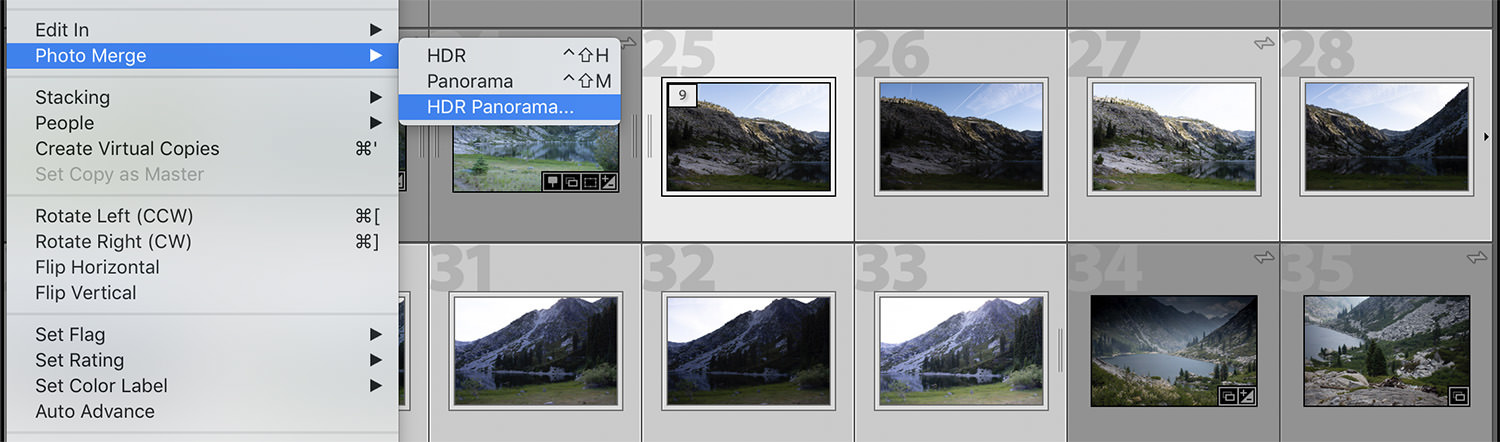








Does Adobe have any plans on adding more of the features from Lightroom Classic CC to the Lightroom CC (specifically the mobile version)?
Or better still, now that they've announced a full blown Photoshop version for iPad - how about a full blown version of Lightroom Classic CC for iPad?
It's good to be able to edit images on my iPad Pro, but I'm often left feeling that iPad editing is just a quick fix as I'm constantly missing several of the features from Classic which I use on my workstation.
My most missed feature would be colour and luminance range masking.
Their public plan is to eventually migrate all Classic CC features into Lightroom CC, but they're re-writing all the code from scratch, so it's taking a while. I don't know anyone who has moved over to Lightroom CC from Classic CC... the features just aren't there yet.
Since that update to, I believe, v7, I wait for a while before I perform any updates. When v7 arrived, I did the update which made LR pretty much unusable, so I had to revert back to the previous version (thankfully, that is an easy fix). When the 'repaired' version was announced, I jumped in and found that the problem I had wasn't resolved. I had to revert back to the older version until they finally got it right.
Not everyone had a problem, but I would say that the majority of LR users had one problem or another. It must have been a real headache for Adobe as it took weeks to get it repaired.
Hilarious, not --> max 100 image HDR Pano. >100 images and it is greyed out.
Meanwhile desktop Lightroom is still slow, sluggish, sometimes unusable and still looks like it was coded for the 90's. Instead of spending resources on 5% or users, Adobe should invest on it's vast market of desktop computer editors.
Meh, LR is slowly becoming more and more useless. So by their logic they add more features on top of badly performing code base.
Meh, more meh
"You can now make selections based on a range of depth values in supported files that contain embedded depth map data."
So the question is this: did you try it with a supported file?
And noting for Fuji. Yay to go Adobe!
They added support. This article wasn't detailed enough to cover that.
The way I see it, it's not Adobe's fault that Fuji and Sigma decided to use proprietary sensors that operate differently from every other camera on the market. I think it'd be rather unreasonable to expect them to devote any significant portion of development resources to such a small user base.
Personally, I wish that the camera makers would work with Adobe so that what Lightroom interprets and what the manufacturer's software produces look the same.
I don't think that any of the major manufacturers are selling their old paid raw converters from 10 years ago, so it's not going to cost them any sales.
Who knows who's to blame for this, I don't.
But also a new process version! This really should be mentioned in the article.
Not sure where the article for Photoshop CC features is but here they are https://youtu.be/GBKM6qOl-00
I edited a few photos with high ISO last night that I had taken in the weekend - Process version 5 really does include improvements to high ISO editing. :-)
Is the new version of Lightroom Classic CC compatible with macOS Mojave?
According to the system requirements found here: https://helpx.adobe.com/lightroom/system-requirements.html yes it is.
I'm a Windows user so I can't share my experience with Mojave.