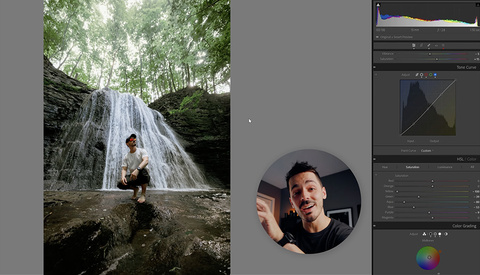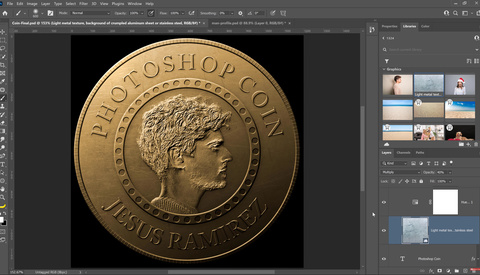Recent Composite Articles
Erik Almas Offering Workshop to Raise $25,000 for Building a School
San Francisco-based commercial photographer, Erik Almas, is known for his flawless composite work as well as shooting campaigns for many major companies such as American Airlines, Toyota, Microsoft, and Nike, just to name a few. In January he is offering a workshop where he will take you through his entire workflow, from shooting the background plate and model, to editing. What makes this workshop even better is the fact that 100 percent of your money will be used to help build a school through Pencils of Promise!
Jay P Morgan Creates Composite Sports Photo With Rafael Marquez
Grieving Mother Finds Comfort in Digital Art
After the traumatic loss of her son in a terror attack in Barcelona last year, an Australian mother found solace in composite superhero artwork created by a total stranger.
How To Light A Semi-Truck Against The Los Angeles Skyline
Combining Strangers' Photos to Create Digital Art
Turns out you don't always need to be an amazing photographer to create photographic art. I came across graphic designer Bashar Hjooj's work on Instagram, where he combines two to three photographs shot by complete strangers to create art full of imagination with his own take.
Freddie Wong Builds His Own Gun Shots
How to Create a Giant Croc Munching on Your Friends
Good special effects are the ones you don't really realize were "special." They are the moments that give you that sense of awe without dragging you away from being caught in the moment. Fuel VFX specializes in creating special effects for a wide range of movies, some of which you've most likely seen this year.
Projecting Your Photographs Back Onto Your Photographs
How to Create Burning Effect in Photoshop
In this video tutorial watch as Abby Esparza shows you how to create a burning effect in Photoshop. This is a really cool effect, and the way Esparza goes about doing this is definitely one of the best ways I have seen.
Watch EA Sports Shoot The Madden 2012 Cover Live In Time Square
The Art of Digital Imaging
Do you consider this an art form separate from photography, or do you consider this an extension of photography?
Behind the Scenes: 'Alice in Wonderland' or How to Work With Children for Composited Images
The impact of the final composited images depends more on the directing of the cute little model, than the image manipulation trickery. In this article I will share how I did both.
We Review Oniric Glow, a Digital Artist's Dream Plugin
There are many ways to create a glow effect in Photoshop using layers and blending modes. What if you could do it in a fraction of the time and get even better results? Would you be interested?
Twelve Photographers Come Together to Create a Heart Warming Fantasy Book For Sick Children
The Get Well Tree is the latest touching project from the talented collaboration The heART Project. Many of the previous projects have been featured here. Each one brings amazing artists and sponsors together to help bring love and smiles to a family that has experienced some form of hardship. This time the project follows two childhood cancer survivors on a fantasy journey through a dream-like world. 12 photographers came together to create a 14-page photo storybook staring these two heroic little girls.
Easily Age and Erode Objects in Your Composites With These Apps
Photographing toys can be a lot of fun, but they don’t always look like the most realistic subjects. Here are a couple of quick and dirty ways to add an aged, eroded look to your composited playthings to up the realism of your toy photographs.
Learn How to Quickly Add and Manipulate Realistic Snow to Your Videos in After Effects
Through Premiumbeat.com's Vimeo channel and blog, motion graphic designer Kevin Gater did the world a huge favor by recently providing a tutorial on creating realistic, falling snow with RED Giant's After Effects plug-in. There are a ton of settings in After Effects, let alone in the RED Giant Trapcode Particular plug-in, that would take forever to navigate; but Gater does a great job going through which settings to ignore and which ones to pay attention to so you'll know exactly what to tweak for your needs. Thankfully, in 15 minutes, you can be ready to add great snow effects for the holiday season or that high-mountain horror short with just a few careful clicks.
The Carbonated Ocean: The Power of Photography to Raise Awareness
Circulating daily on social media we see turtles caught in plastic, beaches bathed in piles of garbage, or decaying wildlife that make hearts heavy because we can easily relate to those species. However, there is another ocean issue that does not get enough coverage but it is dissolving many of the unseen organisms every day.
How to Create a Realistic Coin in Adobe Photoshop
With many countries still experiencing different degrees of restrictions, arranging photoshoots can be difficult. If you want to keep learning, Photoshop techniques are a decent substitute.
On Set With The Cast Of House
This Is Your Last Chance To Enter Fstoppers' Hilarious Photoshop Competition
During our 4 month project with Elia Locardi I didn't shave once. During this time my beard got a little out of control. Last week I had a little fun shaving it off slowly and creating portraits of myself as different characters. I'm now giving out the raw files to you, to abuse them as you see fit.
Sitex Computers: The Photoshop Of the 80s
PTW III Behind the Scenes: We Got Stuck in the Dubai Desert Overnight
Our latest series of behind the scenes episodes with Elia Locardi are almost over. In today's episode we continue to explore the rooftops of Dubai in search of the perfect cityscape photograph of the city. We then head out to a remote desert to photograph the stars only to find out our guide had other plans. This is “Photographing the World III” behind the scenes episode 12!
Artists Create Giant Aurora Alien Cats
While we are inundated with beautiful images of the northern lights online and on social media, I think it's safe to say you've never seen aurora art like this before.
Shoot RAW Stills While Filming To Create Matte Paintings
Combining CGI With Photography For Creative Backgrounds
CGI is usually associated with movies, but it has its place in photography too. In fact, you create elaborate and creative backgrounds for your shoots using CGI software.
Crappy Green Screen Footage? Fix It Like This!
I have been learning a ton of video know how in the past few months from watching the tutorials over at VideoMaker. I recently shot a green screen video for some background compositing and didn't take as much time as I should have setting up the lights for the green screen (the subjects on the other hand were flawlessly lit, haha). I thought I was out of luck until I came across this video which showed me how to fix my beginner's mistake and also has a few more handy tips for other green screen screw ups. Enjoy!
How To Create a Dynamic Split Water Effect in Photoshop
In this video tutorial, watch as Abbey Esparza shows you how to create a dynamic split water effect in Photoshop. This is a really cool effect that I have seen in many composite images. So, if you have always wondered how it is done, watch this tutorial.