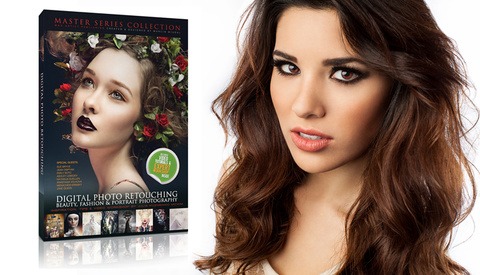Fstoppers Reviews the Backdrop Studios Creative Digital Backdrops [NSFW]
You’ve heard of hand-painted backdrops, and you’ve probably heard of digital backdrops, but The Backdrop Studio is offering something different: backdrops that look like pieces of art all by themselves.
![Fstoppers Reviews the Backdrop Studios Creative Digital Backdrops [NSFW]](https://cdn.fstoppers.com/styles/med-16-9/s3/lead/2020/03/04d4d6e983392552a565c04d087714c8.jpg)