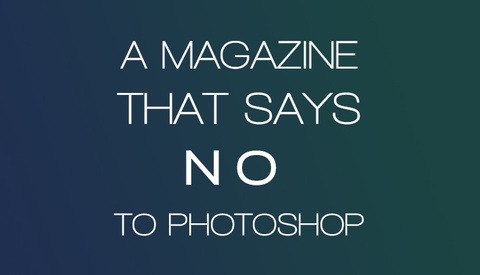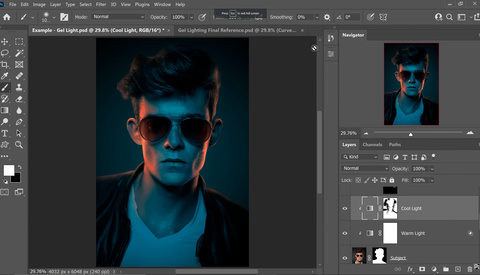Tips for Photographers and Retouchers for Handling a Commercial Photo Shoot
Despite being one of the best jobs in the world, photography and retouching are both technical processes in which you usually deal with some problems and find solutions afterwards. Every shoot is a different problem to be solved, and mostly, this is the fun part of this job. But sometimes, you have to be prepared when dealing with large amounts of photos with a tight deadline. So, here are some tips for fast-paced workflows for a commercial photo shoot.








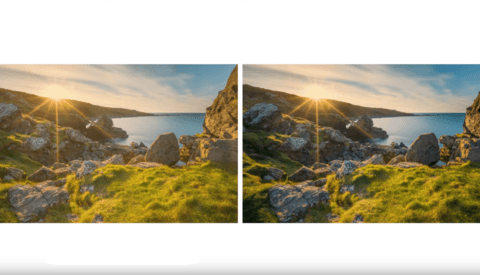






![[Workflow] Three Pro Shooters Share Their Workflows](https://cdn.fstoppers.com/styles/med-16-9/s3/wp-content/uploads/2012/04/laurentmain.jpg)