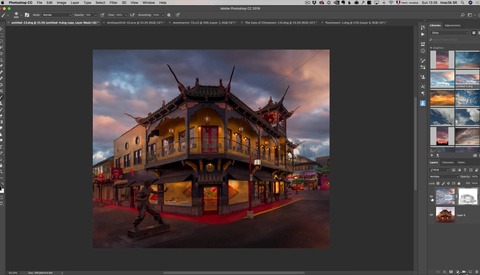New AI Technology Can 'Learn' and 'Guess' How to Content-Aware Fill Better Than Ever
Content-Aware Fill in its concept is nothing entirely new. But fresh off the back of their photo-merging software, NVIDIA has released fresh technology that can reconstruct photos like never before. Check out the photo examples to see how extraordinary the technology has become.