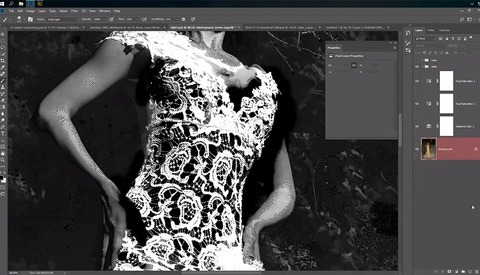How to Use Tone Curves to Make Quick and Powerful Edits in Lightroom and Photoshop
When you're working in either Lightroom or Photoshop, there are often many paths to the same destination, but some are more efficient and straightforward than others. This great video will show you everything you need to know about using curves.