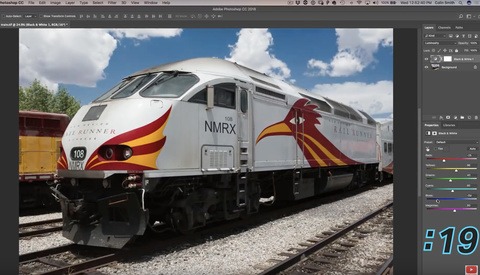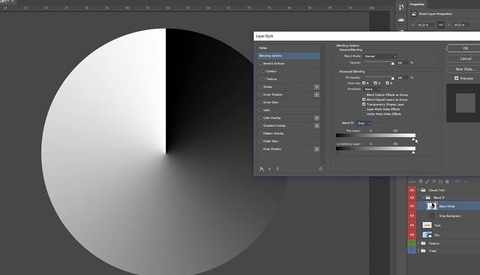How to Remove Large Objects in Photoshop
Have you ever tried to remove an object from a photo, but just couldn't get it to look right, whether it be because of the lighting, color, or actual selection? This tutorial provides a handful of tips for perfectly removing objects in Photoshop.