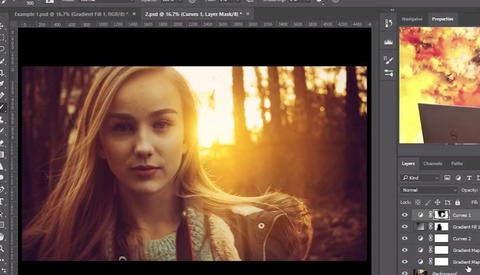It's something every single person using Photoshop today has battled with, and although it has become easier to use over the years, it's time-consuming, tedious, and often difficult to do well depending on the image you're working on. Making selections is the tool we use to isolate certain parts of the image. To either reuse or edit in a different fashion to the rest of the image. Using machine learning, an update coming to Photoshop makes it possible to click and select. That's right, no more pen tool, or magnetic lasso tool or the selection of the negative space to feather and smooth the selection. This video shows how it will work, and in my opinion, it can't come soon enough.