Every year at Adobe MAX, and sometimes in between, we are treated to the Adobe Sneaks: a series of presentations of what Adobe is doing at the most advanced levels technology can take us in order to help creators save loads of time, such as Project Fast Mask, which makes masking out any subject in a video as easy as using the Magic Wand selection tool.
Brush Bounty
The Brush Bounty sneak was an experience that started as something that was simply fun, but it didn’t take long for its true power and potential to come through. To animate traditional rain, one might have to paint in each individual rain drop and then animate it all to move across the screen in the exact way desired. However, with Brush Bounty, editors can create a brush for a particular animation and essentially paint the rain where they want it. The quantity or density of the effect can increase with additional strokes, but density, frequency, speed, direction, and even volume associated with the effect can all be changed afterwards via simple sliders.
Additionally, Brush Bounty can introduce simple adjustments to animations based on various external inputs. By connecting your smartphone, you can tilt in various directions, and Brush Bounty will pick up the input from your phone’s accelerometer to change aspects of an animation such as the direction a wind blows the hair of a character. Even more powerful (if slightly less fun than playing “light saber” with your phone, perhaps) is the ability to link animation properties to external data points such as a number of retweets, increased sales numbers, and more. For example, a company could create an animation where the size of an element increases every time the stock price goes up.
While it would do fine as a standalone application, it is much easier to see Brush Bounty as something that might be incorporated into After Effects, or perhaps even into Premiere Pro in a limited form in order to increase an editor’s ability to tweak animations easily without having to resort to painstaking work while fine-tuning to perfection.
Project Fast Mask
Once it's out there, Project Fast Mask will take away rotoscoping jobs. For real. What may sound scary for some is really an incredible technology for everyone else, who can now, with a few clicks of a button, automatically mask out any subject (moving or still) in videos with simple or complex backgrounds. With as few as four clicks around a subject to point Project Fast Mask in the right direction, a perfect mask can be created so you can add additional graphics elements and other effects to your videos without affecting your subject. Brilliant.
Moving Stills
Photographers should be as excited about moving stills as videographers. We're all familiar with the Ken Burns effect: throw a photo up on screen and begin the typical zoom in or out or slow pan in either direction. While revolutionary for its time, this effect today is a tired one to say the least. But Moving Stills takes this to a whole new level. Adobe Sensei analyzes any photograph and automatically decides which parts should zoom (for dolly in or out moves) or tilt (for panning shots) at certain rates in order to add believable parallax effects and make your moving images look like actual video.
Many of the examples in the demo displayed large swaths of foliage or water that did not move at all, but one can see where a little more work with Adobe Sensei could add some finer pixel pushing in those details to create truly believable video from a single still image. Just watch the video. And now tell me you don't see a world in which b-roll can be shot in stills. Exciting stuff.
Smooth Operator
Smooth Operator is the perfect compliment to Adobe's video editing software, which now includes Premiere Rush CC. While Rush is designed to ease the process of video editing for the online video creator who still doesn't want to give up professional-level transitions and motion graphics, it's technologies such as Smooth Operator that will really help Rush fulfill its promise.
Smooth Operator again uses Adobe Sensei to analyze the subject in a scene and, upon changing the aspect ratio from 16:9 to 1:1 (square) for Instagram, for example, will automatically add the proper panning to intelligently keep your subject or the action of the video in frame at all times. The best part: Smooth Operator brilliantly handles scenes with multiple subjects as well as actions between those subjects, such as video of a dog playing fetch with its owner.
Adobe featured a number of other equally or even more impressive Sneaks, but we wanted to focus on the video and photo-related ones above. Still, I was extremely impressed by some of the others below that dive into subjects of design, illustration, music, and typography.
Fantastic Fold
Project Waltz
Project Kazoo
Fontphoria
https://www.youtube.com/watch?v=eTK7bmTM7mU
Project Good Bones
https://www.youtube.com/watch?v=9OFtpPD8TYU


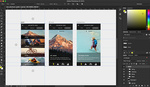





Adobe in high gear to try and keep you distracted from the likes of DaVinci Resolve and Affinity Photo...
Instead of pissing about with all these fun new projects I wish they'd spend our subscription fees on fixing bugs and putting a bit of effort into multicore processing for premiere and after effects.
I agree to some extent. But on the other hand, these aren't exactly useless features. For example, if we can save that much time by perfectly masking a single subject from the background in a few seconds, that's a performance improvement in and of itself just because of how much time it saves...so it makes up for a bit of time anyway. But yes, it would be nice to see huge leaps in performance in the near future (we all want everything faster ;-)).
Yeah I agree they're not all useless features, I'd just rather they spend my money fixing bugs that have been around for years. Selfish of me I know :)
Abobe Fast Mask Demo.
Why insert text and fake flowers in the background and not a real background swap?
As far as I'm concern It's fake technology/advertising until I can test it to see if it works!.
I'm disappointed one of the new amazing projects wasn't a healing/cloning brush that is actually useful in Lightroom. Now that would have been news!
I think they're probably aware of the limitations of the spot healing tool in LR and are considering an update to be more like the content-aware healing brush, etc.... Time will tell...but it can't happen fast enough for me as far as I'm concerned. That would be NICE...