Baber Afzal is well known for his dramatic looking fine art cityscape and landscape pictures. In this 12-minute long tutorial, he’ll show you how to achieve the same look on your pictures by taking you through one of his edits in Capture One and giving precious tips along the way.
In an effort to help photographers learn Capture One and take full advantage of its features, Phase One has offered its users free webinars and tutorials for quite a long time now. In one of the latest videos they made available for free on Youtube, Afzal shows his editing style.
Through his workflow, you’ll discover how to create layers with mask based on color range as well as how much of a change local adjustments can make a difference in your work. Afzal has a very dramatic looking editing style from which there is a lot to learn no matter your photography genre and how strong you like your edits.
If you haven’t tried Capture One yet and want to follow along the Afzal video, be sure to download the free 30-day trial on Phase One’s website. And to see more videos like this one, be sure to follow Capture One’s YouTube channel.




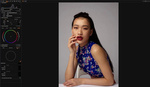

Really enjoyed this tutorial and how you use masking via color advance tab. New to C1 and this blew my mind.
I find it annoying that both Capture One and Lightroom have the worse masking capabilities. The open source Darktable has far superior masking, although the app itself is rather buggy. However the omission of even just parametric vector masking with a basic shape (think square) as well as a polygon tools is unforgivable in both CO and LR.