Capture One is multi-faceted image processing and asset management software. As a raw processor, it is considered the gold standard, supporting over 500+ cameras, and with it comes a uniquely powerful toolset for developing, color grading, and tethering. But that is just the tip of the technological iceberg that is Capture One. With a focus on user experience, its mountain of capability and complexity is hidden under a veneer of simplicity so as to make working with your images fast, focused, and easy.
Although Capture one is known for being the software of choice for high-end professional photographers, it’s designed to help every level of photographer create professional-caliber images. With a feature set that’s geared for speed, accuracy, and a level of customizability fit for the most discerning professionals (read: Victoria's Secret, the Royal Wedding, etc.), it is also designed for ease of use and fun.
If you are new to Capture One, here are the top 10 things you should know.
1. You Don’t Need the Latest or Greatest Cameras (or Computers) to Get the Most out of It
It is Capture One’s ability to provide a great experience and develop every image to its best possible version —regardless of the camera used — that makes it so special. In fact, Capture One can bring out the best of old camera files and make them look different and better than you’ve seen them before, and unlike other popular software that can be really taxing on a system, Capture One will run on less.
2. Getting Started Is a Breeze
When it comes to using image editing software, it’s common to find that users are about as adventurous as a hermit. The tendency to avoid experimentation is often a result of thinking about how powerful the applications actually are and being intimidated by this, assuming the learning curve is too long and that using it is too difficult.
As mentioned above, Capture One puts a focus on user experience and design, and you can be familiar and up and running in 10 minutes. Of course, there are depths of Capture One that you can learn after, but you can go from download to import and developing in minutes. Check out this video for a quick overview of the interface.
3. Capture One Plays Well With Adobe Photoshop and Lightroom

For those who use Lightroom or have in the past, it warrants pointing out that it’s actually easy to move Lightroom catalogs over to Capture One, retaining exposure values, ratings, and so on.
Capture One also works beautifully with Photoshop, allowing for full round-trip file management. That means you can edit a file in Capture One, open it as a PSD in Photoshop for anything outside the scope of Capture One, like Liquify, and then send that file back to Capture One (layers intact) to edit further if you choose. Capture One is, however, so powerful, that you may find your time in Photoshop cut drastically.
4. The Skin Editor and Uniformity Tools in Capture One Will Transform Your Portraits and Make Perfect Skin Easier Than Ever
One of the biggest challenges to producing a beautiful portrait is managing skin tones, and Capture One has a dedicated Skin Tone tool that makes easy work of perfecting them. Combined with Capture One’s ability to use masks and layers, you can correct and alter skin appearance so you have beautiful photos of people.
5. Capture One Leads the Pack in Tethering

There’s good reason Capture One is being used on sets of those like Russel James shooting Victoria’s Secret, or Peter Lindbergh shooting the Pirelli Calendar, but the tethered-capture workflow in Capture One offers so many benefits for photographers at all levels, whether you’re shooting a cover of Vogue or a senior portrait. The process is fast and simple and provides advantages in organization, review, adjustments, and even live view or remote camera control.
There’s also an accompanying mobile app for iPhone or iPad that allows for wireless review, rating, and wireless shooting. It’s called Capture Pilot, and it’s free, unless you want wireless camera control.
6. The Best of Presets Are Also on Capture One
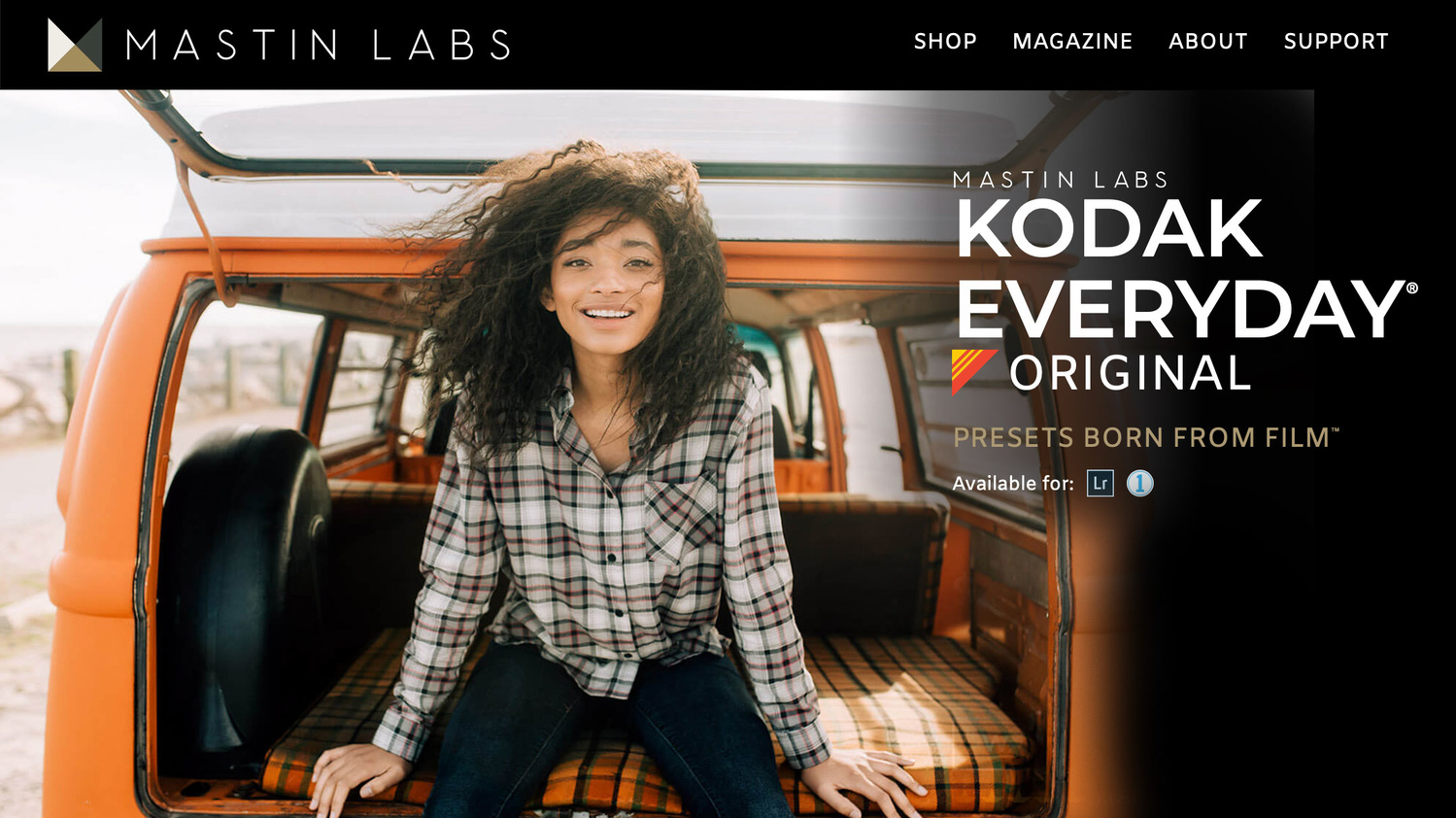
Capture One comes with a number of built-in high-quality Styles. Styles are the combined settings from multiple tools that are applied to images in a single step, unlike Presets, which are the saved settings from individual tools.
Styles can be used as an endpoint or a starting point, with many able to be applied to layers for precise control of the intensity. And in case you were wondering, your favorite presets, like those from Mastin Labs, are available from Capture One as Styles.
7. With Capture One, Fujifilm Files Have Never Been More Flexible

Capture One and Fujifilm have collaborated to allow full Fujifilm raw file and tethered support. Sixteen film simulations are available in camera, ranging from color stocks like Provia and Velvia to black and white film like Acros, and the collaboration between Capture One and Fujifilm means photographers using the renowned X-Series and GFX-series cameras will be able to edit photos with Fujifilm Film Simulations.
These in-camera settings have been faithfully reproduced in Capture One to provide an identical experience when working with the files, resulting in images that appear the same as if the Film Simulation picture profiles were applied in-camera.
8. Capture One Has Powerful Local Adjustments and Layers
From high-quality healing and cloning to fine masking, layer stacking, and layer opacity control, Capture One has a broad range of local adjustments, powerful layers, and layer masking tools that allow you to maximize the flexibility of a raw file. That means you can get the most out of each shot and do more with a raw processor than previously possible.
9. Capture One Is Available to Purchase or Through Subscription
While you can buy any of the Capture One versions outright, you can also opt for the subscription if that suits you better. There are also brand-specific versions for Fujifilm and Sony that work only with the specified camera brand and come at a lower cost. All versions of Capture One come with a full, free 30-day trial. You can get it here.
10. Capture One Works Wonderfully With All Your Favorite Editing Accessories Like Wacom Tablets, Loupedeck+, or Palette Gear

As photographers in the modern era, we often use a myriad of accessories to help us be faster, more accurate, and find a workflow that’s optimal for our individual tastes. Fortunately, all the major tools are made to work with Capture One. From Wacom tablets and Tangent panels (or Tangent App), to Loupedeck+ and Palette Gear, they’re all Capture One friendly, and with Capture One’s growing tool set and functionality, these accessories can be even more powerful.
Finally
Of course, there is a lot more to Capture One than is listed here, and hopefully, this has piqued your interest. Over the next few weeks, we are going to teach you how to use Capture One from the ground up, right to the edge of the envelope, so check back often.
And if you want to jump-start and learn immediately, there is already a bevy of tutorials on Capture One’s YouTube channel, and you can download Capture One here with a 30-day free trial.
If you're looking for a fast and effective way to learn Capture One, check out The Complete Capture One Editing Guide. a five hour video tutorial taught by Fstoppers' own Quentin Decaillet.


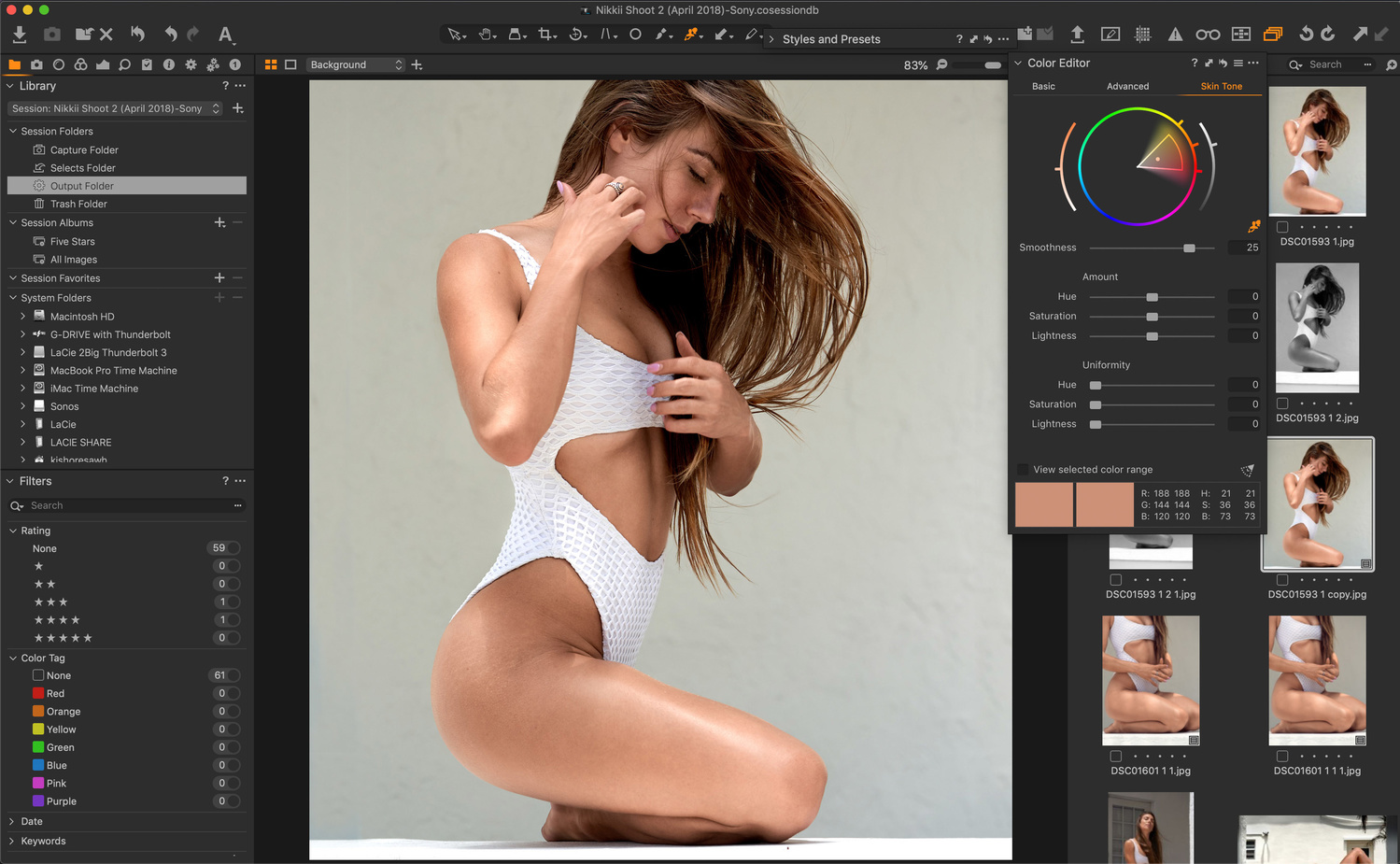
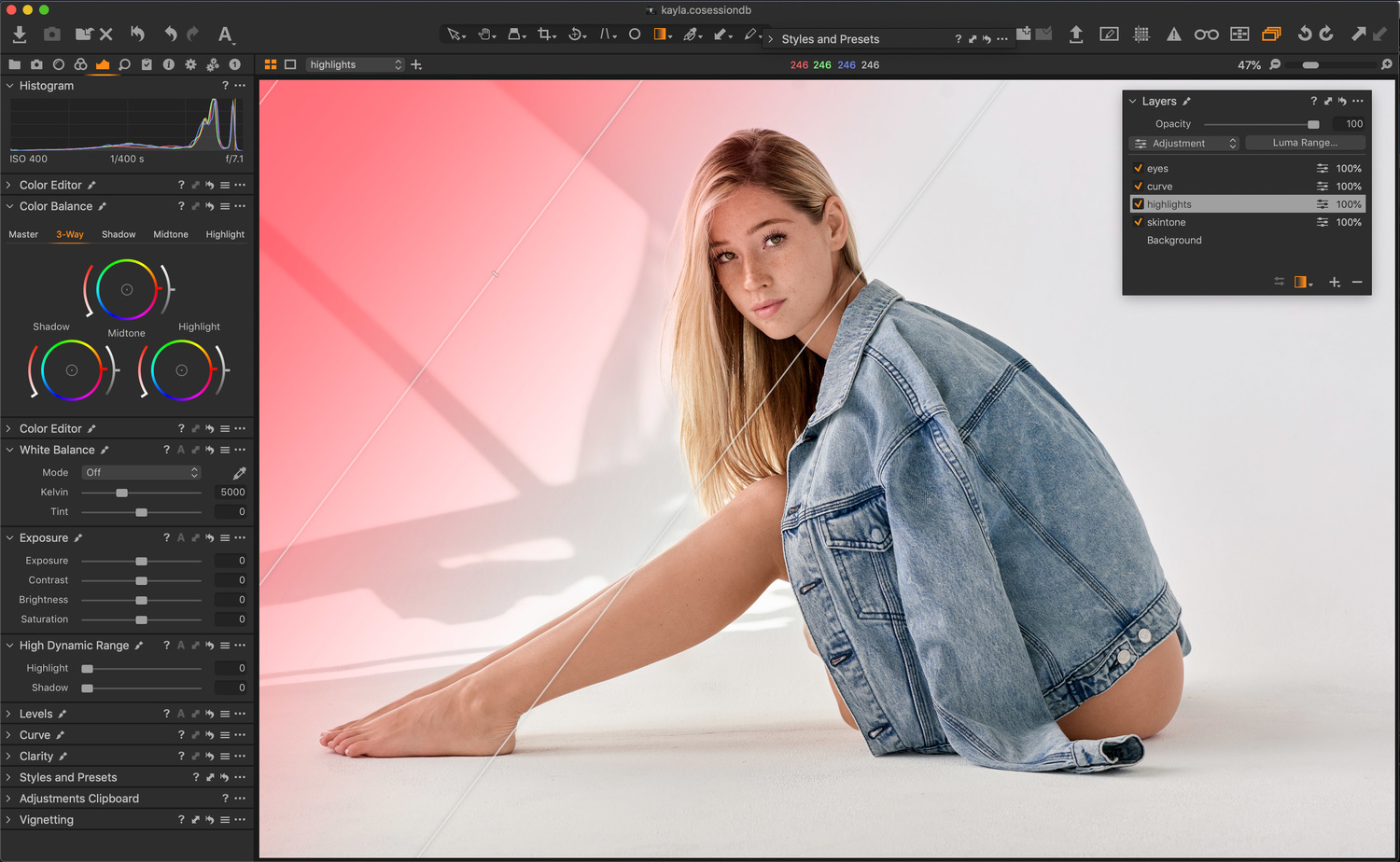






I had a hell of a time porting my 20,000 image LR catalog to C1. It was not easy and it took months to straighten out the resulting mess. YMMV, but I recommend trying to port your catalog during the 30 day trial period so if it goes badly you won't be out $300.
That's my fear.
I don't want to fight to move my 80k + over or risk anything. But man Lightroom is making it tempting to try. If only Adobe would pull it's finger out it's ass and get to the work that needs doing to Lightroom... which is a new ground up rebuild.
For someone like me who shoots 99% tethered, regardless where i or what i shoot C1 Pro is without equal. LR is a toy in comparison.
The use of sessions and it's raw converter for sony files is superb as well!
With that said Adobe CC is indispensable for me as well.
The main asset of C1 is that it is a powerful competitor of Lightroom.
And as we all know that competition is good for better products, it's good for us!
I’ll guess you don’t have much experience with Capture One if that’s your take. It’s been around at least as long as LR, I think longer but I’m not totally sure. It’s only in the past few years that it’s really started to go mainstream for hobby and retail photography. Before that it lived more in the commercial and editorial domain and had to perform for the upper echelons of photography. It’s Phase One’s own software after all.
Typical comment of fanboy… ( "the brand I use is the best because I am using it…")
Btw I guess that you did not understand what I meant…
Should I have to explain you the benefits of a sane competition, for everybody and every product?…
I have no doubt that Phase One products are excellent.
I get what you’re saying. Yes, innovation-boosting competition is good for everyone. What I’m saying is that’s definitely not Capture One’s main asset.
Quite the edit after I already responded so I’ll add more to address what you tacked on... I use both LR and Capture One. I believe Capture One is the better product because of the feature set and performance. Also I’m not a boy...
Sorry, I did not see that you answered before I edited.
I use C1 occasionally and Lightroom more regularly, but I fan of luminosity masks in Photoshop (just another way to work).
So I think we understand each other ;)
I am also not a boy… I am an old cow.
In that case, you’ve got to try Capture One 12 if you haven’t yet. That’s one of the coolest new features - you can use luminosity masks now with layers.
Yes, but as the one in Lightroom it is far from what you can do with an extension like Lumenzia in Photoshop.
https://gregbenzphotography.com/lumenzia/
2. Getting Started Is a Breeze
now that's funny! The learning curve is pretty steep coming from LR. You will NOT be "up and running" in 10 minutes. It will take you months to fully import your LR catalog and for C1 to actually import it correcty.
3. Capture One Plays Well With Adobe Photoshop and Lightroom
" it’s actually easy to move Lightroom catalogs over to Capture One". ha ha ha! great joke. It is NOT easy and it takes forever because C1 crashes, screws things up, and (for me, at least) created a virtual copy (called a "variant") for every single one of my images imported from LR. I had to delete them all (way over 10,000) manually, one at a time. It is true, however, that you can round-trip between C1 and other software like PS.
8. Capture One Has Powerful Local Adjustments and Layers
this is true - as long as you can live with a limit of 15 layers. I don't often need that many layers, but if you dodge the sky, burn in shadows, clone out a stray branch, adjust the lighting of the cloned area to match the surrounding area (cloning doesn't always match lighting well), lighten a face in shadows, darken highlights of a white area, etc. etc. You can find yourself at the 15 layers limit pretty quickly.
I, personally, have had a lot of trouble with catalog corruption in C1. That worries me and it prevents some of the functionality from working. I wrote this up fifteen months ago and TS keeps closing the issue after a few months without resolving the problem. I made, I think, fourteen updates to the original bug over the months and send them my catalog and my log files three or four times now but I'm still stuck with crippled software. In the reviews of C1 I read before buying I saw a number of comments about problems with catalog integrity but I thought they had been fixed by now, several releases later. Not so, though.
This glowing "review", paid for by Phase One, is just an ad badly disguised as an article like the glowing car reviews in the Sunday newspaper written by the manufacturers. So it's all hype. It only emphasises the good stuff and conveniently ignores the limitations and bad stuff.
I've seen a lot Adobe-bashingin the media and I don't have a very high opinion of LR or Adobe's "software for rent" policy but in all fairness this same media needs to take a few swings at other software too. C1 is a good tool, when it works - but it has many bugs and support is poor iike so many other software packages and it is NOT the savior of the editing universe.
Thanks for a very fair and accurate review. I transitioned from LR to C1 a few months ago and though the learning curve was steep, I’m so glad I stuck with it. It’s well worth the effort to transition. The one gripe I have is the lack of iPad app. I loved using LR on my mobile when traveling just for culling my photos. I did develop a workflow to be able to cull and rate my photos while I’m traveling but it is not as seamless.
I guess a sponsored post isn't going to mention any negatives, but one of the top gripes I have is how Capture One lacks support for a multiple monitors. Dual monitor is fine, but anything beyond that - without using Capture Pilot on another machine - forget about it.
I land squarely in the amateur wanting to go pro category and have been using Capture One Pro from the moment Aperture failed to work on my Mac.
I specifically wanted an easy transition and Capture One was a soulmate to Aperture in terms of simplicity. Lightroom seemed a big old mess in comparison.
There are a few things that Capture One still won’t do, such as layering exposures for real HDR, or focus stacking. But i can push through a quick result before refining an image to perfection.
As far as tethering goes: my camera won’t tether. I don’t work in a studio though, so it’s no great loss to me.
When will the Fuji X-E3 be on the list of cameras that Capture One can be used with ??
Hey Jean. Capture One currently supports X-E3 files. In fact, it has done since version 11.0.1. You can keep track of all supported Fuji cameras here: https://www.captureone.com/en/features/supported-cameras?type=type&c=fuj...
Like my Capture One. I made a UI config, and now I do my tasks while sleeping. Also tethering is awesome …