Capture One is multi-faceted image processing and asset management software. As a raw processor, it is considered the gold standard, supporting over 500+ cameras, and with it comes a uniquely powerful toolset for developing, color grading, and tethering. But that is just the tip of the technological iceberg that is Capture One. With a focus on user experience, its mountain of capability and complexity is hidden under a veneer of simplicity so as to make working with your images fast, focused, and easy.
Although Capture one is known for being the software of choice for high-end professional photographers, it’s designed to help every level of photographer create professional-caliber images. With a feature set that’s geared for speed, accuracy, and a level of customizability fit for the most discerning professionals (read: Victoria's Secret, the Royal Wedding, etc.), it is also designed for ease of use and fun.
If you are new to Capture One, here are the top 10 things you should know.
1. You Don’t Need the Latest or Greatest Cameras (or Computers) to Get the Most out of It
It is Capture One’s ability to provide a great experience and develop every image to its best possible version —regardless of the camera used — that makes it so special. In fact, Capture One can bring out the best of old camera files and make them look different and better than you’ve seen them before, and unlike other popular software that can be really taxing on a system, Capture One will run on less.
2. Getting Started Is a Breeze
When it comes to using image editing software, it’s common to find that users are about as adventurous as a hermit. The tendency to avoid experimentation is often a result of thinking about how powerful the applications actually are and being intimidated by this, assuming the learning curve is too long and that using it is too difficult.
As mentioned above, Capture One puts a focus on user experience and design, and you can be familiar and up and running in 10 minutes. Of course, there are depths of Capture One that you can learn after, but you can go from download to import and developing in minutes. Check out this video for a quick overview of the interface.
3. Capture One Plays Well With Adobe Photoshop and Lightroom

For those who use Lightroom or have in the past, it warrants pointing out that it’s actually easy to move Lightroom catalogs over to Capture One, retaining exposure values, ratings, and so on.
Capture One also works beautifully with Photoshop, allowing for full round-trip file management. That means you can edit a file in Capture One, open it as a PSD in Photoshop for anything outside the scope of Capture One, like Liquify, and then send that file back to Capture One (layers intact) to edit further if you choose. Capture One is, however, so powerful, that you may find your time in Photoshop cut drastically.
4. The Skin Editor and Uniformity Tools in Capture One Will Transform Your Portraits and Make Perfect Skin Easier Than Ever
One of the biggest challenges to producing a beautiful portrait is managing skin tones, and Capture One has a dedicated Skin Tone tool that makes easy work of perfecting them. Combined with Capture One’s ability to use masks and layers, you can correct and alter skin appearance so you have beautiful photos of people.
5. Capture One Leads the Pack in Tethering

There’s good reason Capture One is being used on sets of those like Russel James shooting Victoria’s Secret, or Peter Lindbergh shooting the Pirelli Calendar, but the tethered-capture workflow in Capture One offers so many benefits for photographers at all levels, whether you’re shooting a cover of Vogue or a senior portrait. The process is fast and simple and provides advantages in organization, review, adjustments, and even live view or remote camera control.
There’s also an accompanying mobile app for iPhone or iPad that allows for wireless review, rating, and wireless shooting. It’s called Capture Pilot, and it’s free, unless you want wireless camera control.
6. The Best of Presets Are Also on Capture One
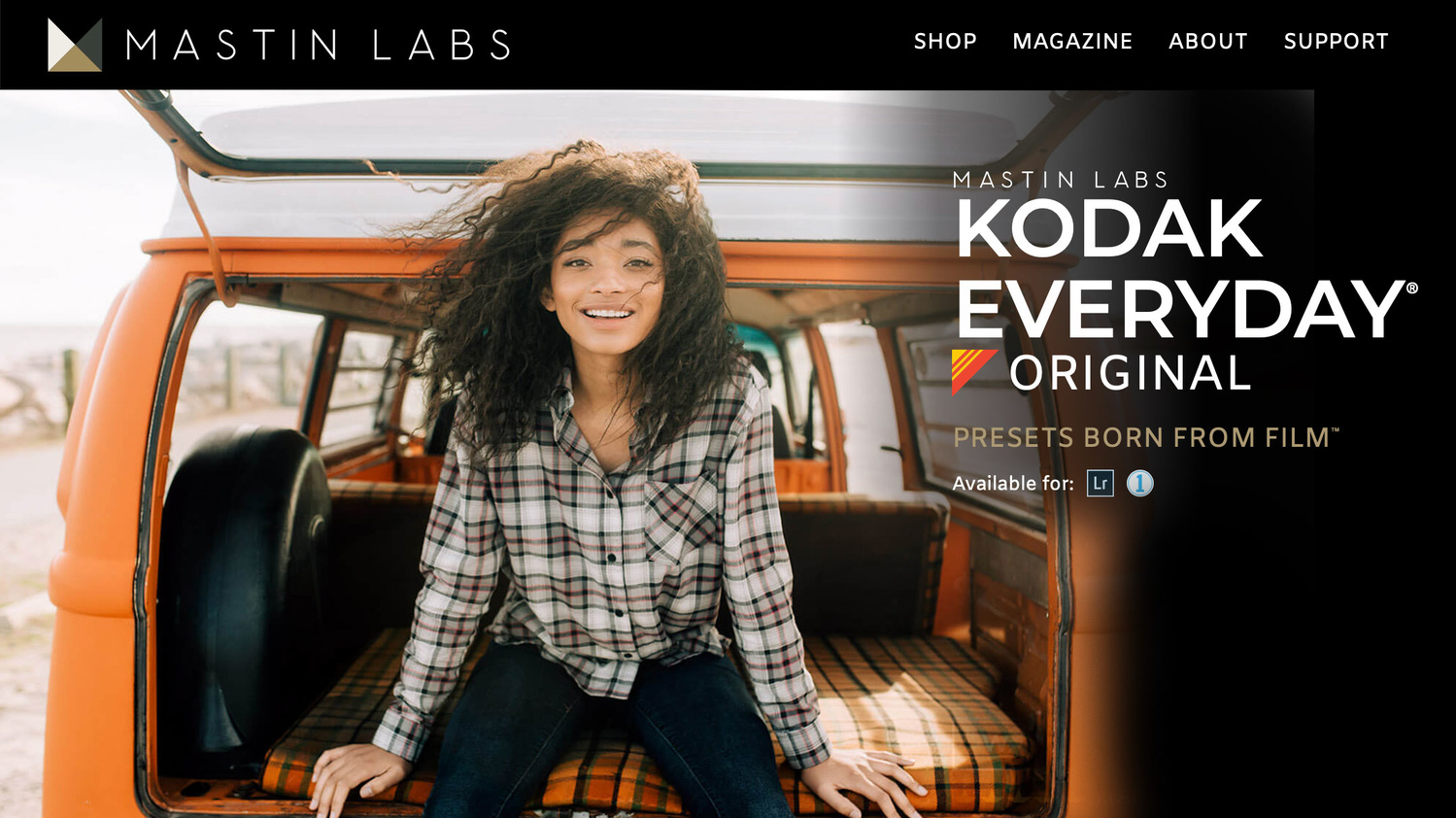
Capture One comes with a number of built-in high-quality Styles. Styles are the combined settings from multiple tools that are applied to images in a single step, unlike Presets, which are the saved settings from individual tools.
Styles can be used as an endpoint or a starting point, with many able to be applied to layers for precise control of the intensity. And in case you were wondering, your favorite presets, like those from Mastin Labs, are available from Capture One as Styles.
7. With Capture One, Fujifilm Files Have Never Been More Flexible

Capture One and Fujifilm have collaborated to allow full Fujifilm raw file and tethered support. Sixteen film simulations are available in camera, ranging from color stocks like Provia and Velvia to black and white film like Acros, and the collaboration between Capture One and Fujifilm means photographers using the renowned X-Series and GFX-series cameras will be able to edit photos with Fujifilm Film Simulations.
These in-camera settings have been faithfully reproduced in Capture One to provide an identical experience when working with the files, resulting in images that appear the same as if the Film Simulation picture profiles were applied in-camera.
8. Capture One Has Powerful Local Adjustments and Layers
From high-quality healing and cloning to fine masking, layer stacking, and layer opacity control, Capture One has a broad range of local adjustments, powerful layers, and layer masking tools that allow you to maximize the flexibility of a raw file. That means you can get the most out of each shot and do more with a raw processor than previously possible.
9. Capture One Is Available to Purchase or Through Subscription
While you can buy any of the Capture One versions outright, you can also opt for the subscription if that suits you better. There are also brand-specific versions for Fujifilm and Sony that work only with the specified camera brand and come at a lower cost. All versions of Capture One come with a full, free 30-day trial. You can get it here.
10. Capture One Works Wonderfully With All Your Favorite Editing Accessories Like Wacom Tablets, Loupedeck+, or Palette Gear

As photographers in the modern era, we often use a myriad of accessories to help us be faster, more accurate, and find a workflow that’s optimal for our individual tastes. Fortunately, all the major tools are made to work with Capture One. From Wacom tablets and Tangent panels (or Tangent App), to Loupedeck+ and Palette Gear, they’re all Capture One friendly, and with Capture One’s growing tool set and functionality, these accessories can be even more powerful.
Finally
Of course, there is a lot more to Capture One than is listed here, and hopefully, this has piqued your interest. Over the next few weeks, we are going to teach you how to use Capture One from the ground up, right to the edge of the envelope, so check back often.
And if you want to jump-start and learn immediately, there is already a bevy of tutorials on Capture One’s YouTube channel, and you can download Capture One here with a 30-day free trial.
If you're looking for a fast and effective way to learn Capture One, check out The Complete Capture One Editing Guide. a five hour video tutorial taught by Fstoppers' own Quentin Decaillet.


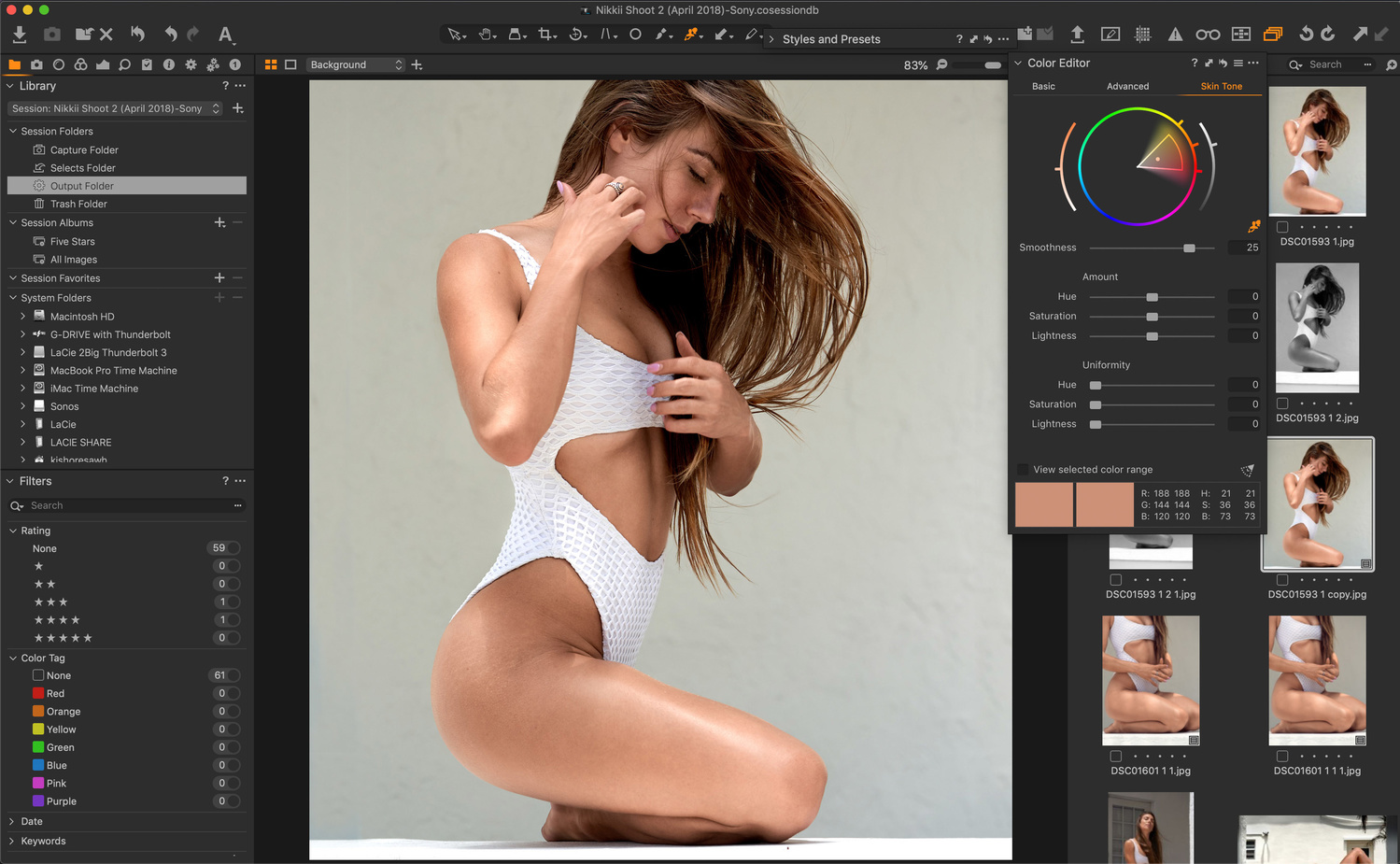
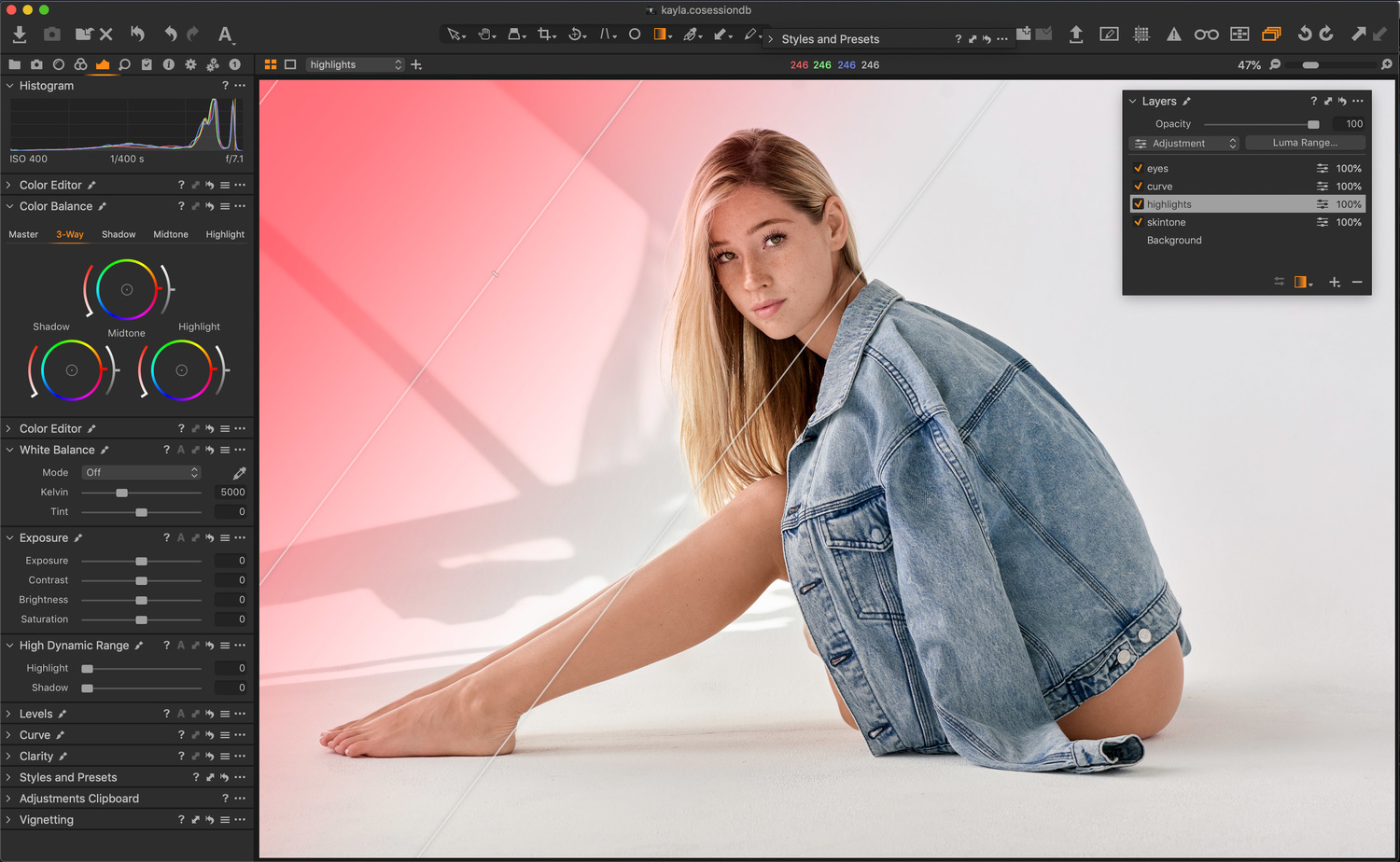






I've been using Capture One Pro in my studio as well as client's locations for years. I floored one long term client in an interview when they told me how their Creative Director would be standing behind me during an all day catalog shoot because they had to see every single image as it was taken. When I explained to them that they would be much happier sitting in a comfortable chair watching everything come up on a 27" monitor they asked:
"You can do that? HOW?"
I gave them a short explanation of tethering and along with my portfolio, that landed me the job.
All my images go through C1Pro and I only use Photoshop for serious down and dirty editing.
It truly is without equal in that scenario. I'm all for giving any product/software its due, and as you said there are things Photoshop can do that are totally out of the scope of pretty much anything else. That said, I mostly use Photoshop now for proper retouching and when there needs to be some 'pixel bending'.
Have you tried using Capture Pilot on set, Fred? You can hand the Creative Director an iPad and they can sit anywhere and see the photos you shoot on that screen - and they can rate them etc. It's nice.
I certainly have. I forgot to mention that in my post. The creative director sits in a nice comfy chair at a desk about 10 feet from the shooting position with the big monitor and a mouse. My laptop is on a stand by me and if there is another person in the dressing/prep room next door, they have one of my two iPads with Pilot on there so she can also see the images.
man that's badass.
It certainly is. It allows the client to remain as relaxed as possible during the shoot, which makes the shoot go quite smoothly.
Thank you for outlining your setup and what the benefit of it is. i'm definitely looking at something like this for the future. That is such a professional way of getting things done. It's easy to see how it would leave a really good impression on a client.
It always does. And then you'll find a level of client who will demand it ;-)
Just making sure I’m following correctly, are you using an hdmi to TV setup from your main workstation (what you’re tethered to) . Or are you using an hdmi connected to an iPad using Pilot?
HDMI to a 27" monitor. iPad with Capture Pilot is through WiFi.
Capture One is rock solid to shoot tethered to. It just works.
It does. Hopefully we'll do a bit more of a deep dive into tethering and reveal some things even most C1 users aren't aware of. Cheers Bjarne.
what's up with fstopper's constant attacks on Adobe? This sponsored aritlce + banner "I'm Falling Out of Love with Adobe and the Creative Cloud: Part 2" are little too much. i switched to C1 years ago but this sponsored SWITCH campaign is getting old.
https://fstoppers.com/apps/im-falling-out-love-adobe-and-creative-cloud-...
Hi Yin. I can't speak for the other articles, but I don't think you can begrudge me for saying that highlighting the virtues and strengths of one thing doesn't really equate to an attack on another. In fact, this article does highlight how Capture One and Adobe products can integrate harmoniously. Cheers
The falling out of love article was an opinion piece by that author and represent his individual feelings, not a global statement by Fstoppers.
Well to be fair and balanced I hope I one day see a pinned story on the Fstoppers site called "I'm Falling Out of Love with Phase One and Capture One 26: Part 2" followed conveniently by a sponsored "The Top 10 Things You Should Know About Lightroom CC"
You will only see those posts when Adobe decides to pony up the cash to pay for them. Everyone has to make a living, I just wish Fstoppers would make it more clear what is sponsored and what isn't. Size 16 font below the byline is pretty easy to overlook... almost like that was the reason they put it there.
Seriously? So read something else then if it hurts your eyes, I read the falling out of love, and found it to be garbage and full of ignorance. No Adobe isn't perfect but it's not faulty to the point the author of that article tries it out to be. Regardless if you don't find Adobe to be up to par, get something else that works for you.
C1pro is one of the most important tools I have after I pressed the shutter, but I no way does it make Photoshop CC obsolete, not even close. I rely heavily on the CC suite, with Premiere, AA, and AE, etc.
Hi Paul, I think you are arguing with me when what you posted is exactly my point! Thanks for echoing my sentiments. I switched to Capture one because it worked out for MY WORKFLOW. That doesn't mean Adobe is "obsolete" as it does the job for many photographers.
it is allready "Top 10 Things You Should Know About Lightroom CC" GOOGEL IT!
please provide link yu googel about lughtroon cc article top things.
Not that hard! https://petapixel.com/2018/11/10/10-lightroom-tips-every-photographer-sh...
Hey sherlock that's on a different website.
AND? cant you googel?
i did. PLEASE READ MY COMMENT. if u can find ""The Top 10 Things You Should Know About Lightroom CC" ON FSTOPPERS PLEASE LET US KNOW.
https://fstoppers.com/education/ten-lesser-known-helpful-lightroom-tips-...
Great Sherlock. as i said, "Well to be fair and balanced I hope I one day see a pinned story on the Fstoppers site called "I'm Falling Out of Love with Phase One and Capture One 26: Part 2" followed conveniently by a sponsored "The Top 10 Things You Should Know About Lightroom CC" Find an accompanying article "I'm Falling Out of Love with Phase One and Capture One 26: Part 2" from that era and I will email you a participation medal. BTW Those are tips not a thinly veiled advertorial article that could be written by the PR firm at Phase One.
Adobe is getting bad thats way..
capture one is not perfect either.
And what followed your comment was an avalanche, Yin Ze, so this will probably get completely lost.
Never mind - I'll say it anyway.
For the past 12 months or so a group of my friends and I have been trying out various post processing software programs.
INTERIM CONCLUSION - NONE of them is "the best". They all offer something - frankly, if they didn't, they wouldn't still be there!
For my purposes, I can't remember the last time I could take a RAW image out of my camera (or a JPEG either for that matter) and get a reasonable print from it, without using software from more than one source - usually a minimum of three - and I'm not into heavily "photoshopping"(AKA retouching), either.
And Adobe IS getting tired. Its algorithms are old and showing their age. I was recently trying to do an unusual panorama, and Adobe simply failed altogether - both in Lightroom and in Photoshop.
Having said that, it's still great for some purposes and I still intend to keep using it. But the days when I relied on it for everything are long gone, and I've no interest in subscribing to their current subscription versions.
This is tinged with a bit of sadness - because Adobe was the major pioneer - and once people leave the stable, all too often they don't go back.
Another factor affecting and influencing the buy/don't buy decisions of a lot of people is cost - both Adobe and Capture One are rather expensive. For a lot of people this is a real turn off.
I am currently watching some of the new hopefuls on the block - and whatever else, some of them are really interesting.
The introduction of Radial & Linear Gradient Masks was a game changer. I guess the next feature to add is the ability to stitch a panorama. Also, I would love to use plugins like Nik Software inside CO especially if we can save the changes in a layer.
I think this article is trying a little too hard, don’t you think? I own C1, and it certainly has some strong points, but user friendliness/intuitiveness is definitely not one of them as it probably has the steepest learning curves of any of the popular editors, also the “best” presets are certainly not available for C1. Mastin just made their Kodak Gold pack available - and that’s not even their most popular pack. Also, I don’t think you can definitely say C1 is the gold standard in raw processing. It is my opinion that images generally look better in Lightroom. C1 has some film curves that are baked into the images which I really don’t like. Again, C1 is great and all, but I think they are riding a trend of coolness by association right now, and it’s getting a little annoying seeing all the people walking around feeling a little more “evolved” than their fellow man just because they use C1.
I’m also still baffled by number one, saying that you don’t need a new camera to make great images in capture one . . . I’m pretty sure that holds true for most raw processors. BUT, the rest of the point is absolutely untrue. Phase One offers no support for cameras they generally consider to be competitors such as Pentax and Hasselblad, etc. They actually are being selective with what cameras they want to support - which is generally untrue of other processors. Again, this article reads as a piece of fanboy mail.
There is no other software that supports native tethering to so many cameras as C1, period. As for not supporting their direct competition, well that's hardly something you can hold against them.
So unlike most other software which is VERY selective in their tether/live view support C1 should be considered the gold standard.
I don't feel more evolved, I just feel I use the best professional tool for shooting tethered with a Sony camera. LR is slow and plain dumb in comparison. Not only when it comes to tethering but spee din general. Using Loupedeck+ in LR is laggy compared to using the same control surface in C1 (which is still running a beta driver for C1)
My reply had nothing to do with tethering, but yes, if you are a tethered shooter, then C1 seems the way to go. No, I don’t blame C1 for their selective policy of cameras they support. I was simply replying to the authors assertations. I actually own C1. I appreciate its speed and I appreciate some of its tools. But, I don’t use it with rose coloured glasses either, and generally find that I do not prefer the “baked in” look of their raw files compared to LR.
Well if you had some experience as to why many professionals use C1, you would know Tethering is one of them. In that regard, LR is pretty much useless.
As for their "baked" raw files. yeah like ACR is the holy grail, it's been pure garbage for years with Sony files.
Your assumptions that C1 users see them self as evolved is narrow-minded to say the least.
My camera is a Pentax K1MII, which isn’t listed in the camera profiles. However, the vanilla K1 is, which is essentially the same camera (profile-wise). I also had the same issue with the KS-1.
Not to mention the lenses I use.
Capture One makes it easy to get around these shortcomings with live previews of each profile, so I can find a close match.
I also love how it will compare a bunch of images to create a new lens profile.
--"I think this article is trying a little too hard, don’t you think?"
No, I don't.
--"I own C1, and it certainly has some strong points, but user friendliness/intuitiveness is definitely not one of them as it probably has the steepest learning curves of any of the popular editors"
If you're coming from LR (and maybe other editors), it does have a steep learning curve. I came from LR (RIP LR 2012-2014). However, once you get used to it, it is very very intuitive and customizable. It's worth learning.
--"Also, I don’t think you can definitely say C1 is the gold standard in raw processing. It is my opinion that images generally look better in Lightroom."
Then, maybe you should stick to LR. Yes?
--"Again, C1 is great and all, but I think they are riding a trend of coolness by association right now"
They are riding a trend of coolness because they are a superior product which draws in their association.
--"and it’s getting a little annoying seeing all the people walking around feeling a little more “evolved” than their fellow man just because they use C1."
Seriously, though, so what? Stop being so cynical and melodramatic and it won't bother you so much.
They aren't riding the trend of coolness, they are riding the trend of $$$. This is a sponsored post so they were paid to "try a little too hard." This doesn't mean the conclusions are incorrect... but you just have to take it with a grain of salt.
In terms of user-friendliness and getting first rate results fairly quickly, DxO PhotoLab knocks C1 out of the park (I own both). As PhotoLab doesn't have its own DAM features, it plays better with other software than C1 (you can't send a file to C1 for editing from an external app, it requires its own catalogue or session, PhotoLab lets you do just that). PhotoLab noise reduction on high ISO Canon files (the ones I shoot, other brands might be the same thing but I don't know) is a totally different calibre.
On the other hand, C1 does have tethering if tethering is important to you (not to me at this point) and the colour tools are more capable than anything outside of Davinci Resolve (which started life as a $200,000 colour only suite for motion pictures).
An Fstoppers original that's is actually an add...
That's a weird choice. I feel it dimisnishes the actual valu of the tag for future posts...
Personally I'd say the #1 thing to know is that it's highly customizable. I think the main complaint I hear is that people don't like the layout. Whether that be where the toolbars are located or sized, or how it uses the tabbed approach rather than having one long scrolly sidebar. But it can all be changed.
It is extremely customizable. Maybe we'll do another 5 or 10 things you should know - the 'Ryan' edition ;-)
Yup. People that are complaining about that, feel all the effort and time they invested learning Adobe products is wasted when they have to put the slightest bit of effort into learning a far superior product and customizable workflow that fits many needs. Granted, PS has it's perks, but for quality RAW editig from the start C1 beats the crap out of LR or PS ACR. Especially Nikon NEF files. Adobe half asses the interpolation and those Nikon users that stick to ACR are only hurting themselves.
c1p is build around a professional workflow in advertising and fashion, so it has tools no adobe user has heard.
like capture one pilot, integration of profoto air controls, compositing view, skin color tools, or colors in general, and finally the session based workflow. when working with teams on one job, one thing you don't want is one big database with all in - this is a nightmare.
lightroom is more for landscape people, amateurs and wedding people. so you have these panoramic function or super weird colors, digital colors when you are pushing the parameters - fine for tacky landscapes or tacky russian 500px styled portraits.
Ahh, I see you are one of those sophisticated and “evolved” C1 users I mention above . . .
So you disagree that there are different needs/requirements for hobbyist and professionals or between different genres like weddings and commercial studio work?
I disagree of his characterization of who Lightroom is for, and what it is suitable for - tacky landscapes and tacky Russian (very classy BTW) portraits.
Sure I do not agree with that either in general, but it's not totally off the mark either...
LR is targeted at amateurs and professionals, while C1 has a workflow and toolset very much aimed towards professionals.
but there might be much more professionals who are doing weddings and business to customer work, tacky portraits.
I am considering moving from Adobe LR to Capture One for a few reasons.
1. Crap performance.
2. Crap Performance
3. Adobe FUBARD the camera profiles on recent Canon( and may be other) cameras. Crushing blacks.
The only conerns I have is bringing large catalogues ( built and edited in LR) over to Capture One and also the fact that you can't record to camera and computer in Capture One.
The rest of Capture one has really impressed me. I mean it has Live View... Live view... you hear that Adobe.