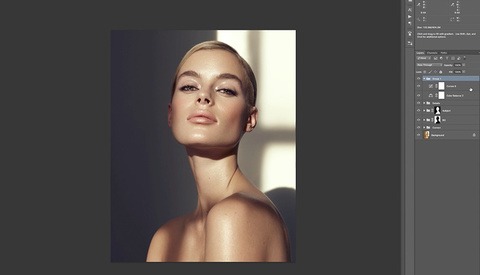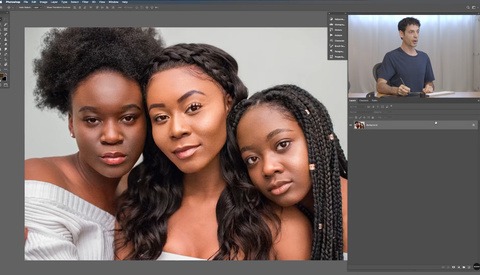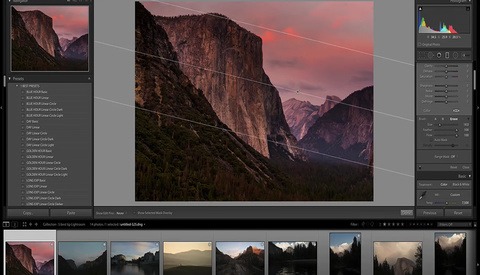Northrup Vs. Fro, JPG Vs. Raw: Why Is It Even Still a Debate?
It’s the equivalent of a presidential Twitter feud, but for the photography world. Everyone’s favorite Anderson Cooper lookalike Tony Northrup released a video on November 4 about the benefits and downsides to shooting raw files versus JPG files, and in this video dispensed some advice on when to shoot raw files and when to shoot JPG files (and when to shoot both). Naturally, this elicited a strong response from everyone’s favorite (only?) Fro, Jared Polin of “Fro Knows Photo” fame, who is known for his shirts indicating to the world that he does indeed shoot raw. All the time.