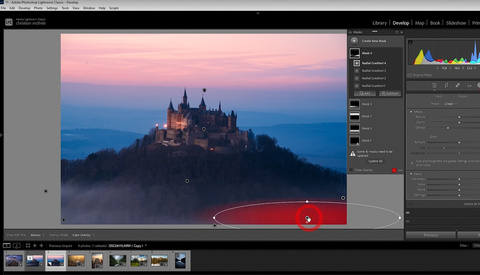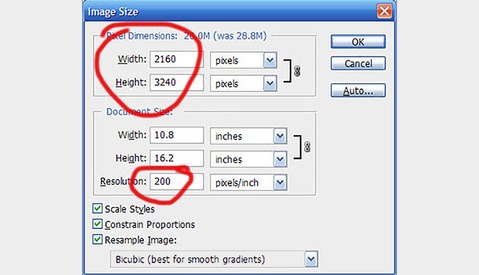Dodging and burning for cleaning skin is very common amongst high-end retouchers and for a reason: when mastered, it gives you natural, yet almost perfect results. The downside of the technique is that it can eat up a lot of time. When I say a lot of time, I mean up to a couple of hours for a single image, depending on the problems that need corrections. While spending this much time on big projects or perhaps on personal projects is conceivable, for someone that shoots portraits every day and has to retouch quickly, this is simply not viable. A couple of tricks exist to help you go faster, while retaining a high quality and natural-looking image. I have listed four of them here with the hope that they will save you as much time as they do for me.