Knowing the importance of color matching strobes indoors is crucial when combining strobes and ambient lighting. Fixing mismatched lighting temperatures can be extremely difficult in post process. Ian Christmann, a commercial and lifestyle photographer discovered a method which will change your life.
This applies to most indoor shooters. Architectural, wedding and commercial photographers can all relate to this method. The great thing about Christmann’s method is that the time spent in post production on white balance and color correction will be almost nonexistent.
https://www.youtube.com/watch?v=z-UFaHVXczI
Materials necessary:
- Sample pack of Roscolux gels
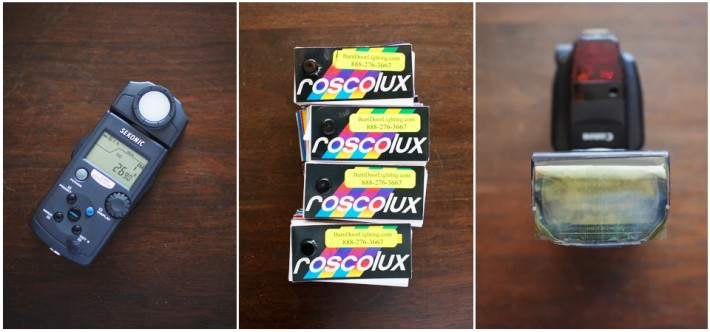
First, remove all the gels that converted Kelvin and Magenta-green correction. Tape them to gels that came with the speedlight, like the Canon 600, Nikon SB 910 and the like. Trim them to fit the gel holder.

Using the Sekonic C-500 meter, take a reading of the ambient light first, note the temperature. After that is done, take a reading using each gel individually. The difference in the reading will be the temperature for the gel.

When on location for a shoot, read the color temperature of the ambient light first. There will be two readings, a temperature reading in kelvin and a tint reading in magenta. Next, take the gel filter pack created in the previous steps and in the gel clip, stack the gels in numerically to match both readings from the Sekonic C-500.



All images used with permission.
[Via: Catalyst Photography]
Dani Diamond | Facebook | 500px | Instagram



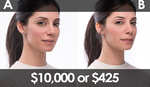


![[Review] FlashBender Diffusion Panel, FlashBender, and Rogue Universal Lighting Filter Kit](https://cdn.fstoppers.com/styles/small-16-9/s3/wp-content/uploads/2012/04/rogue-008.jpg)
The work looks awesome. Are there meters that'll give a good temp reading that don't cost 1300 bucks?
Graham, as far as I know there isn't. I know, its disappointing.
I mean, I'm not surprised. I'd have to think about it, but really it could end up being worth it. I'm just so exhausted by trying to wrangle with cross-casts in dark hotel rooms and ceremony venues, it really does make sense to buckle down and do it right. I mean, I pay an assistant for a reason right?
I suppose you could always set your white balance for the room in camera and then see what color temperature the lights are from what the camera says. Could be a little complicated but it could save $1500 haha
Yeah, I think the big thing is also getting a tint reading. I'm not really sure how I'd get that from a camera, ya know?
Without a investment of $1,500 for a unit like this... This is a SKILL that can only be really implemented with time and shooting.. There is no replacement for using, and knowing your kit.
yea over 1k. Aint happenin..
Using a Canon camera loaded with Magic Lantern can act as a color meter. Sorry Nikon and Sony... http://www.magiclantern.fm/forum/index.php?topic=7621.0
Can anyone recommend some super cheap gels for speedlites? Is there another way to balance the color accurately with out that meter?
hey i know its a huge chunk of change i actually bought a gossen color meter for $600 but it died on me and gossen discontinued them. The seconic color meter has become one of the most important tools for me if i'm ever needing to shoot inside a building that doesn't have good windowlight or anywhere indoors at night. You can guess and get sort of close using your eye, but there are so many new bulbs on the market that just add to the wonky color casts now that having everything all dialed in just right saves me so much time in post, not to mention i often shoot surgeons who give me a total of 5 mins to do a portrait with them and so for me it's totally worth the investment get things right quickly... I put the video together because i was surprised they are not more well known and in use.
great!! :D
I can't believe that I just read a post on the internet from a genuine photographer with actual first-hand knowledge. Thank you! Usually, I'm swimming in a sea of role-players.
I use an ad-hoc scientific method for dealing with color:
1 - Empirical (qualitative) - Anytime a photographer describes a color as cool, warm, or neutral etc then he is using comparison words that are going to be relative to the particular situation. For example, in one situation a certain color lighting temperature may appear to look cool when compared to objects and light sources within the same scene that appear warmer. Meanwhile, the same exact color lighting temperature from the first example may appear warm when compared to objects and light sources within a scene that appear cooler. In other words, the same exact/unchanging color temperature of light can actually appear cool, warm or even neutral depending on it's context of use within the scene.
2 - Rational (quantitative) - Anytime a photographer describes a color in terms of Kelvin then he is using the theoretical language of physical science. Color meters (when used properly) are great for getting a precise reading of color temperature. But that doesn't mean that the light will appear in observation the way it was supposed to appear according to the meter reading (see #1) Also, this is the proper place to take into account any possible aberrations due to changes in power at the light source, inconsistencies with filters/gels, atmospheric effects, reflections and slight color deviations caused by the lens in use... etc.
Unfortunately, you're totally right about testing the client's patience when it comes to getting things right at capture. Their impatience and/or unsophistication when it comes to technical matters is the reason why the vast majority or working photographers are self-taught hacks.
Great info @ianchristmann:disqus and @danidiamond:disqus! I love Roscoe Gels! @filmkid1080:disqus I usually just buy the sample swatch books through B & H photo or Barn Door and cut them apart. ;-) If you can't find a color filter holder; LumiQuest makes a nice little pouch called a compact Gel Holder that can be attached with velcro to just about any speed light. Depending on your workload the time saved in LR may make it worth the money. Time is money ;-) So great for a controlled environment job. With all the moving around during weddings, I try to color balance for the reception room; Although there are many if not most times that the lighting does change from room to room. I can't tell you how often I'm sitting in front of my computer with the brush tool in LR thinking why didn't I just lug a little more around and get it right in camera. As far a tint reading; why isn't there an app for that, lol! Totally kidding of course!
Are there gels that aren't crinkly, melting pieces of plastic? I saw that MagMod is coming out with sturdy gels, but they haven't made them yet. Are there others?
Check out MagMod
Right. I mentioned them. ;-)
They were supposed to be available in February, but looks like they've fallen behind. I didn't know whether there were others...
great post! i used to use a clear gel holder for a while but i found a method that is easier and works better for me http://www.naftolig.com/blog/2013/1/how-to-atach-gels-to-your-flash
secondly, imo a color temp meter is not essential. my method is to take a few test shots (without flash) with my camera set to kelvin till i get to what looks like accurate color, this way i can see the difference in temp and tint btwn what my flash is giving me and the ambient, i then stack cts and ctg filters (if necessary) to my flashes to bring it closer in color.
Yes, I used to do that as well, but found it took me a lot of time and I was not getting an accurate mix, particularly under mercery vapor bulbs like in gymnasiums - drove me crazy. What the color meter does is allow things to be locked in very quickly without the guesswork.
This is the age-old way of guerrilla lighting. It's great that Fstoppers is exposing aspiring photographers to ways of balancing mixed lighting situations. But just for the record, these are the basics that have been around forever.
very nice... i always wanted to learn this in greater details
You can get Minolta Colormeter III used for a good price. This is photo 101 really. When every commercial photographer used chrome film you would have to color balance the film so every photographer would buy hundreds of rolls of the same emulsion and then do test to get the film "white balanced" and then shoot with a combination of filters on the lens then you would balance the flash to ambient as you are explaining here.
We travelled with rolls of rosco CTO and CTB covered windows with the stuff to warm or cool the daylight in a room, wrap fluroescents tubes to color balance, still amazes me when photographers don't have a color meter.
So I was at a shoot yesterday - laboratory, mixed lighting (fluo, flash) and had to improvise to balance my strobes. This is what I ended up doing:
1. Shot grey card with ambient (fluo) light only. Set cameras custom WB to this ref image
2. Checked RGB histogram of this image with custom WB applied. All RGB levels the same.
3. Shot grey card with flash only.
4. Check RGB histogram of this image. WAYYYY too much blue.
5. Added various gels (using colour wheel principles) to get my flash image to read equal levels of RGB (this took some time)
6. Gelled all my flashed like that and shot.
The examples above are flawless...just flawless but the equipment is a little out of range for the frequency I would end up using it.
Thanks for the informative post!!!
You can measure color temperature deviations in Photoshop without having to spend > $1K on an overpriced light meter, if you bring your laptop with you to a shoot. Same principal, only instead of adding / subtracting color temps, just use the white balance tool in Photoshop and measure the +/- temperature and tint in Camera Raw. Then perform the same addition/subtraction. Works fine.