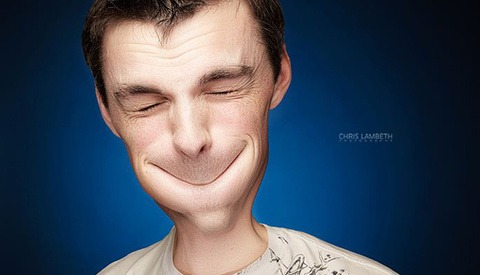A Great Demonstration Of The Difference Between Raw And H.264 Video
Dave Dugdale of LearningDSLRVideo.com just published this great demonstration of the differences between recording video in raw and H.264 formats using Canon DSLRs and free Magic Lantern firmware. The difference is pretty astounding to me, as someone who has only ever shot video in H.264.