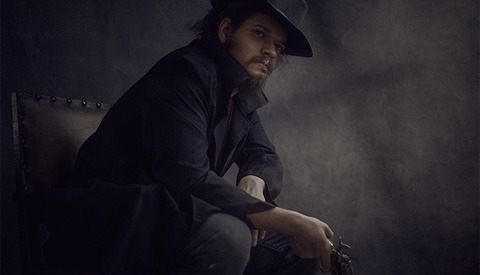5 Great Ways To Take Your Photo Editing To the Next Level
Improving your editing doesn’t necessarily mean getting your head around the Tone Curve or finding new ways to use the Color Grading panel. Check out these five practical tips to help you be more thoughtful in your editing and discover how to create your own style.