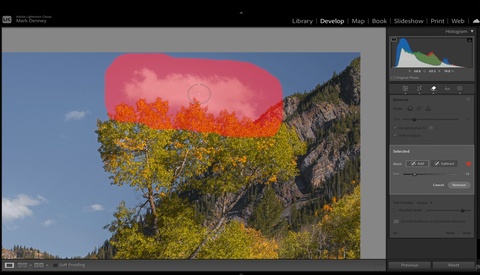Perfect Skin Texture in Portraits Using Lightroom
Perfecting skin in portraits is one of the hardest edits to do well, as it involves an interplay between removing unwanted blemishes and retaining skin texture. That's why in this tutorial, I'll show you how to make simple, well-balanced edits using Lightroom.




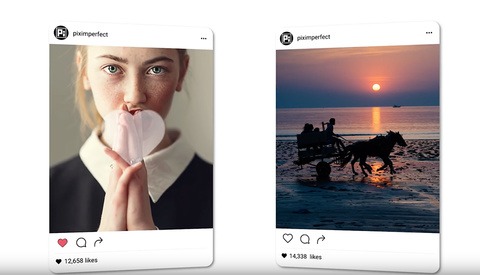


![[News] Career Advice From A Professional Retoucher.](https://cdn.fstoppers.com/styles/med-16-9/s3/wp-content/uploads/2012/04/Julia02.jpg)