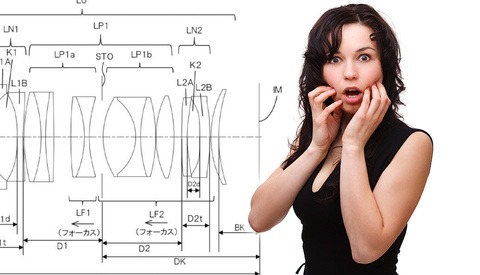Take a Deep Dive Into the New MacBook Pro
Any Apple release is accompanied by fawning fans rushing out to make their next purchase and is inevitably followed by some howling about this feature or that feature. So, before you jump into buying a pricey new MacBook Pro, check out the pros and cons of Apple's latest big release, the 16-inch MacBook Pro.