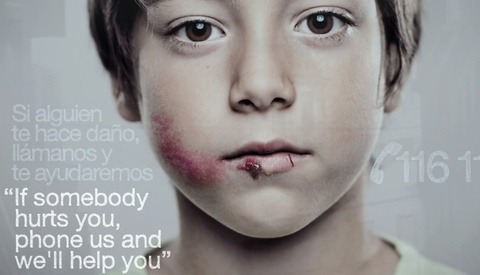A Creative Collaboration Between Photographer and Painter [NSFW]
A lot of us became photographers not so much for the pay check but because we were passionate about photography. Still we all have to pay the bill and please our clients which means a lot of the time we have to shoot whatever comes our way. But every once and awhile we get the opportunity to do something fun and inspired like this creative collaboration by photographer Steve Shaw and painter Gregory Siff for Treats! Magazine. I know not everyone will get what these artist have to say and there will be plenty of trolling but when peers come together to create, how can we not want to celebrate the process?




![A Creative Collaboration Between Photographer and Painter [NSFW]](https://cdn.fstoppers.com/styles/med-16-9/s3/lead/2015/03/fstoppers_photographer_steve_shaw_painter_gregory_siff_creative_collaboration_0.jpg)