I think the only thing that has changed photography more than the invention of digital cameras is the ever-growing involvement of photography and social media. Sites like Instagram, Twitter, and Tumblr are the perfect platforms for sharing not only your work, but also behind-the-scenes images and other content that draws interest towards your brand. Today it is easier than ever to take advantage of this. Not only have mobile apps changed the shape of the industry, but they have changed the way that photographers can work. Apps like Snapseed, VSCO, and Lightroom Mobile have made it possible for aspiring artists, or even those in a hurry, to create incredible content with relative ease.
Almost every major camera manufacturer has at least one model with built-in Wi-Fi functionality. This allows users to send images straight to their phones without ever touching a computer. From there, countless options are available to finish the image. My current favorite, and in my opinion most capable, is Snapseed (iOS | Android). Until a few weeks ago, my day-to-day images from my Sony a6000 were still getting the same import to Capture One, edit, export, and email to myself in order to get it on Instagram. For images that weren’t going in my portfolio, it started to feel like a lot of effort. After having sold my Sony a7II, I forgot about mobile editing platforms because my Nikon doesn’t take advantage of Wi-Fi transmitting without a separate dongle. While recently shooting some product shots in my spare time, I found the real power of mobile editing apps. I used mostly Snapseed for the these images as it has some tools that proved to be helpful for this particular shoot.

This edit consisted of some tonal adjustments, clarity increase, healing for the dust, and sharpening. There is even a basic dodge and burn function within the program that was great for adding local contrast to the bottle and glass as needed. While Snapseed now supports raw on Android, the Sony app doesn’t support raw file transfer through the Wi-Fi. Snapseed was surprisingly capable, even with a compressed JPEG. However, apps such as Snapseed can be found to be less useful when working with exposures that are several stops off in either direction. While it can work wonders within a few stops, it doesn’t handle shadow or highlight recovery as well with botched exposures. It isn’t surprising or even that much of a bother, but it is something of which one should be aware.

I made two other product style images that I also ran through Snapseed with some pretty similar results. I found that Snapseed performs well with just about every genre of photography. With landscapes, you should be aware of the limited ability to fix high contrast scenes. Even the faux-HDR filter produces more pleasing results than programs like Photomatix and Lightroom’s built in HDR processor that was recently added (in my experience).
Let’s take a look at VSCO (iOS | Android). This app might have solely revolutionized mobile editing. While VSCO’s capabilities are more limited than Snapseed, it still allows for a lot of tonal, grain and color adjustments. VSCO also makes presets for the desktop version of Lightroom, and as far as I can tell, the app achieves about the same effect, albeit with more fiddling. The interface is simple; you start by selecting a filter (or no filter) and then moving to a very Instagram-like set of sliders at the bottom of the frame. With VSCO, the sliders have settings from -6 to +6, although this can make you feel like you have less control, you are then reminded of the app’s simplicity.
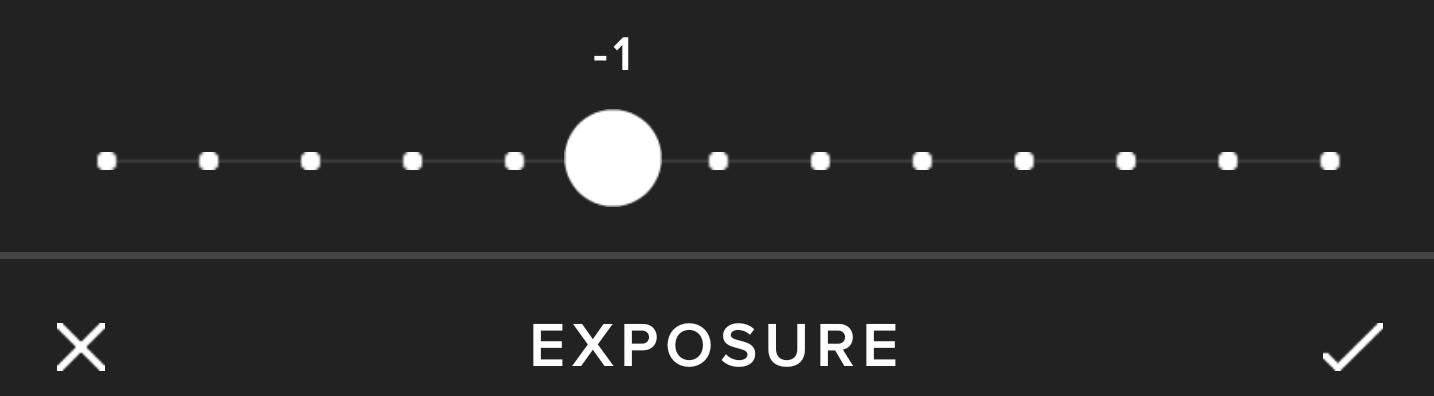
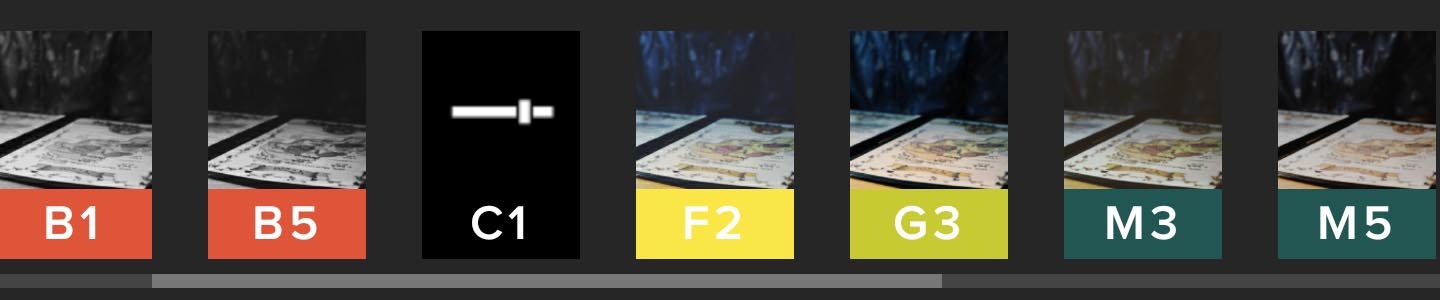
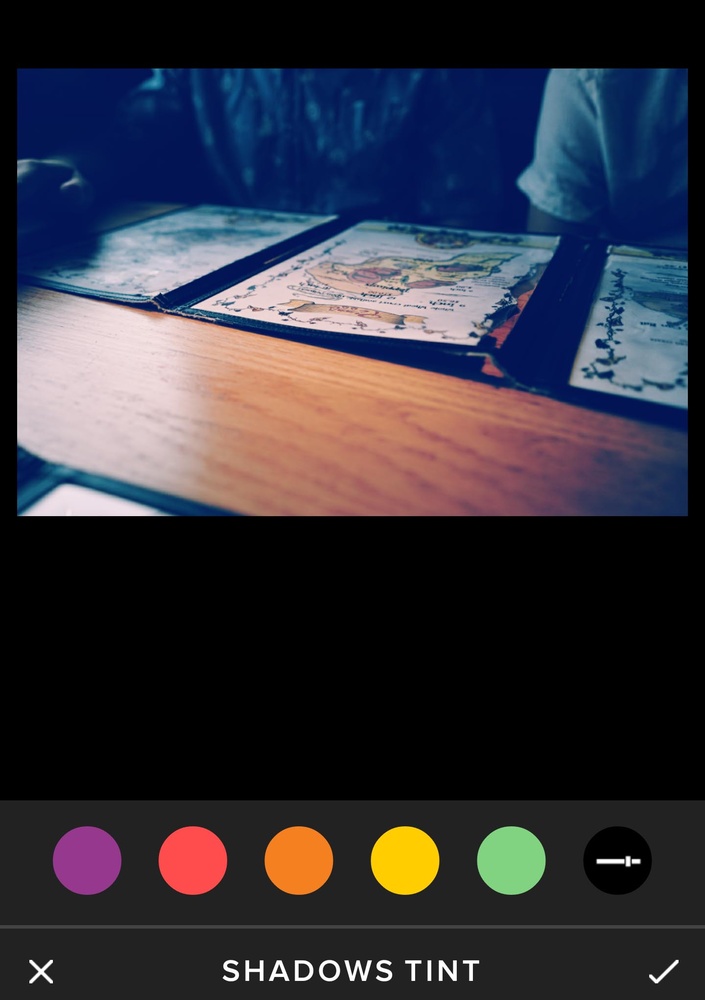
VSCO also includes their own social media platform. While Instagram is likely the final output of the image for most mobile photographers, VSCO can be another venue to display work. It doesn’t seem as refined as Instagram, however. The VSCO social media page acts more like a website where one can view images, but can’t really comment or “like” an image. In this way, VSCO could be a more professional way to organize your work.

Last, but certainly not least: Lightroom Mobile (iOS | Android). From the first time that I downloaded and used it, I have had a love/hate relationship with it. The syncing of your desktop library to your mobile library is a great feature that keeps your work with you for display or inspiration. Unfortunately, the syncing feature hasn’t always been the smoothest, and on occasion, it just has not worked. As well as this, a minor issue would be that the buttons seem to be quite sensitive as far as where you can press it in order to get your desired effect, however, that is my only other complaint. Aside from that, Lightroom mobile is polished and easy to use. When you open the photo, you have a small interface at the bottom that shows editing functions. At the top, you can view EXIF data from the photo, even if the photo was sent to the device via Wi-Fi. This is certainly a nice touch that is not necessarily demonstrated with other mobile editors.
Another feature that Lightroom Mobile offers is an actual curves adjustment. I have always preferred to work through curves due to my workflow consisting of Capture One and Photoshop. The “Basic” panel in Lightroom Mobile is just like the desktop version. You have the same settings (black and white, white balance, temperature, tint, exposure, contrast, highlight, shadow, whites, blacks, clarity, vibrance and saturation) in the same order. If you’re used to Lightroom on your desktop or laptop, it will be a pretty intuitive and smooth transition to the mobile version.
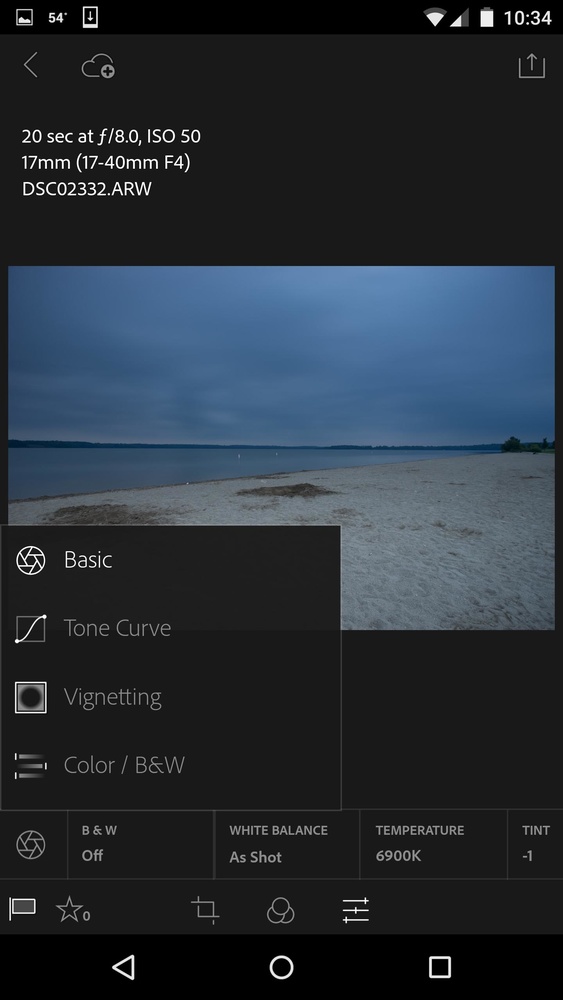
Adobe was kind enough to bring one of Lightroom’s biggest features to mobile: cataloging. This is the biggest advantage that Lightroom Mobile has over Snapseed and VSCO. Snapseed has absolutely nothing. While it does create a “Snapseed” folder in your photos app, it has nothing built-in, and certainly nothing to help with keeping everything together by date or job. VSCO at least offers the some in-app cataloging; however, it still lacks any real method of organization that I find useful. It just clumps everything into a folder titled “Library.” Its only form of organization is that the photos are in order by when they were imported. Lightroom mobile produces great results, but feels like it is in need of some serious overhauling before it is streamlined enough. In some situations, it feels a little slower and clunkier due to button sensitivity and the slow load times in the catalog/editor.

For new photographers with limited funding, Snapseed offers more versatility than either of the other programs. While in-app organization is missing entirely, I find that the app provides a more enjoyable experience. For me, having a folder in my photos titled “Snapseed” works just fine. For others, they may want to work with Lightroom Mobile for the beautiful system of organizing, dating, and cataloging that they have created. With a little more work, I think the Wi-Fi sync could be a standout feature. For now, it is too unreliable for me to use frequently. VSCO is truthfully too similar to Lightroom and Instagram’s built-in editor for me to regularly use. It does not offer anything that sets it apart from the others. Snapseed seems to be the most functional and put-together. The different functions are well-separated and labeled, so you never have to guess where something is. While some of the features and filters are cliché and aesthetically unappealing, everything in the top half of the tool selector is well thought out and useful. Naturally, a lot of this is subjective. Like camera brands, they all produce the same picture. The difference is in the feeling and user interface. Regardless of which app you decide to work with, you’ll be able to create some stellar work that may even end up in your portfolio as you get started. Photography is becoming more and more connected with our mobile, virtual world whether we like it or not.
What are some ways that you use mobile editors? Are their any other apps that you prefer?









what about polarr?
RNI Films is much better than VSCO as the filter quality is higher, color rendition is better and the exported file is crystal. Exporting out of VSCO always gives degraded images.
Agreed, love the RNI Films app! I just wish they would offer the option to choose the strength of the applied filter.
I still can't get myself to edit my more serious work on mobile, but have been getting into "Mobilography" more and more these days with the addition of my Moment Lens (awesome little lens).
For my mobile shots I tent to gravitate toward SnapSeed and SKRWT (for very minor distortion adjustments)..... Tinker a bit with VSCO.
vsco + snapseed + mextures. there's no other way ; )
PhotoGene. I use it as it offers the ability to add IPTC Metadata, which is imperative in my line of work. I use Eye-Fi to send images to my iPhone, edit and add metadata using Photogene and then upload to the Picture Desk server. I can normally do all I need in a matter of seconds so long as I have a decent phone signal... I don't need fancy filters(it has them but I don't use them), just a crop tool and the ability to adjust the levels..
I know Photoshop/Lighthouse has a mobile app and that what I use on my photos
http://britten-adams.artistwebsites.com/
Cool app. Professional grade retouching in my mobile phone!
Whether I use Android or iOS, most of my photos run through Snapseed. Sometimes it is the only app I use. After Snapseed, my next favorite app is Darkroom. Then from time to time I use VSCO.
I don’t have an adobe subscription, so the thing that annoys me about the mobile version of Lightroom, is that I can’t choose the exported photo type and size. For an advance editor, it should let me choose between JPEG and TIFF. It should also let me choose the JPEG quality (compression level). Photogene4 allows me to export as a TIFF or JPEG and edit the quality of the JPEG. Photogene4 can read RAW files and has curves that don’t have restrictions on where the points on the line stop. To change a scanned negative to show as a positive, you have to change the blacks to white and whites to black using the curves. Lightroom doesn’t allow this.
The reason why I need TIFF is because a lot of apps can’t read RAW files, so I convert them to TIFF so I don’t loose a lot of info as I would if I converted it to JPEG. Pixelmator is great too, but it has issues reading RAW files so I convert to TIFF with Photogene4 and then edit with Pixelmator. This is mostly for film negatives “scans”. On Android it is mostly Snapseed, then a split between VSCO, Aillis, and PicSayPro.
Suprised nobody mentioned Darkroom on iOS. It has curves, HSL per color and lets you save and share your own filters. I use it for most of the photos on my Instagram. (@flogehring)
Has anyone used or downloaded the VSCO presets for Lightroom? If so, are they available on the mobile version too? Thanks in advance.
The VSCO film presets for Adobe Loghtroom are not useable on VSCOcam or mobile devices.
I read the article and felt like punching someone in the face. What is so special about editing an image from a non-mobile camera on a tablet or smartphone? iOS/Android devices are just mobile computers. But a Sony α7 is not a mobile phone.