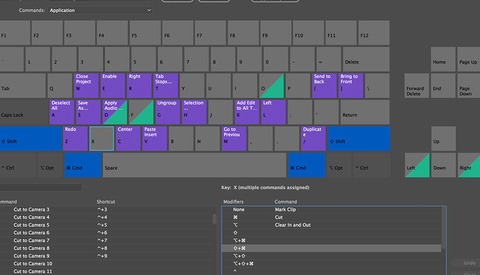Six Simple In-Camera Video Transitions
Unless you have mastered the art of shooting your entire video in one clip, your video project will be broken up into different scenes or cuts. Adding transitions between the different scenes can improve your overall project. Are you out of ideas for alternative ways to transitions your video from scene to scene?