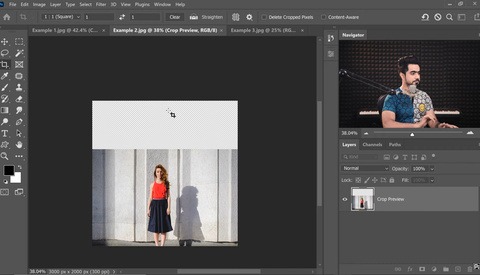How to Retouch a Portrait in Photoshop
Knowing how to light, pose, and shoot a portrait is only half of what it takes to create a great image. In order to create a polished, professional portrait, you also need strong editing skills. This excellent video tutorial will show you everything you need to know to professionally retouch a portrait in Photoshop and to also add your own personal style to it.