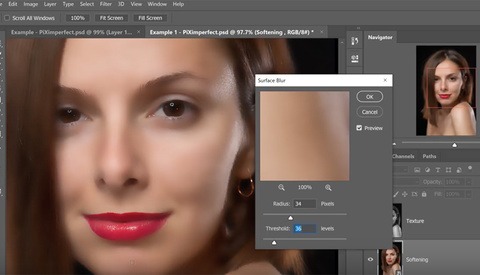Quickly Add Fabulous Depth of Field to Your Image Using Photoshop
Sometimes as you sit down to edit an image, it comes across flatter than you'd like it to be and you wish you'd gotten just a bit more depth of field. If you didn't capture that blur in camera, all is not lost.