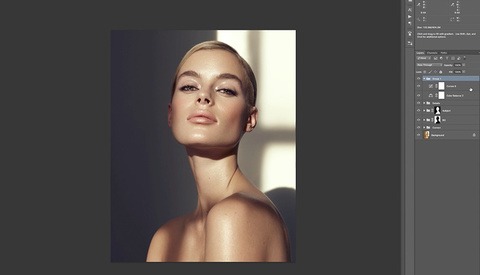How to Make Your Stories More Engaging and Appealing
Instagram Stories have been around for quite a while now, and we have actually already shared a few articles regarding how you can make better use of them to build engagement on your account. In this new write-up, I wanted to share with you a couple of techniques that aren’t too tedious to use on a regular basis to help you build higher quality stories. The goal is to create stories that people will want to follow on a daily basis and thus start to engage more with you. Content may not be king on social networks anymore, but it’s still the only thing that retains followers.