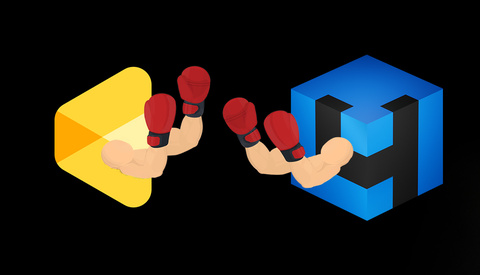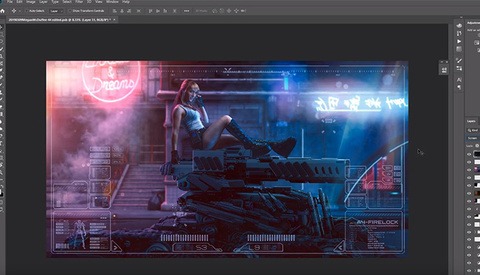The Monday Retouch - Submit Your Images For Next Week !
Its Monday so as promised here is the completed retouch for last weeks winning submission by Mitchell Flores. For only being the first week of this regular segment we had an great number of submission and it was hard picking, can't wait to see what you guys submit this week. In this post I'll go over some of the steps of the retouching process and talk about the challenges for this particular image. If you would like your image to be selected for next week, post your low-res image in the comments below by Wednesday of this week.