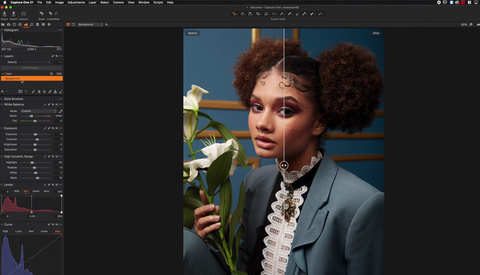5 Fan Favorite Capture One Features (Plus a Bonus)
If you’re reading this, the likelihood is that you’re looking for better software to treat your images. The quest to find the best photo editing software is not necessarily an easy one, but it is a necessary one. While you may change camera bodies, lenses, lights, locations, and styles, the one constant that touches all your images is the software used to develop them.