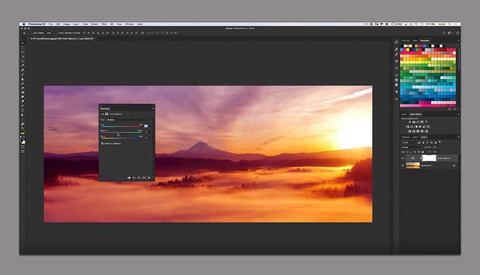Is Photoshop Dead? An Interview with Dave Doeppel
I’m a big proponent of outsourcing editing in my wedding photography business. There’s probably nothing more painful to me than the thought of trudging through 800-1000 images from each wedding I photograph. However, when it comes to my favorite few images from each job, the ones that I’ll share on social media or use to update my website, I take a dive into Lightroom and Photoshop and enjoy every second of it.