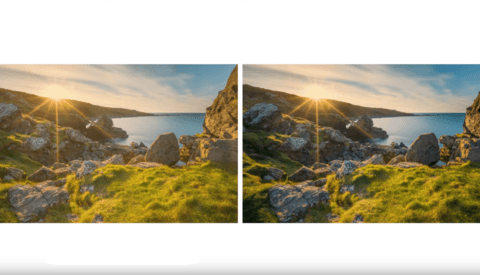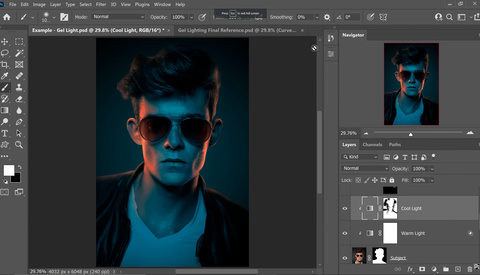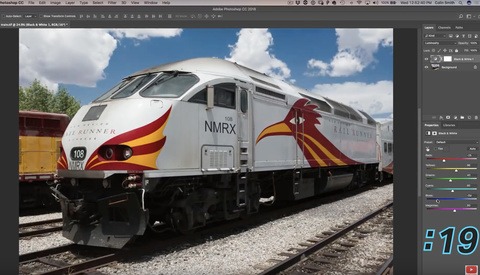Shooting products against a pure white (255,255,255) background, can be achieved using the pen tool in Photoshop, but what if you want to find an alternative way to create the same stunning images, but without the hassle of spending so much time in post-production? Dustin Dolby from Workphlo, has created an insightful online tutorial which shows just how simple it can be to create this effect, with minimal gear and maximum time saved. With the help of a couple of speed lights, strategically placed white and black card and a kit lens, Dustin is able to demonstrate just how easy is can be to control and shape lighting, to achieve the desired effect.