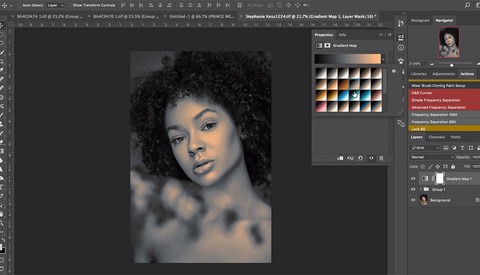How to Make Your Own Dust and Grain Filters
Looking to add some vintage dust and grain look to your freshly taken digital photos? You know, that look when you come across some old polaroids or 4x6 prints that you dug up from an old photo album that's been packed away in some box… or possibly scrounged from your parents? Yeah, that look of slight imperfections where the ink has been scratched along with some dust that's hard to remove.