Fstoppers Reviews the Acepen 2150, a 21-Inch Pen Display That Costs Less Than $500
When it comes to retouching as best as possible, a graphics tablet is crucial. It gives more control and allows for fine adjustments that are extremely hard to get with a mouse or trackpad. I’ve been a longtime Wacom Intuos Pro user and always loved it. However, I’ve always wondered what it was like to edit on a screen. Recently, I've had the opportunity to try a couple of these including the Acepen 2150, a cheap alternative to the Wacom Cintiq line. In this review, I’ll explain what I loved about it but also tell you why retouching directly on a screen is not for everyone.






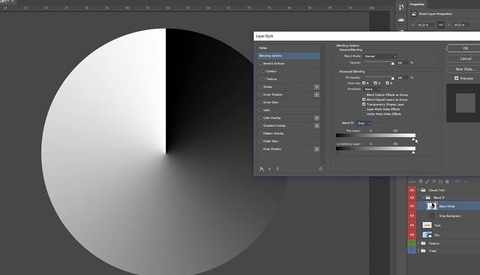

















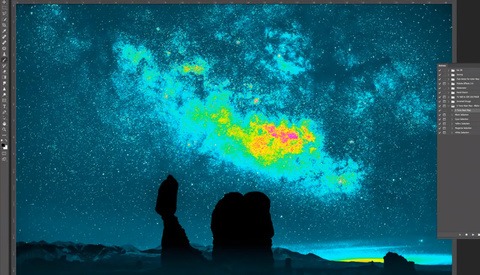



![[Updated] Colorize This Image From the Nikon D850 and Win a Free Fstoppers Tutorial](https://cdn.fstoppers.com/styles/med-16-9/s3/lead/2018/01/colorize_fstoppers_article_featured_image.jpg)







